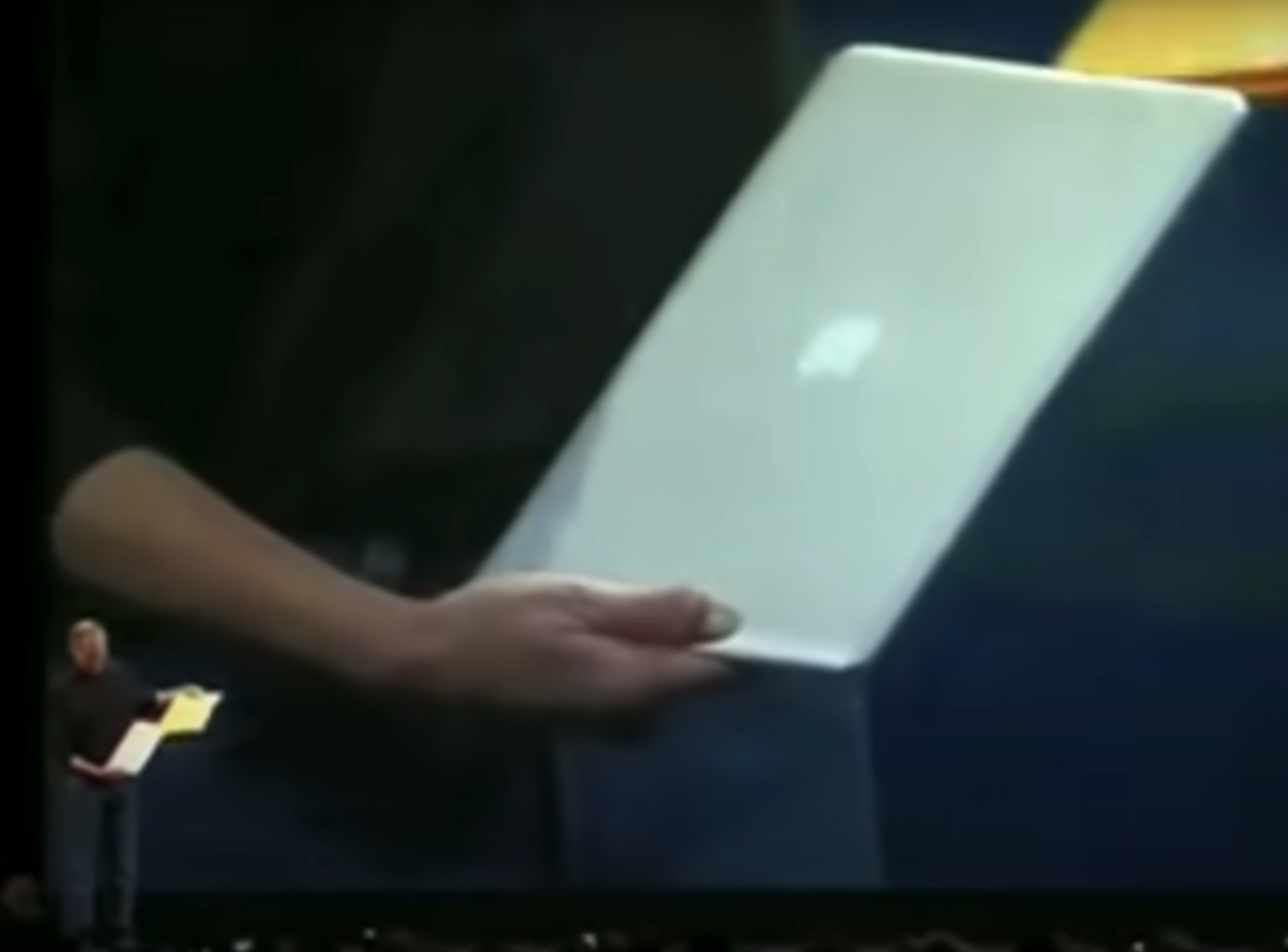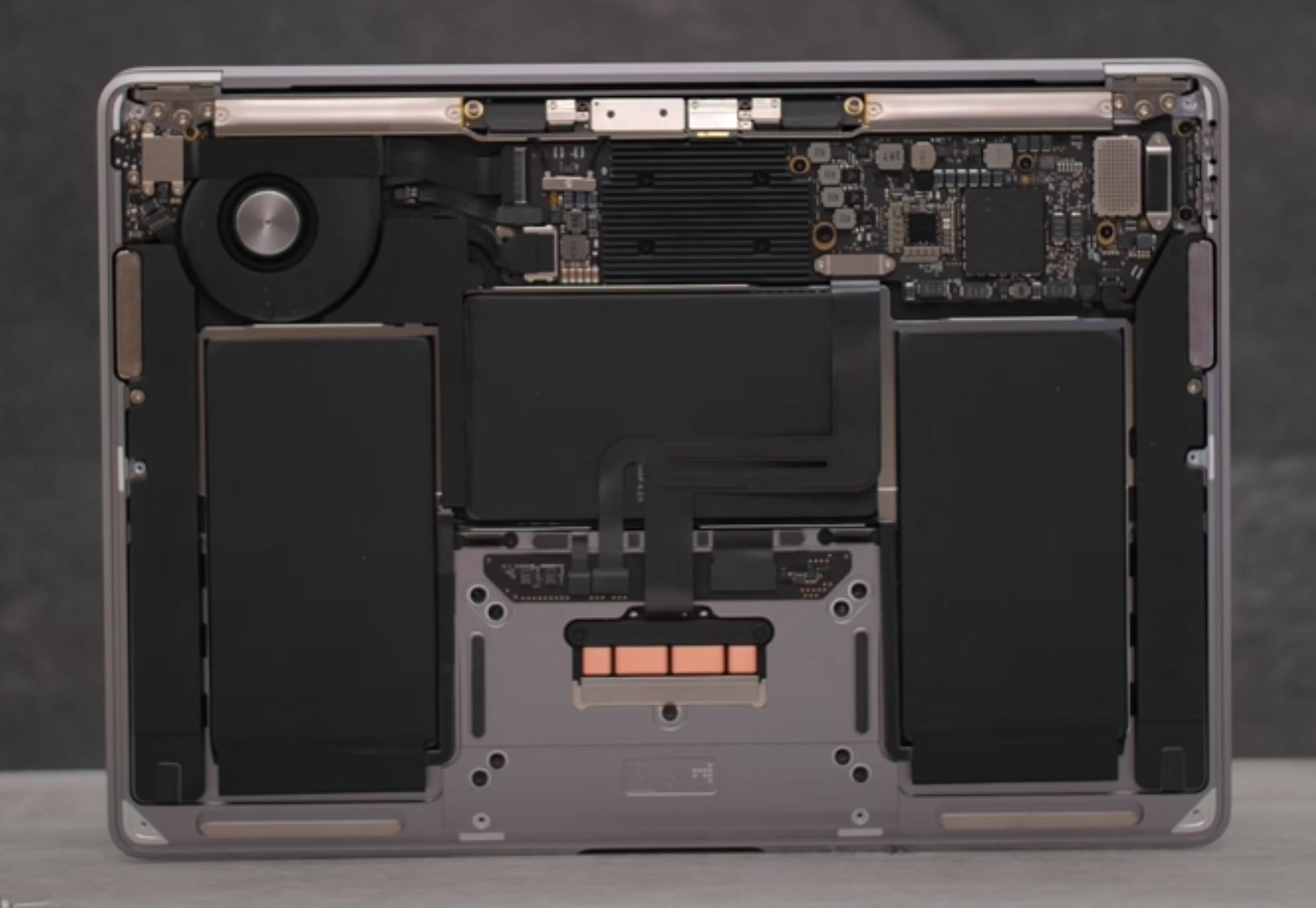Every few years, every few decades, there is this one product that completely changes everything. A product that’s so new, so innovative that it breaks the boundaries of what we believed was even possible, one of those products was…the MacBook Air.
Originally introduced back in 2008, the MacBook Air was the thinnest Laptop in the world. It was so thin, that Steve Jobs even took it out of an envelope and the audience was amazed! Not only that, but the MacBook Air ended up giving birth to the UltraBook category of Laptops that we have now. Those very thin, light and portable Laptops that tens of millions of people own.
Aside from being extremely thin, the original MacBook Air was extremely innovative in many other ways. It had a multi-touch Trackpad that supported the same gestures as the iPhone that was introduced a year prior. Gestures such as pinch to zoom, rotating a photo with two fingers, swiping with three fingers from one Home-Screen to another and much more. It removed the Disc Drive and featured the smallest HDD ever, in a Laptop, alongside the ability to upgrade that to a Solid-State-Drive, making the MacBook Air the world’s first Laptop to come with Flash Storage.
An iconic reveal for an iconic device.
However, the First Generation MacBook Air was flawed. The low power Intel Core 2 Duo Processor and that painfully slow 4200rpm, 80GB HDD alongside the lack of any Ports aside from a single USB 2.0 Port, a micro-DVI Port and a 3.5mm Headphone Jack made it quite unpopular at first. All that and the insanely high $1800 starting price point, which back in 2008, that was a lot. Then, just two years later in 2010, Apple released the Second Generation MacBook Air.
This one featured a new tampered design without a pop-out slot for the Ports. It added a second USB Port on the other side, it dramatically improved the performance, thanks to Intel’s new Core 2 Duo Processors. Also, Apple now included Solid State Storage as standard on all models of this MacBook Air and dropped the price by $500, bringing it down to $1300. Not only that, but Apple also released a smaller 11-inch model, which I actually happened to have, a few years ago. This generation, the Second Generation design, was what Apple sold for the next eight years, up until 2018. I mean sure, we did get improvements in terms of performance and higher capacity Storage options, but the design has remained unchanged.
But then in 2018, we got the big new Third Generation, which finally updated the design to bring it in line with the MacBook Pro’s, which got a big update in 2016. The 12” MacBook, which was re-introduced in 2015, with that space grey thin design, sparked this new generation of MacBooks. This was the biggest update that the MacBook Air line has ever received as we finally got a Retina Display, that Butterfly Keyboard from the MacBook Pro’s, which ended up being very controversial, and we also got multiple colour options such as Space Grey & Gold, aside from just Silver. In 2019, we got a very small update to the 2018 model, with a slightly improved Butterfly Keyboard mechanism and a True Tone Display, but that was mostly it.
Now, we have the 2020 model, which I’ve been using for quite a few weeks now and I’m very comfortable giving you my full In-Depth Review on it. This was a pretty long intro, so without any further ado, here is my In-Depth MacBook Air 2020 Review, covering the Design, Display, Keyboard & Trackpad, Camera, Microphone & Speakers, Performance, Battery Life and finally, Value!
Design
Starting off with the design, I have to say, Apple Laptops are definitely my favourite and the MacBook Air is no exception. Just like the 2018 model, it is made out of a single piece of Aluminium and it comes in three colours, which are Space Grey (the one that we have) as well as Silver and Gold. If you’re planning on keeping your MacBook Air for many years, you should be aware that the Space Grey and the Gold colours have coatings on top of the Silver Aluminium. This means that if they scuff, they will reveal the Silver underneath it. Therefore, the Silver model is the most durable over-time. I’ve always taken really good care of my MacBooks and I only have a few minor scuffs on my 2015 12” MacBook and my 2017 MacBook Pro but, if you do want to get the Space Grey model, and you take very good care of it, you should be fine.
The MacBook Air still features the same teardrop shape design, where the Body gets thinner towards the front and thicker towards the back, with pretty much no body flex at all. This is really one of the sturdiest Laptops that I have ever seen. It’s pretty much a tank in terms of Build Quality, nothing to complain about here.
For a Device with ‘Air’ in the name, this is pretty bulky.
But, something that definitely shocked me when I took it out of the box, was just how heavy it was. I’m coming from a 15” 2019 MacBook Pro, and I’ve used a 12” MacBook for years before that as a secondary MacBook, and the MacBook Air is very heavy compared to the 12”. It’s 1.29kg, compared to the 0.92kg of the 12” MacBook. So, if you’re coming from a 12” MacBook, the MacBook Air will feel extremely heavy. If you’re coming from a MacBook Pro 13”, you probably won’t even be able to tell the weight difference as the MacBook Pro 13” weighs 1.37kg, so they’re both extremely similar. So, while the MacBook Air is currently the lightest Laptop that Apple sells, as the 12” MacBook got discontinued, it is not as light as you would expect it to be, considering its’ ‘Air’ branding. Also, fun fact, the 2020 MacBook Air is now 40 grams heavier than the 2018 and 2019 models.
Fun fact number two, the 2020 MacBook Air is also thicker this year, coming in at 1.61cm at its thickest point, compared to 1.55cm like the 2018 and 2019 models were. I’ll explain why the 2020 MacBook Air is thicker and heavier, later on.
But overall, design wise, I am extremely impressed. My only two complaints here is that I wish the MacBook Air was lighter and the Bezels were thinner. When comparing the MacBook Air against something like a Dell XPS 13, there’s a gigantic difference in terms of the Bezel sizes. The MacBook Air looks more like a 2016 Laptop, than a 2020 one. I really do hope that Apple updates the Bezels with the next model, because it’s already starting to look quite outdated.
Display
Speaking of the Bezels, let’s talk about the Display. We have a 13.3” Display, which is very comparable to a lot of Windows Laptops. But, we do have a 16:10 Aspect Ratio, meaning that the MacBook Air, just like all the other MacBooks, has a taller Display compared to most Windows Laptops. I absolutely love this. Having more vertical screen-real estate is great for reading articles or for when you’re writing text. Some Windows Laptops, like Microsoft’s Surface Laptops or the new Dell XPS 13”, have started adding a 16:10 Aspect Ratio, but most manufacturers unfortunately didn’t.
The MacBook Air hits that sweet spot, in terms of the Display.
In terms of Resolution, we have a 2560x1600 Resolution Display, which at 227 PPI, I cannot see any Pixels on this from the regular viewing distance. It’s an incredibly sharp Display, text looks like printed paper, it’s just a joy to look at. On the Windows side, we don’t really have Laptops with a 2K Display, it’s usually either 1080p or 4K. I find that 4K is overkill for Laptops. They’re very sharp, but 4K consumes a lot of power and the Sharpness from the regular viewing distance is almost the same as 2K. With 1080p, it does offer the most Battery Life, but I can easily tell that the Display isn’t as sharp and text is a bit too blurry for me, on a 1080p 13” Display. So, 2K is definitely the sweet-spot here and I really do hope that more manufacturers start adding such Displays, even on the Windows side as well.
Colour wise, we have 93.3% sRGB coverage, and 70.8% DCIP3 % coverage. While this is actually very good for a Laptop and one of the very best Displays on any Laptop out right now, if you’re into video editing or photo editing and you need the most colour accurate Display, just get a MacBook Pro instead. MacBook Pro’s have 100% sRGB coverage and 98.9% DCI P3 coverage, meaning that they can display about 30% more colours than the MacBook Air.
Now, I’m not saying that you cannot edit video or photos on the MacBook Air at all, you can definitely do that without any issues. But, if photo or video editing is what you do on a daily basis, then I would look at something like a MacBook Pro, just because of that even wider Colour Gamut.
The MacBook Air has just over 400 Nits of Brightness, compared to 500 Nits on the MacBook Pro or 600 Nits on the 2018 and 2020 iPad Pro’s. Now, while that is still a very high number and one of the highest on any Laptop out there (most Laptops have around 350 Nits of Brightness), again, if you’re into photo editing and you need a brighter Display or you just like working outdoors a lot, then a MacBook Pro is a better choice. But, when indoors and in most cases, 400 Nits is more than enough for me. I almost never even max out the Brightness.
Finally, the MacBook Air also features a True Tone Display. Essentially, if you enable this in the Settings, the White Point of the Display will automatically match the light around you. Just like a piece of paper, if the lights in your room are yellow, the Display will turn yellow to match that light, making it very easy on the eyes for when you’re reading or writing. I do have to manually disable this setting every single time I want to edit a photo or a video, as I do want to preserve the colour accuracy. It does get a bit annoying having to constantly remember to do that every time you want to do any colour work. I wish Apple had True Tone automatic so that it turns off when you open up Final Cut or Photoshop.
Keyboard & Trackpad
Now, the third very important part of any Laptop, for me, is the Keyboard & Trackpad. I am very glad to say that the Keyboard has finally been improved, or should I say, completely replaced.
The troubled Butterfly Keyboard is gone, which Apple introduced with the 12” MacBook in 2015, then the MacBook Pro’s in 2016 and the MacBook Air in 2018. That Keyboard was flawed from the very start. It had almost no key travel, so it was very difficult typing on it and it broke extremely easily. Apple ended up being sued multiple times, you probably know that whole story already.
The really good news here is that we get the same Keyboard as on the new 16” MacBook Pro. This is a more standard Scissor Switch Keyboard, very similar to what we had on the Second Generation MacBook Air from 2010. The only difference being that the keys are now even more stable and they feel even better to type on, compared to the Second Generation MacBook Air. In fact, the entire 12 page Review video was fully scripted on my MacBook Air. I even scripted a few other videos on it, including the OnePlus 8 Pro Experience and about three or four more recent videos. I have to say, the typing experience on this MacBook Air is the best I have ever had on any Laptop, even better than on the 16” MacBook Pro.
A very notable improvement, with a slightly less notable Fingerprint Reader
The fact that the entire MacBook is much smaller than the 16” Pro, you don’t have this massive board of Aluminium which you’re resting your palms on. Instead, you’re typing on the entire Laptop, if you know what I mean, rather than typing on a Keyboard that’s inside a gigantic Laptop. It just feels much more comfortable. Also, the fact that you have this teardrop/tapered design makes it so much more comfortable to type on as not only is the Keyboard angled when you type on it, but it doesn’t feel as sharp and raised on your wrists as a MacBook Pro does.
Also, the arrow keys are now back to being that inverted ’T’ shape. Funnily enough, the only thing that I miss about the Keyboard from my 15” 2019 MacBook Pro, is the Touchbar. Yes, I do miss having it. I mostly used it in Word for changing some text presets or for quickly adjusting the Volume or the Brightness. I wasn’t using it a lot, but now that I don’t have it anymore, I do kind of miss it. Luckily, we do have a Fingerprint Reader built into the Power Button, which is a bit recessed compared to the rest of the keys, but other than that, I really have no complaints.
The Trackpad is outstanding as well. Trackpads on Macs have always been the best ones in the industry and this is no exception. It is a bit smaller than on the 13” MacBook Pro and way smaller than on the 15” or 16” models, but it’s still larger than on most Windows Laptops. It uses a Haptic Motor underneath it, so the Trackpad doesn’t click but that Haptic Engine gives you the impression that you pressed it, even though the glass itself doesn’t move.
Camera, Microphones & Speakers
The 2020 Air has the same Camera as the 2018 model. It’s a 720p Camera, which is far inferior to the iPad or the iPhone Camera. I know the screen is pretty thin but Apple could’ve still added a 1080p Camera there. The quality just isn’t great.
The Microphones have been improved as we now get a Three-Mic Array with Beam-Forming. The Speakers have a deeper bass as well as support for Dolby Atmos Playback.
Performance
Now, we get to move to the Performance section. This is where I have the most to say as, aside from the Keyboard upgrade, this is where the other big changes are.
First off, the 2020 MacBook Air is Apple’s first Mac to move onto Intel’s new 10th Generation Processors. They actually got released in September of last year, so not that new. Anyway, we get a 10th Generation i3, i5 and i7 mode but, don’t be fooled, this is not comparable in any way to a Desktop Class i3, i5 or i7, or even a MacBook Pro’s i3, i5 and i7. These are all Intel’s Low Powered Y Series Processors and in fact, these Chips are basically the successor to Intel’s Core M Processors, found in the 12” MacBook from back in 2015. These are all some very low power 10w Processors that don’t even require a Fan.
The big change this year is that we do get Four Cores in a MacBook Air, something that only the 15” models used to have back in the day and something that the 13” Pro added in 2018. But, if you do want the Quad-Core CPU models, those are the i5 and the i7 but not the i3. The i3 is still Dual-Core, this is the one that I have.
So which one is right for you, and should you pay extra for the i5 and the i7 models? Well, I’ll tell you straight away, don’t buy the i7 model. The performance difference between the i5 and the i7 is almost nothing, you basically get the exact same experience, for $150 less. The real question is, should you get the Dual Core i3 model or upgrade to the Quad-Core i5 model instead?
The 2020 model looks to perform very well (on paper).
Well, performance has indeed been improved from the 2019 and 2018 models, even on the base i3 model, and the Single Core performance between the two is almost identical. In fact, the MacBook Air actually scores the highest, in Single Core performance, compared to all the other Macs out there, including the 16” MacBook Pro and the Mac Pro. If you do a lot of Single Core tasks, such as word processing, browsing the web or even watching YouTube videos, you’re better off with the Dual Core i3 model as the Battery Life would actually last you longer on that one.
But if you do want to future proof it and maybe use it for a few more years, or you’re just someone that’s a bit more demanding in terms of what you do on your Laptop, I highly recommend getting the i5 model. You not only get two extra Cores for much higher Multi-Core performance, but you also get a much more powerful GPU. This is the G7 variant of the Iris Plus Graphics, which is noticeably more powerful than the G4 that you get with the i3 model. The i7 also has the G7 GPU, in case you’re wondering.
Now, something that does directly affect GPU performance, is the amount of RAM. As Intel’s Integrated GPU uses part of your RAM as Shared Video Memory. The more RAM you have, the more memory the GPU will also have, and the better overall performance you’ll get. I highly recommend upgrading to 16GB of RAM. Mine only had 8GB of RAM and my usage was pretty much maxing that out all of the time. This meant that the system felt a bit sluggish most of the time, even when I was just scripting and had a few pages open in Safari. So, 16GB of RAM is a must. Upgrading to the i5 over the i3 isn’t a must but I would suggest that as well, if you plan on using this for more than three years.
The RAM has had a massive boost.
The MacBook Air now has the fastest RAM that Apple has ever put in a MacBook, this is now 3733MHz RAM, compared to the 2133MHz RAM that the 2019 MacBook Air had, or the 2666MHz that the MacBook Pro has.
By now you’re all probably wondering, how does the new MacBook Air compare to the 13” MacBook Pro? We do get what looks to be faster Processors than the Pro, we also get a much better GPU and we also get much faster RAM.
Well, I’m sorry to break it to you, but the MacBook Pro 13” is still far more powerful than the MacBook Air. Ironically, this is not because of the components, which are indeed more powerful on the MacBook Air, but because of Cooling. The MacBook Air only has one single Fan for Cooling, whereas the MacBook Pro 13” can have two Fans, if you go for the higher end model with four Thunderbolt 3 Ports. That one Fan on the MacBook Air isn’t even connected to the CPU’s Heatsink. Instead, it just randomly sits there inside the Case, as if it got disconnected and fell, because of this, thermals on this Laptop are bad.
Whenever you’re doing something more intensive, such as video editing, the CPU gets as hot as 100 degrees on the MacBook Air, that Fan doesn’t seem to help at all and the performance takes a big hit.
It doesn’t actually throttle, as the Clocks still remain above the base 1.1 GHz Clock on both the i3 and the i5, but it gets very close to that number when you’re doing some very intensive tasks, rather than staying at the Turbo Boost of 3.2 or 3.5GHz. This is the only reason why the MacBook Pro 13” can outperform it.
So, why has Apple done such a thing? Why is Apple intentionally limiting the thermal performance of the MacBook Air? Is it so that you upgrade to the 13” Pro? Not necessarily.
A view from the inside.
You see, the Y series Processor that is inside the MacBook Air is actually a Fan-less design, whereas the U series Processor that is inside the 13” MacBook Pro, is not. As per Intel’s own recommendations, the MacBook Air doesn’t actually need a Fan at all, whereas the Pro does. When Apple updated the MacBook Air in 2018 with the Third Generation design, they didn’t even have to include a Fan at all, because this is the same CPU design as the Intel Core M inside the 12” MacBook, which didn’t even have a Fan at all. But Apple decided to include a Fan in the MacBook Air, just for the sake of longevity. When Intel added two more Cores and therefore more heat, Apple decided to just stick with the same Cooling as they had the year prior.
So if you plan on doing any video or photo editing, the MacBook Air can easily handle that, even 4K video editing for that matter. It’s just that the export times would be much longer compared to a 13” MacBook Pro or not even to mention a 15” or a 16” model. If this is something you do on a daily basis, just don’t buy the MacBook Air, get a MacBook Pro instead. If it’s just occasional photo and video editing that you do, the MacBook Air can still handle that quite well.
So, what about gaming? First off, don’t buy a Mac for gaming and secondly, if you do buy a Mac for gaming, don’t buy the MacBook Air. It’s literally the worst option, for gaming, out of all the Macs that Apple sell. Again, even if the GPU is far more powerful than on the 13” Pro, because of that Fan not being connected to the Heatsink, gaming performance is pretty bad on the Air. You can play some very lightweight games such as Hearthstone, but when it comes to even Fortnite or most of the SteamGames, which are actually 32-bit games and are no longer supported, you’re out of luck.
Something that I do like a lot about the MacBook Air is that it comes with two Thunderbolt 3 Ports. Thunderbolt 3 is the fastest Port on any consumer device out there right now, with speeds of up to 40Gb/s or 5GB/s.
Gaming on a Mac? We don’t recommend it.
You can not only use this to connect to Thunderbolt 3 Docks, which gives you a ton of extra Ports by just using a single Thunderbolt 3 Cable, but you can also use it to connect to a 5K Monitor, two 4K Monitors or even one 6K Monitor. The MacBook Air does support Apple’s Pro Display XDR at full Resolution, something that ironically, not even the iMac Pro supports. This is because the iMac Pro is using an older Thunderbolt 3 Controller.
You can also use Thunderbolt to connect an External GPU for some incredible GPU performance, which won’t be throttled. In this case you might be wondering, what’s the gaming and video editing performance?
Well, in Fortnite for example, on Native Resolution & Medium Settings, the MacBook Air was averaging around 10fps. With an eGPU attached, a Vega 64 in this case, we were getting around 60fps on average. So a pretty big difference. In FCP X for example, exporting our Blind Camera Comparison, took 1h:15min without an eGPU and just 22 minutes, with the Vega 64 eGPU attached. This was with the eGPU connected directly to the MacBook Air. If you connect it to a Monitor first and then to the Air, you would get even higher performance.
Battery Life
What about the Battery Life? Well, Apple actually dropped the Battery Life from 12 hours, which is what we had in 2019 and 2018, to 11 hours.
The Battery is actually the exact same size as last year, 49.9 Watt-Hour. The increase in the thickness is only due to the Keyboard, which needed more space to travel and then, because the body got thicker, it also increased the weight. In terms of how much of those 11 hours I got, I personally only got about five to seven hours, seven hours at most.
My use case scenario on the MacBook Air was pretty light. I used it mostly for scripting & researching, so I had about 20 Tabs open all the time. I did a tiny bit of Photoshop work and I also had Slack open, which consumes a lot of Battery. With this use case scenario, I got about 6 hours on average.
Value
In the end, is the MacBook Air 2020 worth it? Well, let’s see.
Compared to the 2019 model, we get a Quad-Core Processor option, we get a better GPU and a much better Keyboard. We also get 256GB of Storage on the baseline model, compared to 128GB like we got before. You get all of this for $100 less. The new MacBook Air starts from $1000, or £1000 in the UK. This is indeed for the Dual-Core model, the Quad-Core is $100 more, but there you go, the MacBook Air was never a better deal that it is now.
So, for any casual user, I would highly recommend it. For people that want something more powerful and much better for regular photo and video editing, definitely consider the 13” Pro but don’t get one right now, because there will be a newer model, with that updated keyboard, coming out very very soon. So hold off for that model instead.
That 14” MacBook Pro that we’ve seen rumoured is likely to get released by June. If that is indeed the case, I might be upgrading, or downgrading, depending on how you put it, from my Eight-Core 2019 15”.