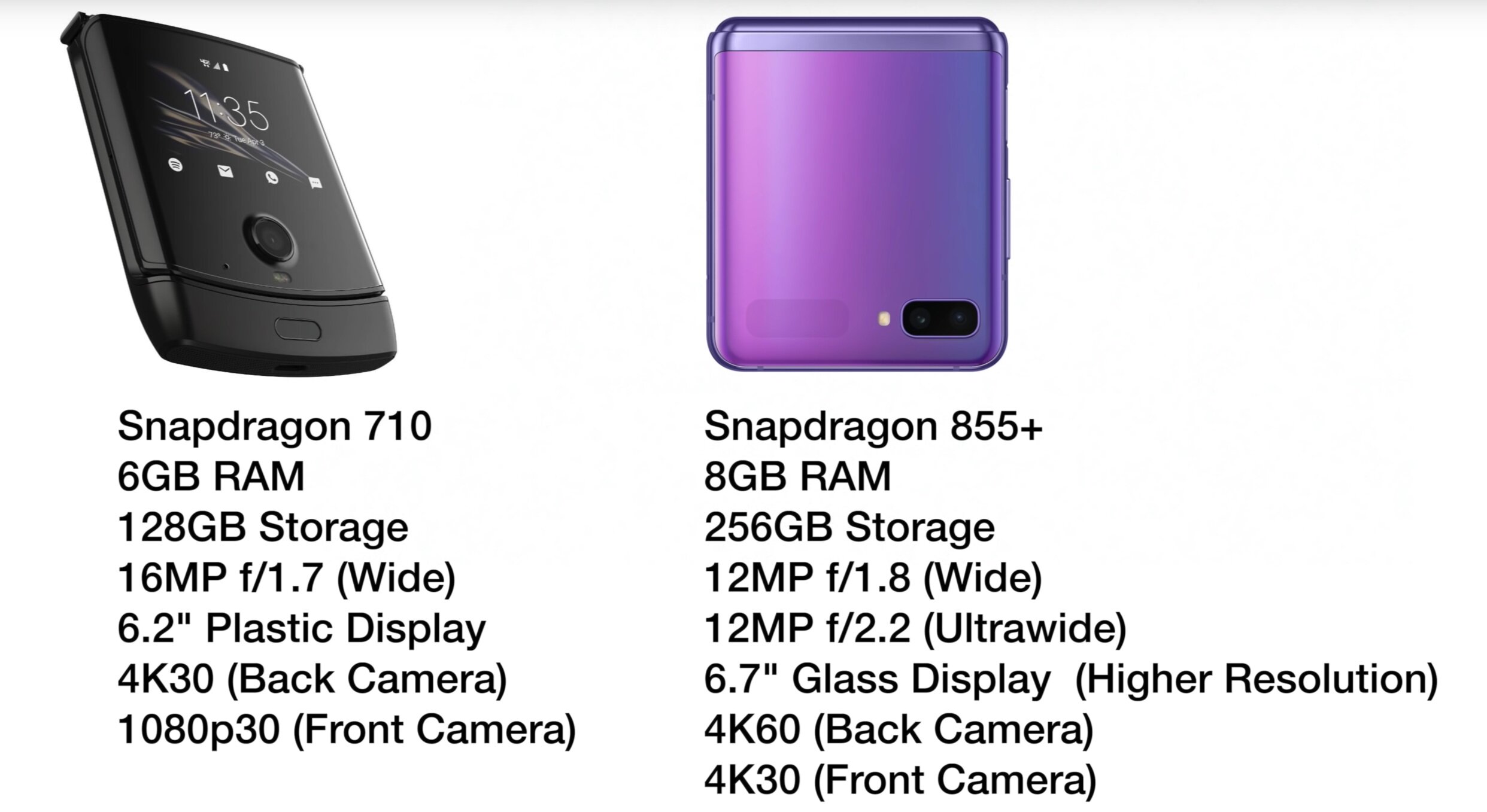Samsung has now released another foldable phone, right after the Galaxy Fold, and it’s called the Galaxy Z Flip. We had a chance to go to the Unpacked Event ourselves and use it for a while, so here are 30 Interesting things you probably didn’t know about the Galaxy Z Flip!
We did a similar video & article, covering 40 things you didn’t know about the Galaxy S20’s. So feel free to check those out in case you’re curious about the S20’s, as this article is solely focused on the Z Flip!
1 - Crease
So, since the Z Flip is a folding phone, albeit a vertical folding one rather than the horizontal style, it will have a crease in the middle. Now, is the crease noticeable? We would say no. We’ve used it for probably around 20-30 minutes at the event and while yes, you can see it from certain angles, we didn’t really notice it until we intentionally looked for it, so nothing to worry about.
2 - UTG
Also, unlike the Galaxy Fold, which just like all the other foldable devices that use plastic screens, such as the Royole Flexpai, the Huawei Mate X and the Moto Razr. The Galaxy Z Flip is the world’s first foldable phone to actually use a glass display.
It’s using Samsung’s brand new UTG (Ultra-Thin Glass) technology. We’re extremely curious to learn how on earth they managed to make this fold. Long story short, Corning did this, not Samsung. Samsung’s simply using Corning’s Flexible Gorilla Glass but regardless, this results in a much more durable screen, compared to the plastic display that you could literally destroy by just pressing a bit harder with your fingernail.
3 - Aspect Ratio
Something pretty awesome that Samsung didn’t really talk that much about, is the aspect ratio of this display. On TV’s and Computer Monitors, we usually have a 16:9 aspect ratio. The S10’s from last year had a 19:9 aspect ratio, a much taller and much more cinematic display.
The S20’s from this year have a 20:9 aspect ratio, even taller than the 19:9 on the S10. The Z Flip has a 22:9 (well, 21.9:9 to be more precise) aspect ratio display which is actually the tallest display on any smartphone. This is even taller than the Sony Xperia 1 which had a 21:9 aspect ratio and was known to have an extremely cinematic display.
4 - No High Refresh
Unfortunately, the display on the Z Flip does not have the high 120Hz refresh rate display that the S20’s get, or even a 90Hz refresh rate. Instead, we get a 60Hz refresh rate panel, same as what the S10’s had last year and similar to what we already have on most other smartphones today.
5 - Resolution
Next up, even though the Z Flip has a pretty large 6.7” display, the same size as the S20+, the Z Flip is actually taller than the S20+ by quite a bit because of that 22:9 aspect ratio. Also, the resolution itself is lower than on the regular S20’s. We have a 2636x1080 resolution vs 3200x1440 on the S20’s. This translates to 425 PPI vs over 500, which is what we get on the S20’s.
6 - Bezels
If you do care about Bezels, the Z Flip has thicker bezels than the S20. It’s essentially this uniform border that surrounds the phone, sort of like the border on the iPhone 11 Pro’s, just with no notch.
7 - microSD
Something pretty interesting is that, unlike all the S20’s which do have a microSD card slot. The Z Flip does not, so you’ll be forever stuck with the base storage.
8 - Storage
Speaking of the storage, we do get 256GB as the baseline on the Z Flip which is pretty good. It’s pretty much double of what we get on the S20’s, which only come with 128GB But like I said before, this storage is fixed and you cannot expand it, whereas you can on the S20’s.
Also, the Z Flip now features the new UFS 3.0 storage, just like the S20’s, which gives you double the read and write speeds, compared to the S10. This translates to just over a 1GB/s read which is pretty insane on a smartphone.
9 - New Hinge
Now, one of the most important things about a foldable phone, is the hinge. Luckily, Samsung has learned a lot from their Fold and the Z Flip now has their latest hinge design. It features synthetic fibres on the inside to protect it from any dust or dirt getting into the hinge but, my favourite part of it is that you can stop it at different angles.
10 - Split-Screen
If you stop at a 90 degree angle, the Z Flip will use this split-screen mode, where certain apps will use the two sections of the display as two separate displays. To give you guys a better idea, you can use this in the camera app and prop it up on a table and take a selfie, which is pretty cool. You can also use it in the gallery app and have a preview window of your photos on the bottom section of the display and the main photos on the top. It’s pretty much just a gimmick but at least they are making some good use of it even when the phone is half folded. Really good job Samsung.
11 - Secondary Display
On the back of the Z Flip we do have a small secondary display, which is very small actually. It’s a 1.1” AMOLED display, with a resolution of 300x112. It’s mostly there to show you the time and the date.
12 - Selfie Display
However, if you close the Flip down, and press the power button, you can actually use this display as a viewfinder and take a selfie with the main camera module – which is pretty cool! The display is indeed extremely small, so it’s quite hard to position yourself, but at least it’s something.
13 - VS Razr
How does the Z Flip match up to it’s main competitor?
Now, in case you’re wondering how the Z Flip compares to the Motorola Razr, which is really the only other vertically foldable phone on the market right now, the Z Flip is better in almost every single way.
It has much better specs, much better cameras and it has a glass display vs the plastic display on the Razr. The display is bigger, 6.7” vs 6.2”, it has a higher resolution as well, you get 4K60 video recording vs 4k30 on the back. You get 4K30 on the front vs 1080p 30 on the Razr and you get Android 10 vs Android 9 on the Razr. The Razr has a gigantic chin too so the Z Flip is the foldable phone to get, in case you’re looking for one that folds vertically.
14 - Fingerprint
Next up, compared to the S20’s, there are a few areas in which the Z Flip is a downgrade, aside from just the Display. For example, while the S20’s have an in-display fingerprint reader, the Z-Flip does not and instead it uses a fingerprint reader that’s embedded into another button.
15 - No 8K
Also, unlike the S20’s which can all record 8K video, the Z Flip maxes out at 4K30.
16 - S10 Cameras
Speaking of the cameras, the Z Flip actually uses the same exact main camera as the S10 did, from last year. The means a 12MP main module, with 1.4 µm pixels.
17 - Goodbye Variable Aperture
Unfortunately, we no longer get that f/1.5-f/2.4 variable aperture lens that the S9 and S10 had. Instead, we now get a fixed f/1.8 aperture, so low light performance on the Z Flip is actually worse than on the S10 from last year. The S20’s all get brand new sensors which larger pixels, but the Z Flip does not.
18 - S20 Wide
But luckily, we at least get the very same 12MP ultra-wide angle module that we have on the S20.
19 - No Zoom
However, since we only get two camera modules on the back, both with 12MP of resolution, we cannot really get the same level of zoom that we get on the other three S20 models. In fact, we don’t really get any Optical Zoom at all, so even the 2x or 5x “zoom” that we’ll get will be purely digital.
20 - Front Camera
Also, the front facing camera is very similar to the one on the S10. It’s a 10MP sensor, only with a smaller f/2.4 aperture, down from the f/1.9 aperture that we had on the S10. It’s actually a bit worse than the S10 one, however, the front facing camera cutout is actually smaller than on the S10 and Note 10, so at least that’s a plus.
21 - Water Resistance
In case you’re thinking of taking the Z Flip to the pool, don’t even think about it! That’s because the Z Flip doesn’t have any water resistance whatsoever. So avoid using it in rain as well.
22 - CPU
While the CPU is actually a flag-ship level CPU, unlike the Moto Razr, the Z Flip still uses the Snapdragon 855+ processor. Interesting enough, there is no Exynos version of the Z Flip at all. The 855+ is actually just a slightly overclocked 855 so the CPU performance is very similar to the S10’s from last year. The S20’s all get brand new 2020 processors with the Snapdragon 865 for the US & Canada versions and the Exynos 990 for the international version.
23 - RAM
Another downgrade of the Z Flip over the S20’s is in terms of the RAM. While the S20’s come with 12GB and even 16GB of RAM, on the highest end 512GB version of the S20 Ultra, the Z Flip comes with 8GB of RAM and that is the only option that you can get.
24 - Free Case
Back to some positives for a bit, the Z Flip does come with a free case in the box, which is pretty useful considering that cases for foldable phones are definitely not the easiest thing to find.
Credit: Samsung (left)
25 - WiFi
If you recently bought a brand new WiFi 6 router, you’re out of luck because the Z Flip doesn’t actually support WiFi 6, or Wifi 802.11ax like the S20’s and even the S10’s do, so that’s quite strange.
26 - Slow Charging
Something else that you’re missing out on, is fast charging. The Z Flip supports 15W charging which his still pretty good, but comparing this to the 25W charging that we have on the S20’s or the 45W charging that we have on the Note 10 and the S20 Ultra, you can see that the Z Flip is lacking behind again.
27 - Battery Life
Speaking of the battery, I’m a bit concerned when it comes to the battery life of this phone. It has a massive 6.7” display but the battery size is only 3300mAh, which is actually smaller than the 3400mAh that the regular Galaxy S10, that had a much smaller 6.1” display, had last year. So I’m quite concerned in terms of how long this phone will actually last.
28 - Goodbye DeX?
We’ve tried finding any notes about DeX support on the Z Flip and we haven’t found a single thing that mentions that DeX is supported on the Z Flip. In fact, even on the S20’s, DeX support isn’t listed anywhere on the Specs sheet. You have to go on the main web-page and it is indeed listed there in the Galaxy Essentials app list.
29 - Concierge
Now, since the Z Flip is a very expensive phone, and I’ll get to that in my last point, it actually does come with a Premium Support service. It is called the Galaxy Concierge and you get 24/7 customer support, 7 days a week plus 1 year extra of free accidental damage cover. This is something that the Galaxy Fold also features.
30 - Screen Replacement
Also, in case you do need to get your screen replaced, it would cost you £99 in the UK for the Z Flip or £115 for the Galaxy Fold which is crazy low. I wasn’t expecting Samsung to only charge this much, considering that Apple chargers £326 for the iPhone 11 Pro Max’s display replacement, which has a more standard, non foldable display.
31 - Don’t buy it
And finally, the last thing that we want to mention is that you really shouldn’t buy the Samsung Galaxy Z Flip. That’s because it’s very expensive. At a price of $1400 or £1300, it costs more than your laptop probably does and it’s still just a smartphone.
In many ways, the S10 from last year is actually a better phone. You get a zoom module as well as a better front facing camera and also a better main camera module, alongside a larger battery. Sure, it doesn’t fold in half but the thing is, this is the only reason why the Z Flip is so expensive. It’s because it folds in half and it’s still a brand new technology that’s very expensive to manufacture. If you took all the folding away, what you would be left with would be a Samsung Galaxy S10e, with a larger 6.7” display and that’s it.
Sure, if you do have some cash to burn and you just want a cool phone and you don’t really care about having the best specs and the best camera, then go for it. Otherwise, either go for a regular phone or go for the Galaxy Fold as that’s essentially a tablet that folds in half, so it’s actually much more useful than the Z Flip is.