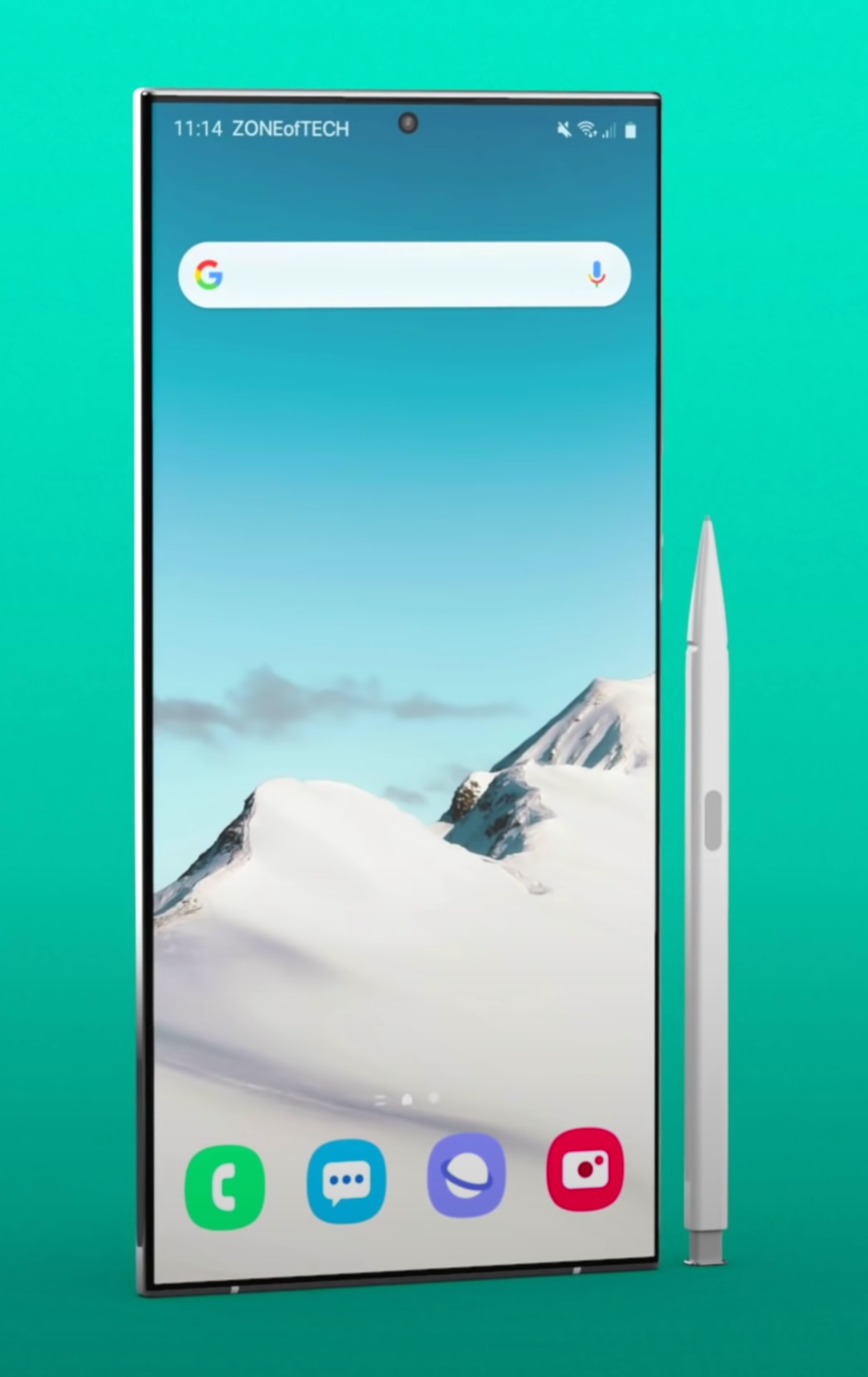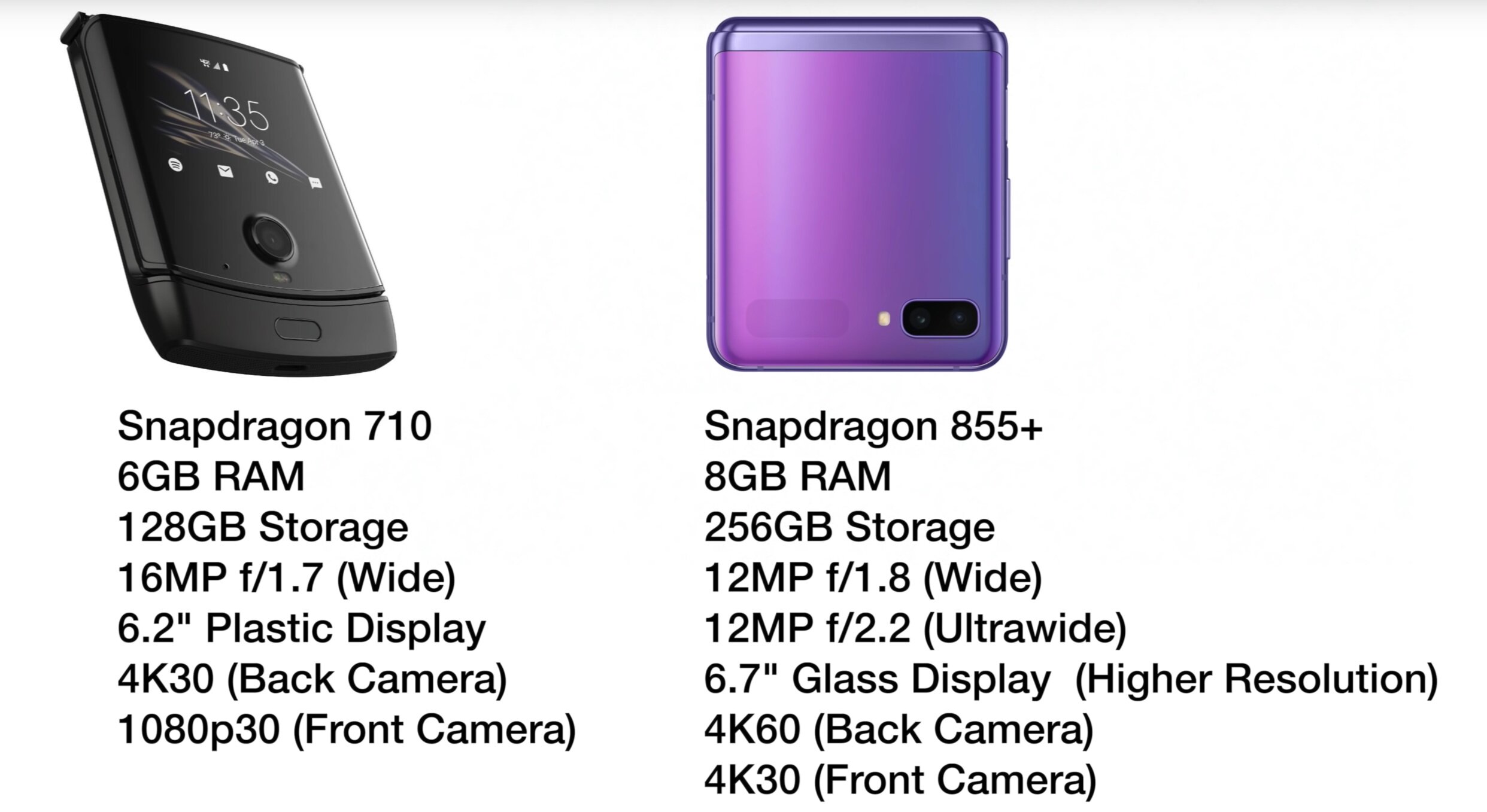With a release date of mid-to-late August, the Samsung Galaxy Note 20 is just around the corner. Not only that, but the Note 20 is looking to be a true iPhone 12 killer. We know most of the details of both the iPhone 12 and the Note 20, so let’s take a closer look at the Note 20 and see how it stacks up against the iPhone 12!
Design
The Note 10+ from last year was one of my favourite Smartphones ever, in terms of the Design. Having that squared-off form-factor with almost no Bezels and a curved Display made the Phone look and feel like it was something straight from the future. The Camera was great, the S-Pen was always a nice touch and overall, I was a massive fan of the Note 10+.
When it comes to the Note 20, ‘OnLeaks’, who’s been incredibly accurate in the past when it came to his leaks, revealed the full Design of the Note 20 back in May. It looks like it is pretty much a Note 10+, with a few minor changes. The first change is that the edges are not as curved as they were on the Note 10+. In fact, they look to be almost entirely flat now, similar to what we got with the S20 Ultra. Personally, I have always preferred curved edges as they just look so futuristic and while accidental touches have been an issue in the past, with the S7, S8 and even the S9, I’ve never had that issue with my S10 or my Note 10. So, it’s a bit of a shame that Samsung got rid of those.
Check out "@ZONEofCONCEPTS” on both Instagram & Twitter for more concepts like this one
The second change is that the Front Camera Cutout is now smaller, it’s pretty much the same size as it was on the S20’s. The third, and final Design change is when it comes to the Camera Module on the back, which I’ll get to when I’m talking about the Camera Section. But, Design-wise at least, we do have these rings that actually match the colour of the Phone, which I think looks so good. I’m absolutely in love with the Note 20’s Design, even more so than with the Note 10+.
Moving on and just as we had last year, Samsung will be releasing two models of the Note 20. These will be the regular Note 20 and the Note 20 Plus, which might be called the Note 20 Ultra, which is how I’m going to refer to it throughout this video. We don’t really know much about the regular Note 20 aside from the fact that it will be smaller, with a lower Refresh Rate and a downgraded Camera. So, I won’t really be talking about the regular Note 20 from this point on as I’ll be focusing on the higher-end Note 20 Ultra model.
Speaking of that, we are expecting three colours: White, Black and this new Copper colour. We’ve actually had a recent leak of the new Copper Note 20 Ultra, which was posted on Samsung’s Russia website by…Samsung themselves. I’m not really sure if this is even a leak at this point but you can’t get more official than that. I have to say, the Note 20 Ultra looks absolutely gorgeous, even better than in our own concept. I love how the squared-off Camera matches the squared-off Body. The S-Pen also seems to perfectly match the Body of the Phone now, possibly even down to the actual material.
Display
The Note 10+ came with a 6.8” Display with a 19:9 Aspect Ratio and a Resolution of 3040x1440. The Note 20 Ultra is said to be getting a larger 6.9” Display with a taller 20:9 Aspect Ratio and a Resolution of 3200x1440. Not only that, but Ross Young, a well known Display Analyst, says that the Note 20 Ultra will be Samsung’s first Smartphone to come with an LTPO Display.
The Note 20 Ultra is said to come with a Dynamic Refresh Rate, similar to the iPad Pro.
Essentially, with the Galaxy S20’s earlier this year, we got a 120Hz Refresh Rate Display. However, we did not have a Variable Refresh Rate, meaning that you could either get 60Hz all the time, or 120Hz all the time. We didn’t have a dynamically adjustable Refresh Rate like on the iPad Pro for example, which can automatically adjust from 24Hz, all the way up to 120Hz, whenever it needs to. However, this will indeed be possible on the Note 20 Ultra, which will be able to dynamically adjust the Refresh Rate from 1Hz, all the way up to 120Hz. What this means is that we’ll see a much improved Battery Life over the S20 line and hopefully even 120Hz at Native Resolution, which on the S20’s is currently limited to 1080p.
Camera
Samsung made some gigantic Camera improvements with the S20 line. Not only did we have a larger Image Sensor for the first time since 2016, but we also got 8K Video Recording and 30x Digital Zoom on the S20 & S20+.
Of course, we also had the big S20 Ultra, which added a 108MP Sensor, up from the 12MP Main Module that the other two S20’s had. It also added 100x Space Zoom, which could theoretically zoom in so much that you could even see the surface of the Moon. All of that sounded great on paper, but unfortunately the S20 Ultra’s camera was plagued with issues.
The Low-Light performance was severely impacted by how small the Pixels on the Sensors really were. Even with Samsung’s Pixel Binning technology, photos and videos in Low-Light looked like they were taken on a Phone from a few years ago. The Zoom functionality was actually very good, but only up to 10x. Once you got to 30x, or not even to mention 100x, you know the story. That’s not even to mention all of the Auto-Focusing issues that were still not fully resolved, even after Samsung issued a ton of software updates. The Image Processing had its own fair of issues, with photos being either overly exposed, under exposed and the HDR Processing was hit and miss.
The Laser Module enables precise Auto-Focus.
So what about the Note 20 Ultra’s Camera then? Is it the same problematic Camera that the S20 Ultra had? Well…yes and no.
The Main Camera is said to be the same as on the S20 Ultra. That means we get a 108MP Sensor, with an f/1.8 Aperture and 0.8 µm Pixels. However, Samsung is said to be adding a new Laser Module to the right, the purpose of this new Module is to help the Main Camera focus faster. In theory, that should solve all the Focusing issues that the S20 Ultra had.
That 48MP, 100x Zoom Periscope Module that the S20 Ultra got is indeed said to be replaced with a 13MP Module that provides 5x Optical Zoom and around 50x Digital Zoom. This is compared to the 4x Optical Zoom, 10x Hybrid Zoom and 100x Digital Zoom that the S20 Ultra had. The quality at 50X, as this is quite a low Resolution Sensor, should be similar to the quality that the S20 Ultra had at 100x. But at 10x, it should be quite similar to the Ultra or even better, as we do have 5x Magnification on the Lens, so I’m definitely looking forward to trying that out.
Also, since we also get an f/3.4 Aperture, rather than the f/3.5 that the S20 Ultra got, alongside the much lower Resolution of 13MP, the Zoom Module should be much better in Low-Light than the S20 Ultra’s Camera was.
Finally the third Module is said to be the same 12MP, f/2.2 Ultra-Wide Angle Module that we got with the S20 Ultra. Aside from this, the Front Camera is said to be the same one as on the S20 Ultra, which means that it would be a 40MP Sensor with an f/2.2 Aperture capable of recording 4K Video at 60 FPS. 8K Video Recording will be there as well, but that’s on the Back Camera. So, overall if Samsung can indeed fix the Auto-Focusing issues, the Zoom issues and of course the Image Processing issues that the S20 Ultra had, I do think that this would be a great Camera.
Performance
Performance wise, this is a bit of a tricky one. You see, the S20 Ultra actually had very good Performance. It came with 12GB or even 16GB of RAM, the Note 20 Ultra will pretty much be the same. The baseline Storage model is said to be bumped to 256GB, compared to 128GB on the S20 Ultra. That would be the one that would come with 12GB of RAM, as the 512GB model would come with 16GB of RAM. So, with regards to RAM and Storage, we’re all good.
The tricky part is when it comes to the Processor. The S20 Ultra came with two different Processors, based on where you bought it from. If you bought it from the US, Canada, China or even South Korea, it would come with the Snapdragon 865 Processor. However if you bought it from Europe and anywhere else, it would come with Samsung’s own Exynos 990 Processor. You would expect Samsung’s own CPU to be the better choice as this is a Samsung Smartphone, but it turns out that it was actually the other way around.
The S20’s RAM & Storage Specs.
The Snapdragon Processor models ended up having better performance, cooler Operating Temperatures and even better Battery Life by a significant margin, when compared to the Exynos models. Also, keep in mind that Samsung was charging the same amount of money for both Phones. It was just that based on where you lived, you could be getting a noticeably inferior product. Samsung has received a ton of backlash for this to the point where Users even started a petition, which ended up getting over 44,000 signatures. This was for Samsung to stop using Exynos Processors in their Phones.
So now, what about the Note 20 Ultra? Well, all the rumors point towards Samsung still using Exynos Processors in some of the Note 20’s. However, I do have some good news here. A report from ZDNet Korea states that Samsung would be using a new Exynos 922 Processor inside the Note 20. This would be the world’s first Chip to be manufactured on a 6nm process and apparently Samsung is also trying to get this down to 5nm. Apple will be switching to 5nm in September 2020 with the introduction of the Apple A14 Chip, inside the iPhone 12.
The reports are saying that this new Exynos 922 even outperforms the Snapdragon 865 but, to be honest, I just don’t believe that’s the case, considering that Samsung has been lacking behind Qualcomm for a number of years now. Even if the Exynos 922 outperforms the Snapdragon 865 in terms of raw Performance, Power Consumption and Heat are still two ongoing issues that would also need to be solved. But at the end of the day, the Exynos variant is still a good Phone, just not quite as good as the Snapdragon variant.
Special Features
If you’re looking for the S-Pen, the Note 20 will be your only option.
So what about Special Features? Is there anything that would make the Note 20 Ultra stand out from the rest?
Well, the main reason why anyone would be a Galaxy Note, rather than a Galaxy S, is because of that S-Pen. The S-Pen is said to be getting some more improvements this year, with the biggest one being a significantly improved experience, all thanks to that 120Hz Refresh Rate Display. This will make writing and drawing on that Display feel so much more natural and fluid than ever before.
Also, Ice Universe says that the Note 20 will have some new S-Pen features. We don’t really know what these features are, but I would say it would be quite safe to assume that most of these would be software features similar to what we got with the Note 10+. The S-Pen has already reached a point where it is quite difficult to improve anything in terms of the hardware as it’s already so advanced. Aside from this, the surface area of the Ultrasonic Fingerprint Reader is also rumoured to be increased but..that’s pretty much it.
Battery
In terms of the Battery, the Note 10+ had a 4300mAh Battery. The Note 20+ is rumoured to have anywhere between a 4500mAh and a 5000mAh Battery. The S20 Ultra, for example, has a 5000mAh Battery, however, do keep in mind that the Note also needs some extra space inside for that S-Pen. My prediction would be around 4800mAh at the very best and likely somewhere around 4600mAh.
Fast charging is said to stay the same as on the S20 Ultra and the Note 10+, so 25W with support of up to 45W (with a separate Charger).
Release Date
When it comes to the Release Date, the event is said to be on August 5th, with the Note 20’s to be released on August 21st and fun fact, that’s just two days after my birthday so, that’s pretty exciting!
Price
Price-wise, the Note 20 line is said to be the most expensive, non-folding, Smartphone from Samsung yet. Greek website ‘Techmaniacs’ claims that the Note 20 will start at 1,250 Euros, while the Note 20 Ultra will start at 1400 Euros.
It seems like the Note 20 Ultra would be about the same price that the S20 Ultra was, even though it does come with more features and that S-Pen.
In conclusion, I’m pretty excited for the Note 20 Ultra but I’m personally more excited for that Galaxy Fold 2. Having used the Fold 1 as my daily driver for around two months, I just cannot be as excited for regular Smartphones. Folding Phones are the future and this is also the field where we’ll see the biggest improvements, year after year.
Unfortunately, even-though the Fold 2 would be a gigantic upgrade from the original Fold, it seems like it would actually not have an S-Pen in the end, despite many rumours saying that it will. This means that if you really want that S-Pen experience, the Galaxy Note 20 is pretty much your only option.