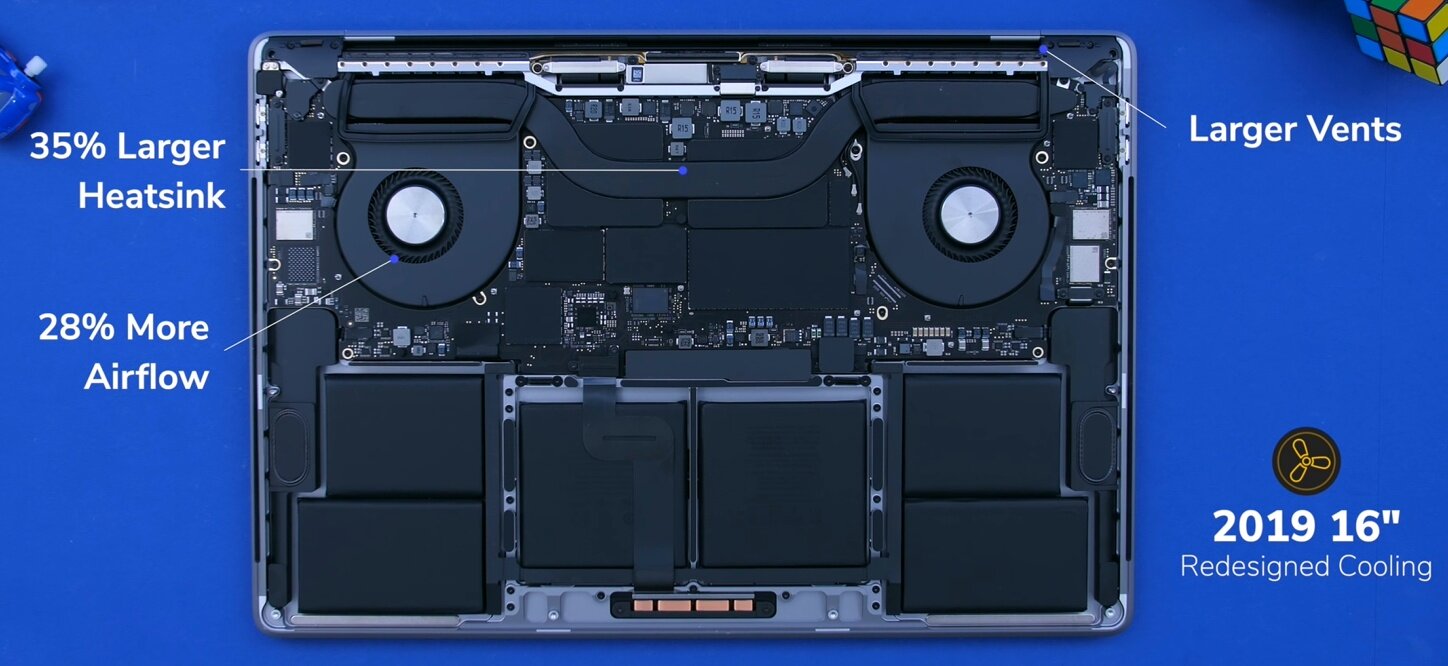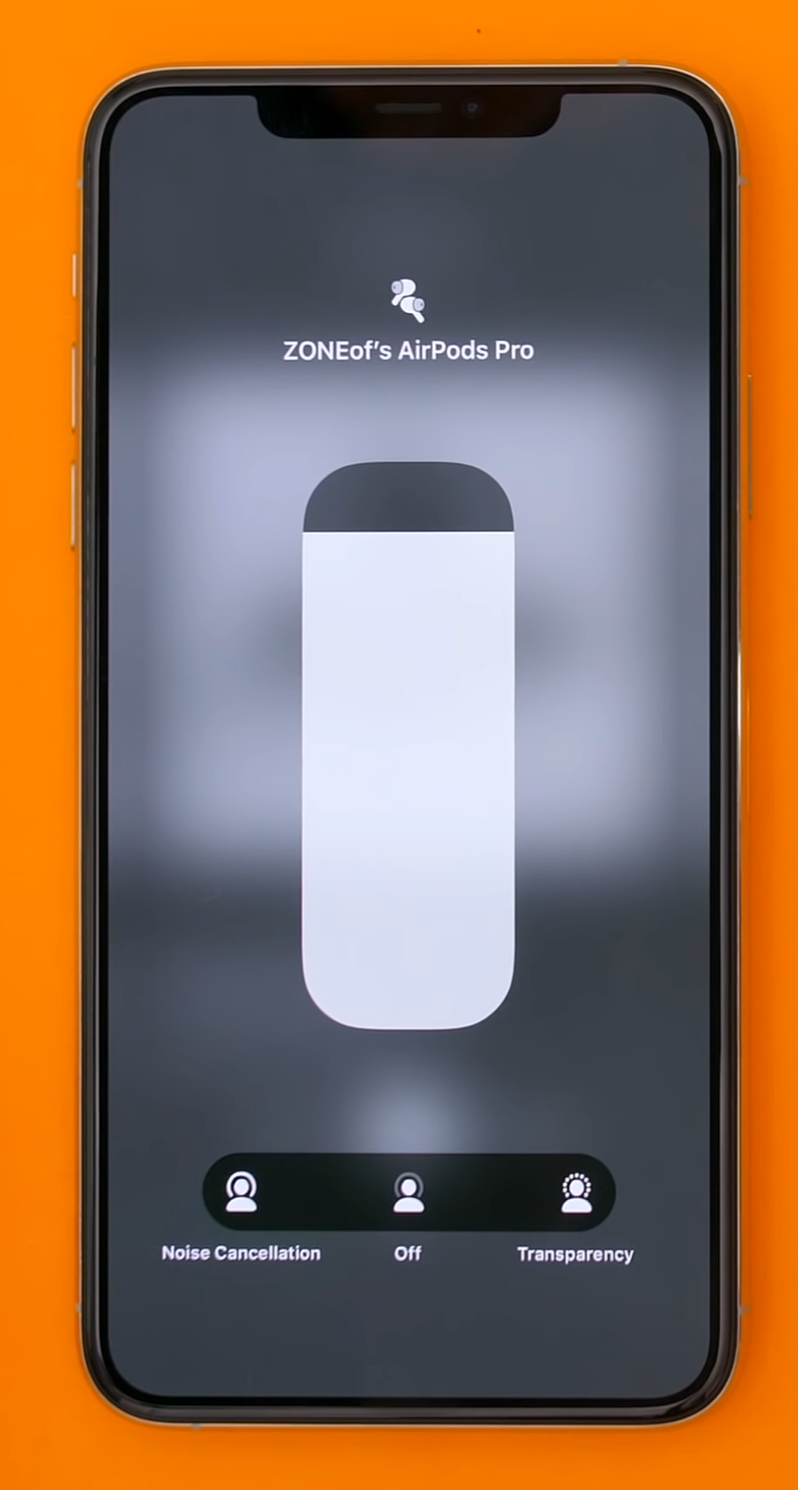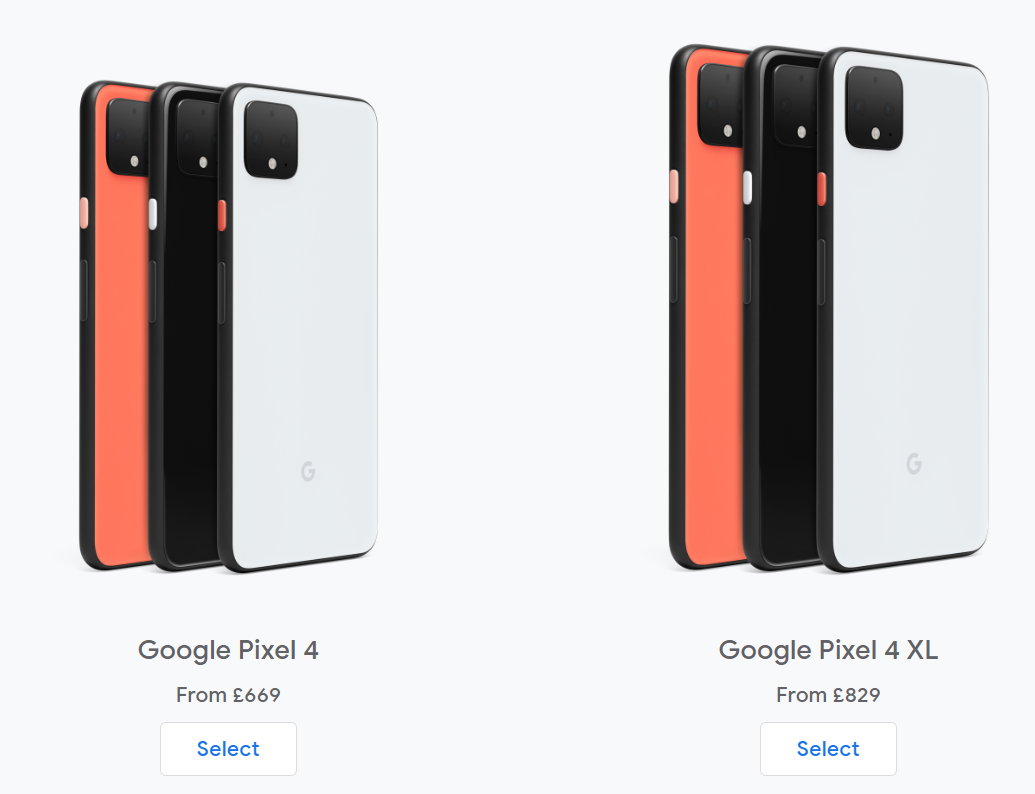You might have seen our videos on the brand new Huawei P40 Pro. The Smartphone that currently has the best and most impressive Camera out there. Huawei has reached out once again, sponsoring the above video, and have sent over their brand new Huawei GT 2e Smart Watch. As always, all opinions remain my own, it’s just that it’s highly likely that the video wouldn’t have happened if Huawei didn’t partner with us.
I’m going to tell you some of the features right now, and you have to guess in the comments how much this Smart Watch costs:
A 46mm Case
A 1.39 inch OLED Display
GPS
Sleep Tracking
Automatic Workout Detection
Real-Time HR Monitoring
A 50m Water Resistance
Oxygen Level Meter
Works with any Smartphone out there, no matter what OS you’re running.
Two-Week Battery Life. Not two days, but two full weeks whilst utilising all of the Smart Watches’ features.
Impressed? Well, wait until you hear the rest! Without any further ado, here’s everything you need to know, in terms of the Huawei Watch GT 2e.
Unboxing
First things first, the unboxing experience is pretty straight forward. The GT 2e comes in a very stylish looking black box, inside of which we get the Watch itself, followed by a USB type A to USB type C Charging Cable, the main Smart Watch Charger and a Magnetic Charger. This will automatically attach to the Smart Watch, so there is no need to fiddle around with aligning it or anything like that. We also get the Quick Start Guide and that’s pretty much it.
To get started, you need to download Huawei Health, which you can find on all mobile app stores. You might also need to download Huawei Mobile Services if you have a non-Huawei Smartphone. But once you have those two, it’s pretty straight forward.
When it comes to a Smart Watch, there are six things that I personally care about the most, these are: Design, Customisability, Fitness Features, Battery Life, Special Features & Value. So, how does the Watch GT 2e perform in each of these categories?
Design
Starting off with the design, the GT 2e resembles Huawei’s recently released Watch GT 2. The only difference being that this is more sporty and it is aimed at people who are always on the move, or just younger people in general, as we do get multiple colour options.
You can chop & change the Bands, but I am a big fan of Huawei’s own.
We get Graphite Black, which is the one we have, with a black 316L Stainless Steel Body and a Black Sport Band. Then we have the Lava Red model, followed by the Mint Green and Icy White, both of which come with a Silver 316L Stainless Steel Frame. The Band is now integrated into the Body. So, while you can indeed remove the Band and replace it if you choose to do so, the Band continues the flow of the GT 2e’s design and it does look really nice, especially on my model. It looks as if they were made from the same material.
Also, the GT 2e has an Integrated Glass Display, meaning that the border is actually underneath the glass, so if you run your finger over the face of the Smart Watch, it all feels like one single piece. The Display itself is also laminated, so there’s no visible gap between the Display and the glass. I really do like the way this Smart Watch looks from the front, definitely one of my favourites design wise!
Speaking of the Display, we get a 1.39” AMOLED Display, with a Resolution of 454x454 and a PPI of 326. This Display is razor sharp so you don’t have to worry about seeing any Pixels on it at all. We don’t really have anything on the sides, aside from the two buttons. The top one being used for bringing up the App Menu, while the bottom one can be customised into opening a custom app. By default it is set to opening up the Workouts app, which is what I would recommend most people leave it set to.
Finally, on the back we an array of four Sensors, which are used for measuring your heart-rate and the amount of Oxygen in your blood, which I will get back to when I’m talking about health and fitness.
Overall, it’s a very sleek looking Smart Watch that weighs just 43g, without the strap, so it’s very lightweight and perfect for anyone who’s into sports and wants a lightweight Smart Watch that also looks great on the wrist.
Customisation
How much can you actually customise the GT 2e? Well, you get four models to choose from, which are all 46mm in size. You can indeed change the Bands, as they have a traditional Smart Watch Band mechanism, but I would say the genuine Huawei bands look the best. This is how the Smart Watch was designed, so that the Band continues the design of the Smart Watch. So the customisation with the Bands is pretty limited.
In terms of Watch Faces you get 12 different Watch Faces pre-installed but if you want to get some more, you can just open up the Huawei Health app and from there, you can find literally hundreds of them. These were created either by Huawei or by other members in the community. They’re all absolutely free, so you don’t need to pay for any of these, and there are so many of them that I kept on scrolling and it took me quite some time until I reached the end of the Watch Face list.
I just wish that they were organised in some way because it was quite difficult finding what I was looking for, they were all just… there. But if you care about having a large selection of Watch Faces, you get plenty of them to choose from, with even more to come. With some of these you can indeed change the Widgets and what they show, to something else. However, most of the Watch Faces are fixed and you cannot really change them in any other way.
Fitness Features
Now, moving on to fitness features, this is by far the GT 2e’s strongest point. Aside from the lightweight Body and the sporty look, the GT 2e also has a 50M Water Resistance. If you’re a swimmer, or even a diver, it can easily handle that. You can take a shower or a bath with it, that’s all fine.
On top of this, the GT 2e supports tracking for 100 different types of work-out, including automatic workout detection for outdoor running, outdoor walking, indoor walking, indoor running, elliptical and rowing. You also have a built-in GPS, meaning that if you go out for a run, without your phone, the watch will still be able to accurately track your run and put that on the map for you.
It also comes with a HR Monitor, which supports real-time Heart-Rate Monitoring. The GT 2e can essentially constantly measure your heart-rate, as opposed to measuring it every 10 minutes or so, like most Smart Watches do. It also supports Heart-Rate Monitoring while you’re swimming, which for me is new. I haven’t seen this in any Smart Watch before as the water usually affects the Heart-Rate Monitor, but this doesn’t seem to be an issue for the GT 2e. If your heart-rate is too high or too low for more than ten minutes, you will get a notification to alert you of that.
Moving on, something very unique about this Smart Watch that very few on the market can do, is that the GT 2e can also measure the amount of Oxygen in your blood, as opposed to just your heart-rate. This actually got introduced in an April software update. It allows you to see the percentage of Oxygen in your blood. If this is above 90%, you’re good. If it’s below that, then you either need to take a break from exercising or you might even have a medical condition.
It’s such a great feature to have, as a lack of Oxygen can cause fatigue. So if you’re feeling tired, it might be because the room that you’re in isn’t Oxygenated well enough, and this Smart Watch can make you aware of that. These are excellent fitness tracking capabilities, with the GT 2e.
Battery Life
Like I mentioned before, the fourth important thing for me in a Smart Watch is the Battery Life. Most Smart Watches last for a day, very few last for two days and there are even fewer that can last you for weeks. Even these have to enter this Ultra Power Saving Mode, which disables pretty much everything and only shows you the time on a Display that no longer has a backlight.
Somehow, Huawei managed to get two weeks of Battery Life out of this. This is two full weeks without even enabling the Power Saving Mode, which this Smart Watch doesn’t even have because it just doesn’t need one. How on earth has Huawei achieved two weeks of Battery Life when others can only do a single day? Well, there are a few reasons.
First of all, the GT 2e runs on Huawei’s own Operating System. Second, there are no third party apps supported. Everything that this Smart Watch can do is already built into it. You cannot download any more apps or any more functionality. This means that Huawei does have full control over the software experience. Finally, number three, the GT 2e is powered by Huawei’s own Kirin A1 Processor, which is Huawei’s first wearable Chip featuring Dual Bluetooth 5.1 as well as an Ultra Low Power Management Unit. So, this is why we get a two-week Battery Life. No third party apps and both the software and the hardware is fully made by Huawei.
Special Features
So far, we get a Smart Watch with an insane Battery Life and some of the best fitness capabilities that I have seen on a Smart Watch. It’s just that you have no third party app support and customisation, in terms of the Bands, is pretty limited. So, what special features does it come with?
Firstly, it works with any Mobile OS. You just need to download Huawei’s health app and you’re good to go. Just to make it clear, even if you don’t have any third party apps, you will still get notifications from your apps. It’s just that you can only see them and you cannot respond to them, but you’ll still get them.
The extra-long Battery Life really adds to the Sleep Tracking feature.
Secondly, this is definitely the biggest special feature, we finally get Sleep Tracking thanks to that two-week Battery Life. While you’re sleeping, the GT 2e will measure your heart-rate and breathing in real-time and then provide you with eight sleep quality reports with suggestions on how to improve your sleep quality. This is definitely my favourite feature on it and something that I wasn’t able to experience before with any other Smart Watch that I’ve used.
We also get 24/7 Stress Monitoring, which will provide some advice on how to live a healthier, stress-free life.
We do get some really cool small extra features that definitely do make this an even better Smart Watch. Things such as an Always-On Display, the ability to control your music straight from your Smart Watch, a remote shutter for your Huawei Smartphone’s Camera as well as the ability to locate your phone. A few more apps that the GT 2e has are: a Barometer for measuring the altitude, a compass for finding your direction, a weather app, a breathing app and more.
Value
Finally, how much does the GT 2e cost and what is the overall value that you’re getting from it? Well, the GT 2e is now on sale and it costs £160 in the UK! Now, that’s significantly less than what I was expecting it to cost. It’s almost half the price of other Smart Watches or even more than that in some cases.
While you are not getting as much customisability in terms of Bands, Watch Faces and apps, like you would do with some other Smart Watches, you are indeed getting one of the very best for fitness capabilities out there. It has the ability to measure your heart-rate while you’re swimming, 50M Water Resistance, a real time HR Monitor, an Oxygen & Stress level Meter as well as GPS. Of course, you’re still getting all notifications from your phone, right on your wrist. On top of this, you also get an insane two-week Battery Life with sleep tracking capabilities.
If you’re looking to get one, I’ve left a link in the description of the video. If you use the coupon code AZONEoFTECH, you also get a £20 discount. Offer valid until April 30th 2020.