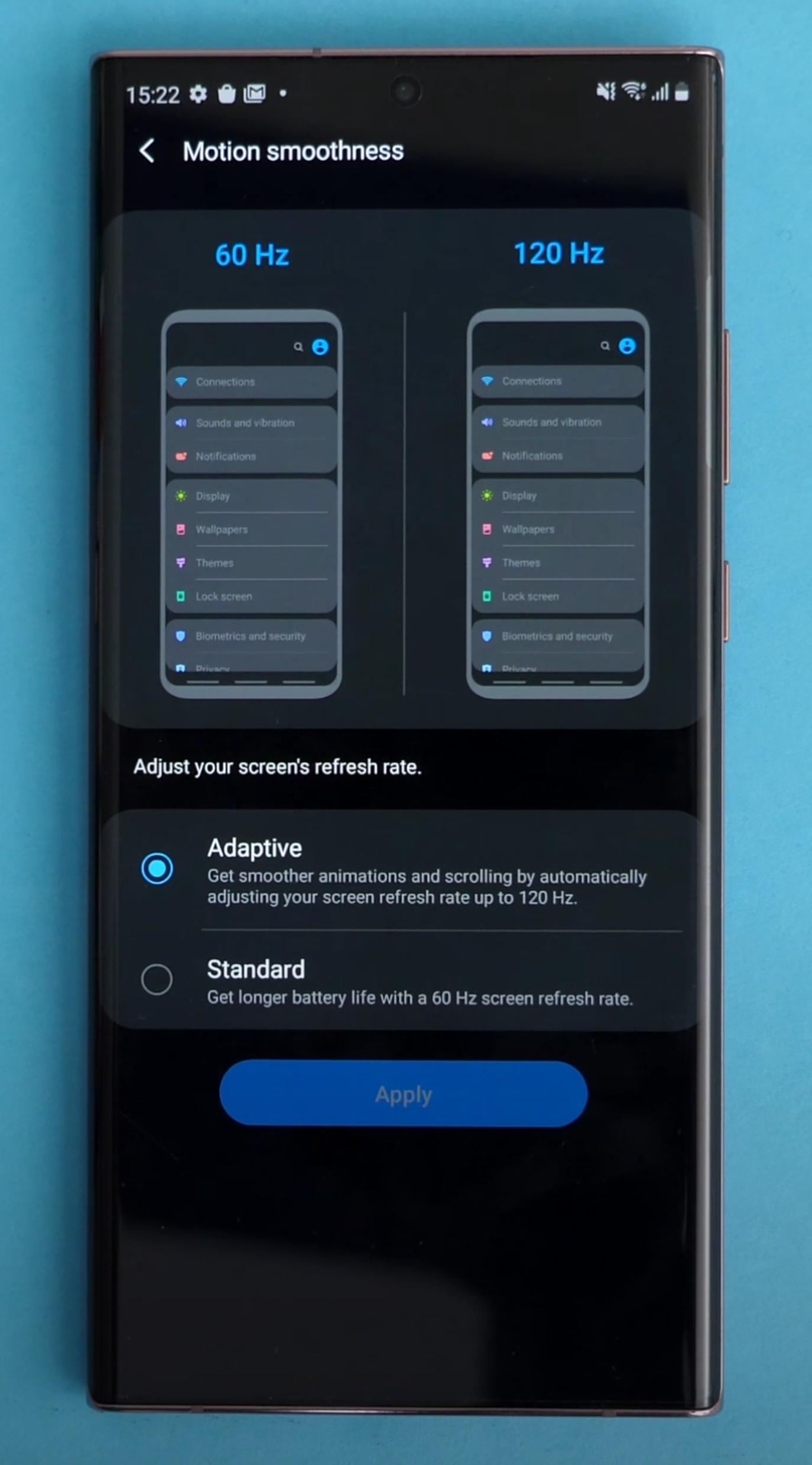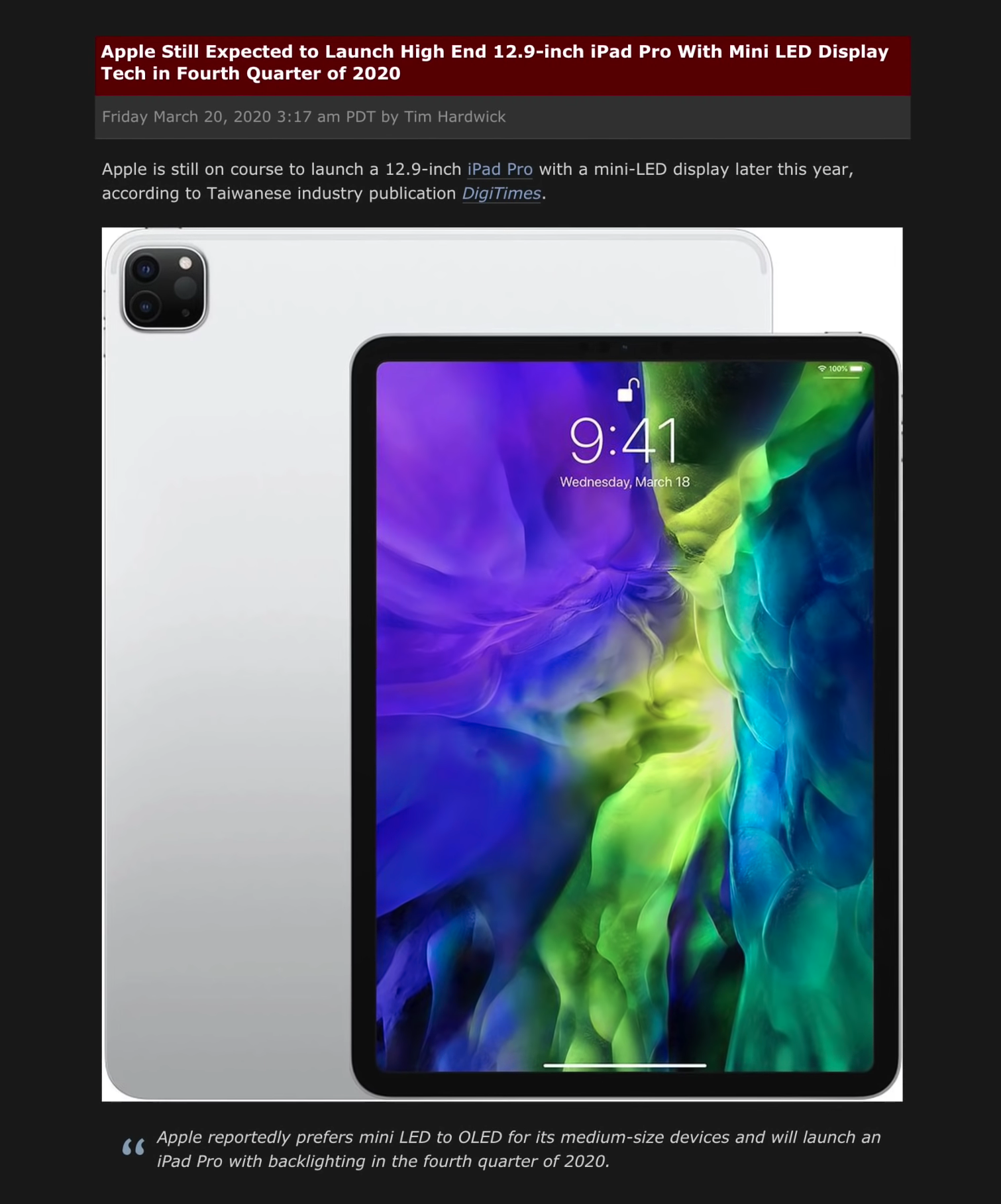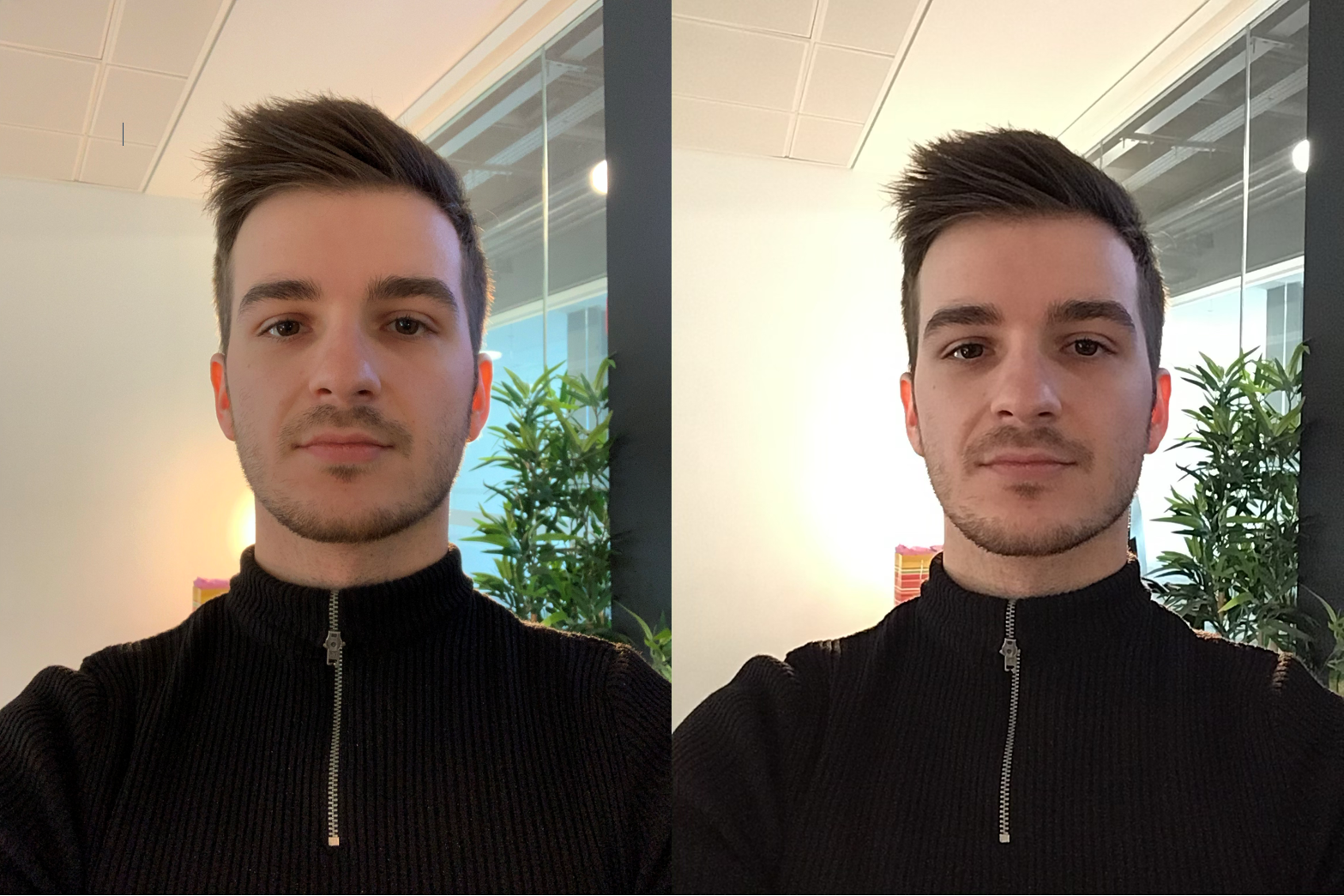Apple have just concluded their September Event and as well their usual slick & cinematic presentation, we got a whole host of announcements and updates. If you haven’t seen it yet, we’ve linked the replay of the livestream above.
Some highlights to note:
Apple Watch Series 6 (Source: Apple)
The iPad Air does not have a definitive release date as of right now (Source: Apple)
Apple Watch Series 6 - Presented with a particular emphasis on Health & Lifestyle. The major upgrade that Apple pushed was the Blood O2 Meter. This starts at £370 and is available on 18/09.
Apple Watch SE - Budget option with the S5 Processor. This will start at £269 and is available 18/09. They have also dropped the price of the Series 3 to £199.
Apple Fitness + - New, pre-recorded work-outs each week, world-class trainers and metrics sent straight from the Watch in real-time. The subscription is £9.99/mo or £79.99/year and is coming in late 2020. You get 3 months for free if you buy an Apple Watch.
Apple One - Combines Apple Services in one package and ranges from £14.95/month to £29.95/month.
iPad 8 - This comes with the same Design as the last generation but includes an A12 Bionic Chip with a 6-Core CPU & a 4-Core GPU. This starts from £329 and is available from 18/09.
iPad Air 4 - We get a new design with some new colours, improvements to TouchID and an A14 Bionic Chip. The starting price has been bumped to £579 and is available in October.
No AirTag - Is this being saved until the iPhone announcement?
iOS 14, iPadOS 14, WatchOS 7 - All of these are being released…tomorrow!
We’ll have a load of content covering all of this in more detail over the next week, so make sure you are Subscribed to the channel so you don’t miss out.
What are you most exited for?