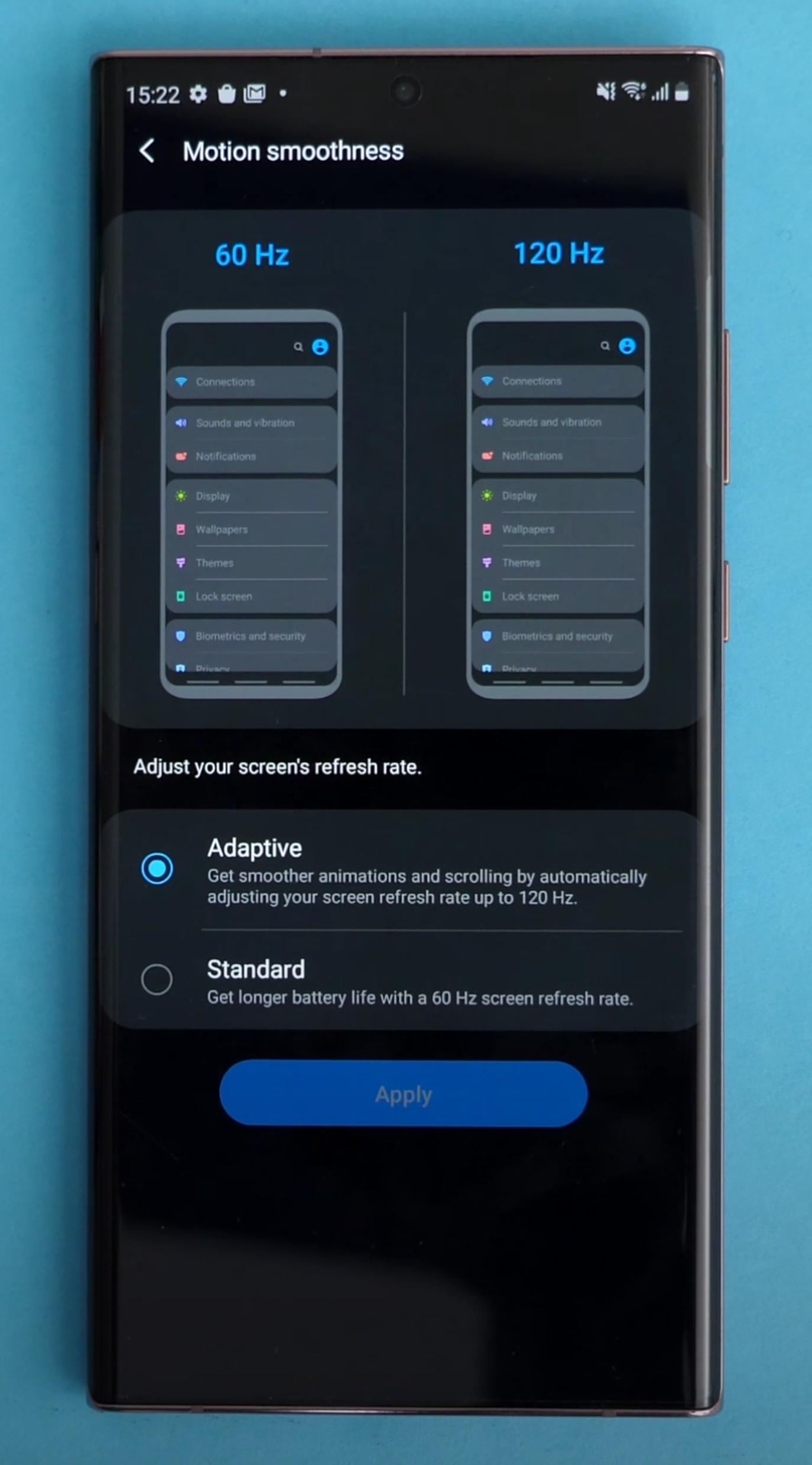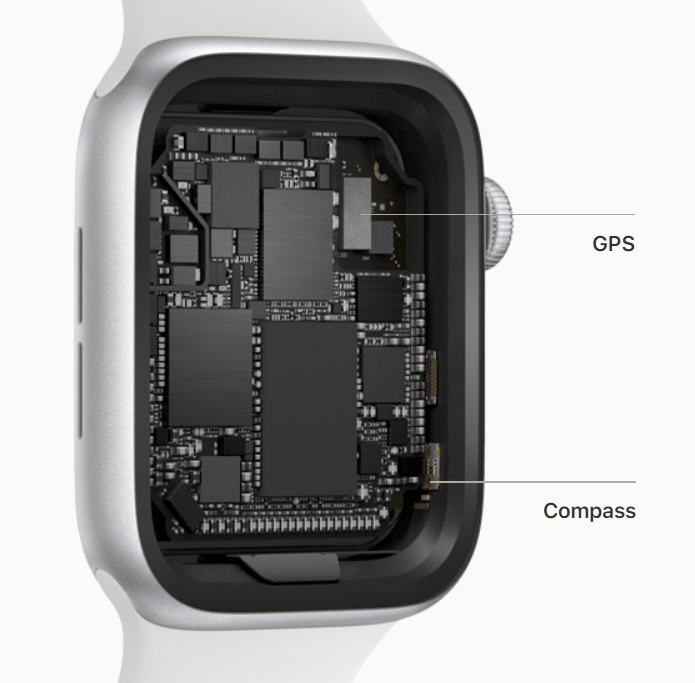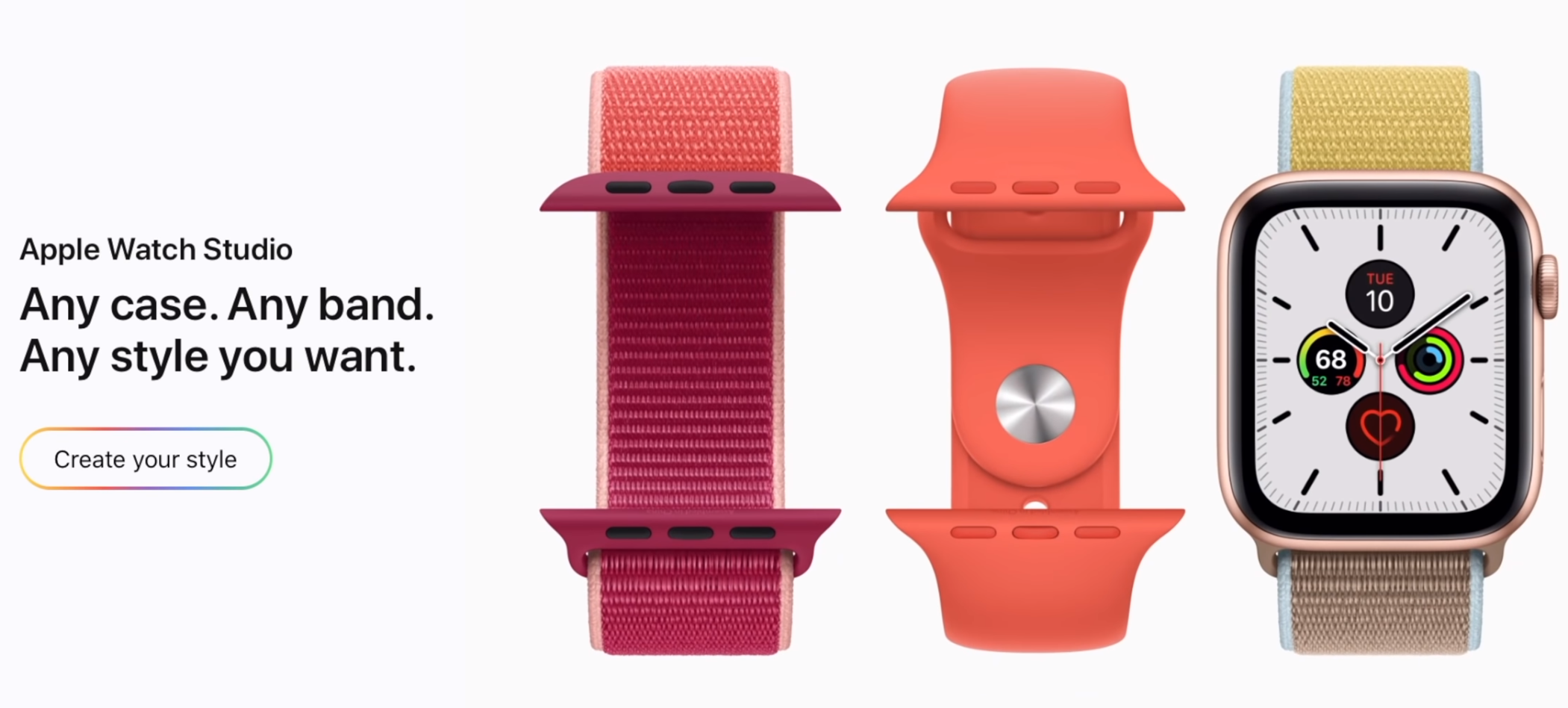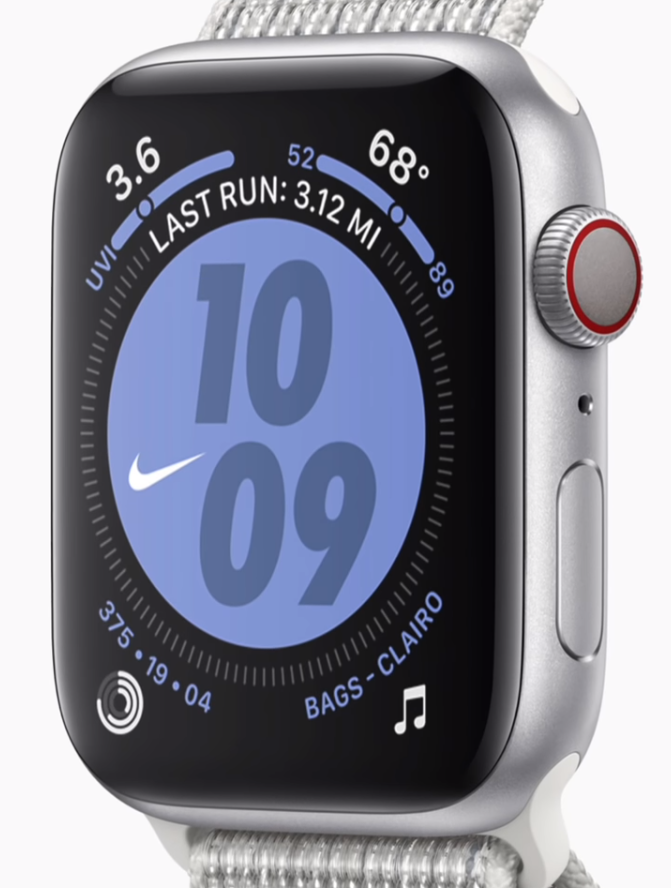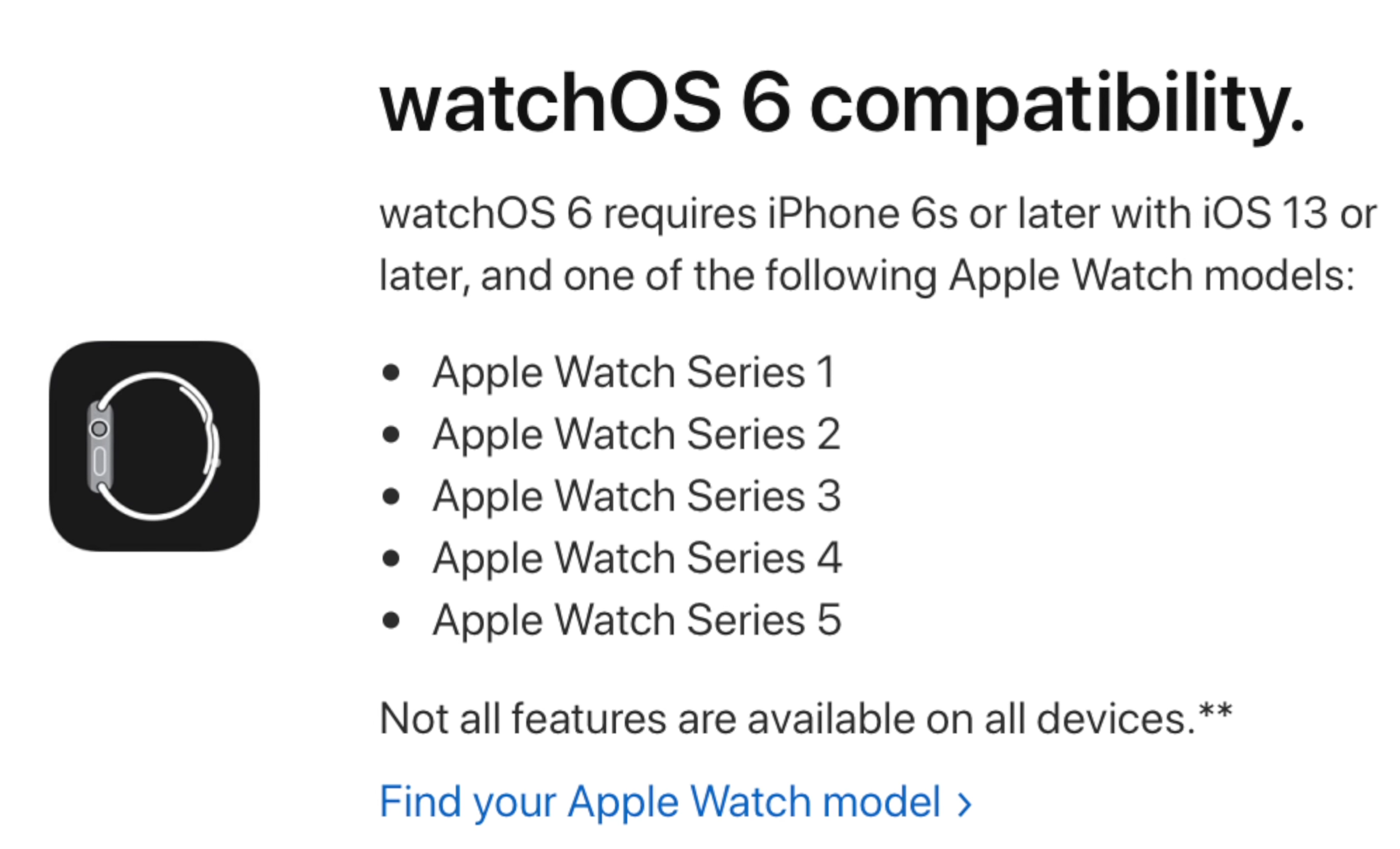We haven’t made a Leaks & Rumors episode since July. This is mostly because I like to wait until we get a few more things to talk about and we haven’t really had a good amount of new leaks, until now.
We finally have some major updates on the iPhone 12 Pro, the Apple Watch Series 6, which is apparently launching next week, as well as the iPad Air 4 and the upcoming Apple Event. So, without any further ado, get those snacks ready, sit back, relax, and enjoy!
iPhone 12 Pro
In terms of the iPhone 12, you might remember the large number of leaks that we got suggesting the Frame was going to be squared-off, the Notch was going to be smaller and that the Triple Camera Module would now be a Quad-Camera Module with one of the Modules being that LiDAR Sensor. Even though these were “meh” changes, I would’ve loved to see the Notch be made even smaller or even removed entirely. Jon Prosser posted a CAD drawing of the iPhone 12’s Notch back in May, which appeared to show the Speaker Grill moving into the Bezel, making the Notch a bit smaller this way.
This our idea of what the iPhone 12 will look like, check out "@ZONEofCONCEPTS’ for more.
Another leaker (@Choco_bit) posted an image of the iPhone 12 Pro, showing the smaller Notch, the Quad-Camera Module on the back (again with a LiDAR Sensor) and we also saw the iOS 14 Widgets. We did get the Widgets, but the other two changes would not be happening anymore. Jon Prosser posted, on August 26th, saying that the Notch is staying the same and the Bezels are getting noticeably thinner, so at least there’s that. The Notch will appear smaller on the 6.7” iPhone 12 Pro Max as the Display itself will be bigger. Jon also mentioned that FaceID will work from wider angles, even flat on the table, so that is indeed a nice improvement.
The sides are flat, like we’ve seen in all the leaks. We’re going to get that iPhone 4 & iPhone 5 style Body, while the Glass will indeed have a slight curve, which will make it easier to use when it comes to Gestures. Jon is also saying that the entire Camera Module would now be 10% larger. I’m assuming that he’s referring to the big square housing for the Modules. In terms of that Back Camera Array, we’ve had a bunch of recent leaks. These are Case leaks that mostly show a Triple Camera Module Array, instead of the Quad that we’ve seen leaked before as the LiDAR Module would now be positioned in a very similar manner to how the Flash is. I think that’s a worse approach. Also, the LiDAR Module on the iPad Pro 2020 is quite a bit larger than the one on these iPhone 12 leaks. Maybe Apple can pull this off and compact it a bit more to make it smaller but in my opinion, I still think it would look nicer with a Quad-Camera Module Array.
It looks like the Triple-Camera Array is staying for the iPhone 12.
So, no smaller Notch or Quad-Camera Module Array, any other updates? Well, we still don’t know for sure what is happening with the high Refresh Rate Display. We’ve had countless leaks saying that it will happen and countless leaks saying that it won’t. But luckily, it seems like there is some hope. Jon Prosser posted a bunch of photos and even a full hands-on video of an iPhone 12 Pro PVT unit. These are the Production Validation Test units and they’re basically tested by Apple employees in order to ensure that they’re working correctly. They need to undergo a bunch of tests and if they pass all tests correctly, these are the units that will be mass produced. In most cases, these are exactly what the retail units would look like.
Interestingly enough, there is actually a toggle in the Settings to enable High Refresh Rate on these, but there is also a note telling employees to check if their PVT unit supports high Refresh Rate. It seems that Apple has manufactured some units with 120Hz, and others without. Display Analyst Ross Young reports that, based on his sources, it is way more likely for Apple to release the iPhone 12 Pro with just a 60Hz Panel. It looks like Apple has managed to get the 120Hz Panels in the end, but not the 120Hz Driver.
So, we’ll have to wait and see what happens but in my opinion, a high Refresh Rate on the iPhone 12 Pro is a must. We’ve had high Refresh Rate Smartphones since 2017. The first Phone to come with it was the Razer Phone, which featured a 120Hz Panel. Since then, more and more Smartphones have started including this to the point where even mid-range Smartphones in 2020, such as the OnePlus Nord, come with a 90Hz Panel.
Apple is late to the party with higher Refresh Rate Displays.
I know that Apple wants to wait until they get it working properly. They want to use an LTPO Panel so that they can adjust the Refresh Rate from 120Hz, all the way down to 1Hz, just like the iPad Pro’s ProMotion Display does. That is an LCD Display, rather than an OLED. The only Smartphones out right now with an LTPO Display, are Samsung’s Note 20 Ultra and Z Fold 2. That’s it. Samsung has already made it clear to Apple that they would not be able to provide them with an LTPO Panel in 2020. It seems like that has changed, or at least Apple has found a different solution for that. Judging from the PVT units, it seems like they can only switch between the 60Hz and a 120Hz Refresh Rate, which could point towards this not being an LTPO Panel, but rather a standard 120Hz Panel like we’ve seen on most 2019 and 2020 Smartphones. On those Phones, you can indeed switch between 60Hz and 120Hz, but nothing more than that. Anyway, if this iPhone doesn’t have 120Hz, then it would be a major disappointment in my eyes.
Camera-wise, we haven’t really had any massive leaks aside from a new Sensor that Apple will be using to enable better Low-Light Performance, as well as Night Mode with the Ultra-Wide Angle Module. Aside from that, Jon Prosser showed us that the Camera will indeed support 4K120 as well as 4K240, both of which are likely to be used in slow-motion, or at least the 4K240 mode will as that’s listed as Slow-Mo. That’s pretty nuts for a Phone. There’s no other Phone, other than the iPhone 11 Pro, that can shoot 4K60 and all Lenses. Now, the iPhone 12 Pro will bump that up to 4K120 and even 4K240. It’s pretty nuts what Apple’s Processor is capable of. But that’s mostly it.
There will be no Charger in the box, that’s already confirmed. ‘LoveToDream’ reported that the Lightning Cable will now be braided, so at least there’s that.
In terms of the Release Date, Jon Prosser has posted the timeline for Apple’s upcoming releases. Do keep in mind that Jon has been 100% accurate in the past, in terms of actual Release Dates. According to Jon, Apple will launch the new Apple Watch next week, followed by a new iPad. Then the iPhone 12 event will be in mid-October, followed by the iPhone 12 release on October 19th, followed by the iPhone 12 Pro release sometime in November.
Apple Watch Series 6
What about the Apple Watch Series 6? If you’re enjoying this, we have some really awesome content coming in the next few days so it would be great if you could Subscribe so you don’t miss out, it’s free to do so.
Well, my top request would be for Apple to redesign the entire Watch and make it into a Circular Design, or at least offer a Circular Design as well. That’s my personal request and I would love to see that happen. Unfortunately, it will not happen this year. The Series 6 would look identical to the Series 5. There will only be one major improvement, the addition of a Blood Oxygen Level Meter. This will show you the saturation of Oxygen in your blood. If it’s between 95% and 100%, then that’s all good. Anything lower and you might want to go and see a Doctor. Also, COVID does affect the Oxygen level in your blood so the Series 6 might even be able to give you a notification in case you have signs that could point to you having COVID. So, that’s the main feature.
The Circular Design may come one day, but not this time.
The Battery is getting larger, but only from 296mAh, to 303.8mAh. The Performance is going to be improved thanks to the Apple Watch S6 Processor. I am hoping that the Battery Life will be improved quite substantially because the Series 5 was actually a downgrade over the Series 4. The Series 4 could easily last me two days, whereas the Series 5 has even died on me mid-day when I was cycling for like four hours with GPS enabled and Cellular enabled. Workouts kill off the Battery like crazy. Now that Sleep Tracking has been added in watchOS 7, Battery Life is more important than ever.
We’ve also seen reports that Apple is working on an Apple Watch SE, essentially updating the Apple Watch Series 3 with a more recent Processor and selling that for around $200. Mark Gurman from Bloomberg has reported on this as well. Overall, it seems like they’re just making as few small changes as they can until they can really re-design this thing. The Series 4 was really the big change, back in 2018. The Series 5 only added a Display Controller, which in combination with the LTPO Panel, which the Series 4 also had, allowed it to have an Always-On Display. The Series 4 could’ve easily had it as well, it only needed that tiny Display Controller.
It seems like the Series 6 will be another minor upgrade, with the biggest change just being the Oxygen Level Meter, which could’ve been easily added to the Series 5 and even the Series 4.
New iPad
Finally, it seems like there is also a brand new iPad that Apple will be launching as early as next week, according to Jon Prosser. But which iPad is this? Is it a new iPad Pro, or a new iPad Air or a new entry-level iPad? Well, it’s definitely not a new iPad Pro as we just got one earlier this year.
It will either be a new iPad Air (the iPad Air 4) or a new entry level iPad, (the iPad 8th Generation), ‘mydrivers.com', which has a mixed track record, reports that this will come with an 11” Display, an A14 Processor and 128GB of Baseline Storage. Essentially, identical to the 2018 iPad Pro in terms of Design, just with a more powerful Processor. ‘91mobiles’ posted a few schematics of this new iPad, showing some slightly thicker Bezels than on the iPad Pro and a slightly smaller 10.8” Display.
We don’t know exactly which iPad this will be, just that it won’t be new ‘Pro’ model.
FaceID will be included, as opposed to just TouchID on the Power Button, which a leaked manual was apparently showing. A Smart Connector does appear to be present on these schematics, which would allow support for Apple’s Magic Keyboard.
Mark Gurman and Debby Wu of Bloomberg have both written a fairly comprehensive report outlining Apple’s plans for this quarter and according to them, this iPad would indeed be a brand new iPad Air with pretty much the same Design style as the iPad Pro. It would make sense for the Display to indeed be an 11” Panel, rather than something smaller with slightly thicker Bezels just to make the iPad Pro look a bit better.
I have to say, I am a bit unsure in terms of the Processor. Some reports are saying that it will come with an Apple A14X Chip, while some are saying that this will be an A14 Chip. The A14 would make sense but only if Apple also updates the 2020 iPad Pro with the A14X. Otherwise, it would just be weird having an A14 in this new iPad Air and a slower A12Z, at least slower on the CPU side, on the iPad Pro. That just wouldn’t make that much sense. That’s my personal prediction, a CPU update for the 2020 iPad Pro with the A14X.
AirPods Studio
The New AirPods Studio could be right around the corner.
Now, here’s a bonus item. A brand new pair of AirPods. Mark Gurman and Debby Wu also report that Apple is preparing a new pair of AirPods, those AirPods Studio that we’ve been hearing about for a few months now. The leaker ‘Komiya’ reports that the AIrPods Studio will come in White and Space Grey. The Audio Quality and Active Noise Cancelling would be “very high”, according to Komiya.
Apparently, they will also come with Apple’s new H1X Chip, some new Equaliser Settings and Ear Detection, so just like the regular AirPods. They may have some sort of Hand Gesture, like the HomePod does.
The Price will be $350, likely £350 in the UK, and they will ship in September/October and announced via a press release on Apple’s website. From the looks of it, it seems like these could be announced next week when Apple also launches the Apple Watch Series 6 and the new iPad Air 4. Jon Prosser even posted the time of the release, which according to him would be on Tuesday, September 8th between 9-12 EST when Apple will be holding *something* on their website.