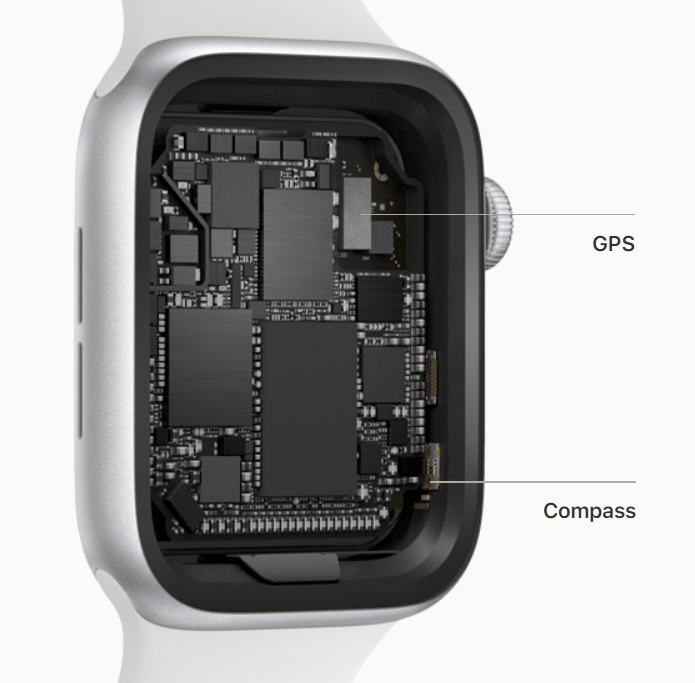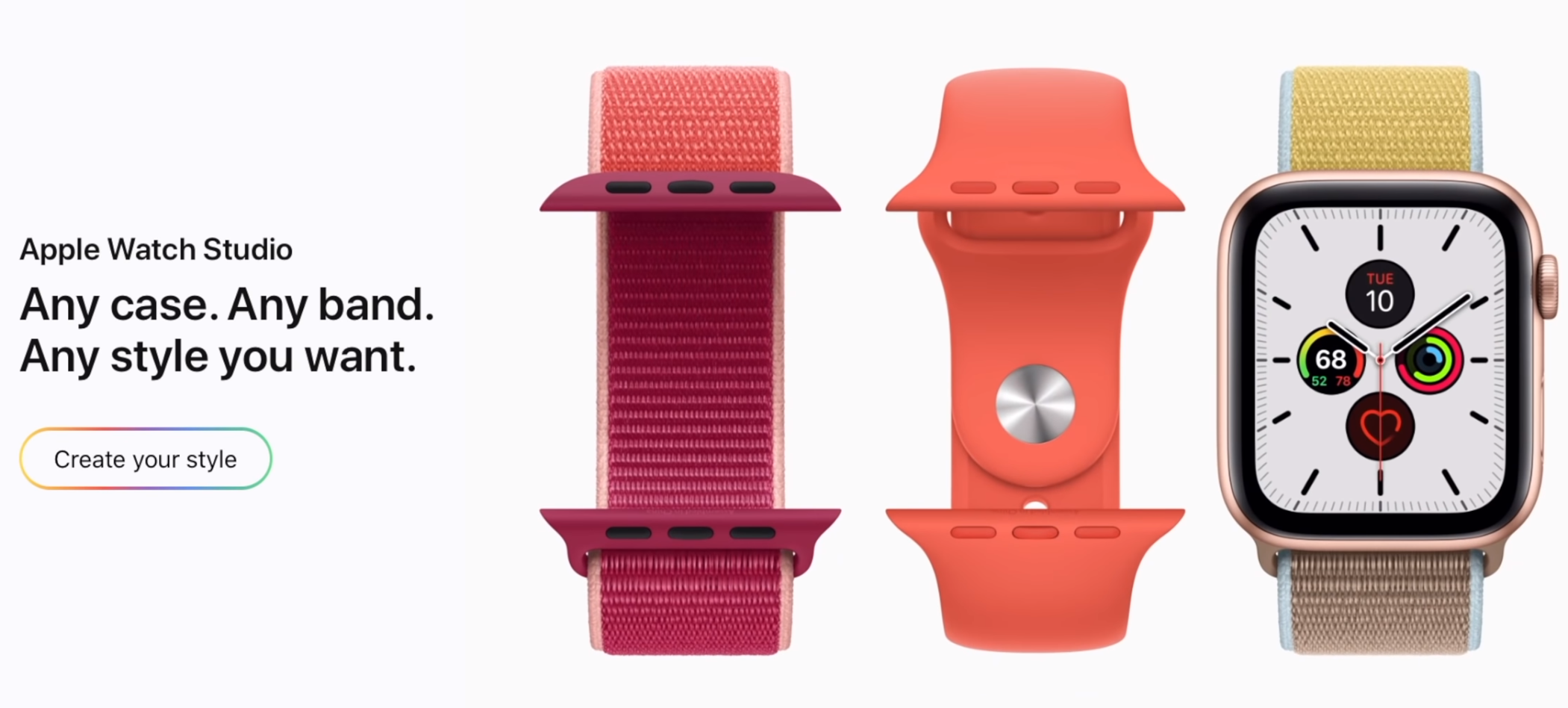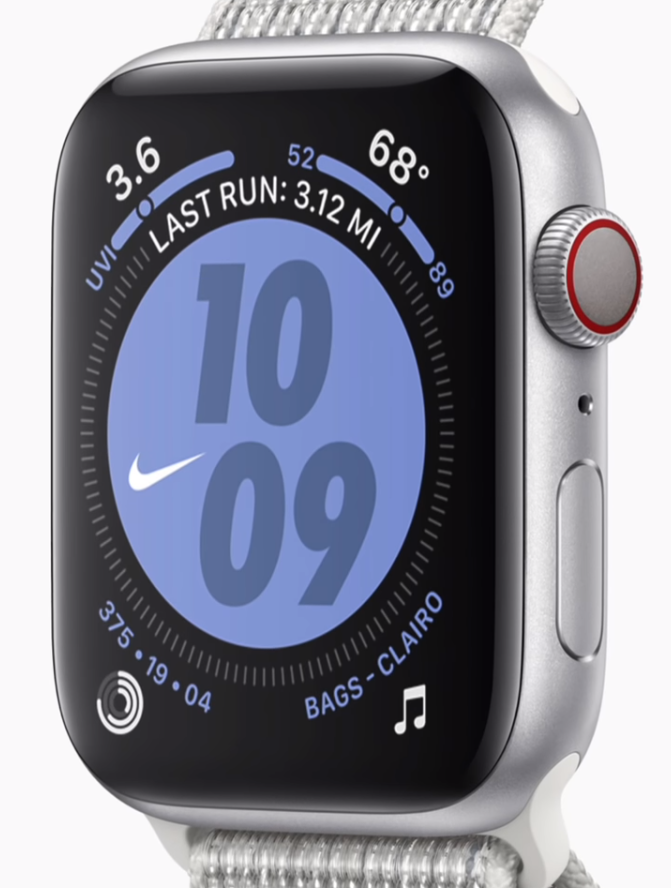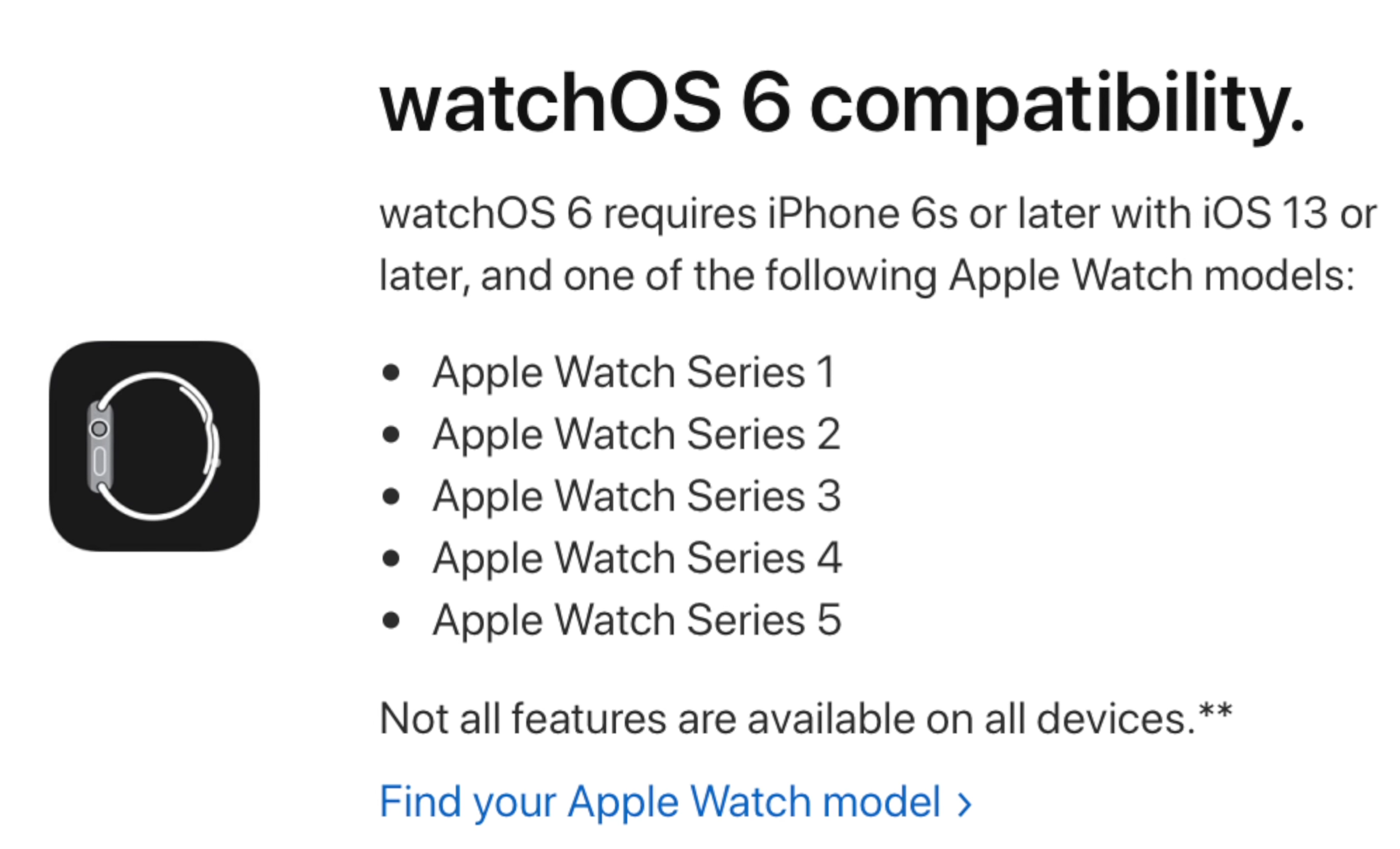Apple has just had their September 2019 Event and they’ve not only launched the brand new iPhone 11’s but also a brand new Apple Watch Series 5.
We have done a video on the channel about ‘40 Interesting Things You Probably Didn’t Know About The iPhone 11’s’ so definitely make sure to check that out in case you want to learn more about the iPhones, but in this article it’s all about the Apple Watch!
So here are 20 Things You Probably Didn’t Know about the Apple Watch Series 5!
1. Always On Display
The new Always-On Display means the watch face will always be visible unlike before (Source: Apple)
So the first new feature of the Series 5 and also the main feature is that we finally have an Always-On Display.
This is something that Android smartwatches have had for years now and it was, in my opinion, the main downside of the Apple Watch, the fact that you could not see the time unless you twisted your wrist or tapped on the display.
But that’s not an issue anymore because we now have that Always-On Display. So you’ll always be able to see the watch face at all times on your Apple Watch, it would be at a lower brightness but when you tilt your wrist, that’s when the full brightness would be enabled.
2. LTPO Display
The new LTPO (Low Temperature Poly-silicon and Oxide) Panel allows for varying refresh rates and in conjunction with a low-power driver and ambient light sensor the panel can stay on for up to 18 hours (Source: Apple)
But that is something most of you probably already knew about. So why did it take Apple so many years to do this and how have they done it in the end?
Well, unlike most of the Android smartwatches that use the exact same 60Hz refresh rate when in Always-On Mode, the Apple Watch Series 5 now features an LTPO display that can adjust its refresh rate, anywhere from 60Hz down to even 1Hz. 1Hz means that it will only refresh once every second, which is realistically what you need in an Always-On Display. You don’t care about fluid animations or smooth effects , you just want to see the time and that’s it.
This in combination with a brand new low power driver, improved power management on the chip, and a new ambient light sensor means the Apple Watch Series 5 actually gets the exact same battery life as the Series 4 did before it.
3. Battery Life
Speaking of the battery life, Apple claims up to 18 hours of battery life on the Series 5 which is the same battery life we had on the Series 4, as mentioned before.
However, my Series 4 could easily last me for 2 days, sometimes even 2 and a half. This is mostly because since I get a ton of notifications I mostly keep mine on Do Not Disturb Mode or Silent Mode, which does help improve battery life. So with my usage I’m very happy with the battery life on the Series 4 and therefore the Series 5 as well, since they do have the same battery life.
However if you go out on a run for example and you only take you Apple Watch with you and you have Cellular Enabled, GPS enabled, maybe you’re even tracking your run in the workouts app and even have the AirPods with you, in that case the battery would only last you for about 3 to 4 hours.
So definitely do keep that in mind!
4. Storing Music
Storing music on Apple Watches has been a feature since the first iteration of Watches
Not a lot of people know this but you can actually just take your Apple Watch and your AirPods out and about and listen to music without your iPhone, even if you do not have a Cellular Enabled Apple Watch.
You can do this my manually downloading music to your Apple Watch. You just go to the Apple Watch app on your iPhone, go to Music and just add your favourite playlists and albums to your Apple Watch. It’s as easy as that.
5. Storage
How the storing music thing works is that your Apple Watch actually has a fair bit of storage inside. Older models had 8GB, the Series 4 had 16GB of storage, but the Series 5 now has 32GB of storage. A bit funny how the iPhone “Pro” that costs 3 times as much and is an actual phone, only has 64GB.
6. Compass
The new Compass chip allows the Series 5 to give you additional support when using maps or if you get lost in the wilderness (Source: Apple)
Now another new feature to the Series 5 is the Compass. This is a new chip that’s inside your Apple Watch that lets it see the direction that it’s facing when compared to magnetic north. This is something quite common in smartphones but not a lot of smartwatches have this.
The advantage of the compass is that 1. You can now see the direction that you’re facing in the maps app, rather than just having a dot and 2. You have a separate dedicated compass app so that when you’re traveling if you somehow get lost and have no cellular signal for maps you can at least use the compass and get some sort of direction. Really useful stuff!
7. No Roaming
But do you know what is not useful when you’re traveling to a different country? Not being able to use roaming on your Apple Watch. Yes, the cellular features of your cellular Apple Watch are restricted to the country that you bought it from, which really sucks.
8. International SOS
However what doesn’t suck is that the Series 5 does in fact support international SOS calls.
So if you are in a different country travelling and something happens to you, even if you do not have internet access or the ability to make standard calls on your Apple Watch, you will still be able to make emergency SOS calls outside of the country that you bought it from, which is something that the Series 4 didn’t support.
9. W3 Chip
This new Series 5 actually still has the exact same W3 wireless chip that we had in the Series 4. The W3 is the chip that handles Bluetooth and WiFi connections so the faster this chip is the faster your Apple Watch would communicate to your iPhone, your AirPods and your Mac.
The W3 chip that we got with the Series 4 already introduced Bluetooth 5.0 so there wasn’t that much of an improvement that Apple could do, hence why they stuck with the same W3 chip in the Series 4.
10. S5 Chip
The powerhouse of the Series 5, the S5 chip, is almost identical to the S4 chip in the previous model from 2 years ago (Source: Apple)
Speaking of the same chips. The Apple S5 chip which powers the Apple Watch Series 5 is almost identical to the S4 chip that was powering the Series 4. It is still 2 times more powerful than the S3 inside the Series 3 so the only improvements here are the addition of the Compass as a separate chip on the SOC, and the controller for the LTPO display.
11. Apple Watch Edition
Do any of you remember the Apple Watch Edition? The pure Gold $17,000 Apple Watch that Apple was selling with the original Apple Watch and they ended up discontinuing because it just wasn’t selling well?
Well, they now brought the edition back, kind of. They did have it with the Series 2 and 3, they had a ceramic version which was of course significantly less expensive than the gold option but they did remove that with the Series 4 and now the Apple Watch Edition is back with the Series 5!
The luxury Apple Watch Edition watches had previously been discontinued due to a lack of sales
(Source: Apple)
12. Ceramic
The Ceramic Series 5 with a Lemon Leather Loop (Source: Apple)
And with the Apple Watch Edition the Apple Watch Ceramic is also making a come back! This is the same casing style that we had before and I do think that it looks absolutely stunning!
We have a black crown which contrasts perfectly with the back bezels of the display and the white ceramic case. Also this is the most premium and most expensive Apple Watch that Apple offers with a starting price of $1,300.
In addition to that it is the most durable Apple Watch that Apple sells, as Ceramic is 4 times harder than stainless steel, of which the Black Stainless Steel finish is still my favourite model.
13. Thickness
Now if you go for the Ceramic model your Apple Watch would actually be slightly thicker. All other models measure in at 10.7mm, while the ceramic one is 11mm.
(Source: Apple)
14. Titanium
The Titanium model of the Series 5 (Source: Apple)
We also get another new material which is Titanium. This is something that we haven’t had on Apple Watches before.
Now, Titanium as a material is lighter than stainless steel but also stronger, which means that the Titanium Apple Watch is a very good blend between the Aluminium and the Stainless Steel models.
It comes in 2 colors, Space Black and the regular Silver Titanium. But they look like the Aluminum one just with a brushed texture to them. They’re not as shiny as the Stainless Steel and personally I don’t think I would get the Titanium one. I’ve already ordered one for review but my personal one would still be black stainless steel.
Also the Titanium Apple Watch is $100 or £100 more than the Stainless Steel and personally I don’t think it’s worth it. If you want a light watch just go with the Aluminum, it looks almost the same as the Titanium ones.
15. Apple Watch Studio
This section is something that I’ve been waiting for for years and it is finally here!
You can now customize the Apple Watch with any casing and band that you want and order it! Before you had pre-made configurations by Apple and you could only order those. Now the watch itself and the band gets shipped separately as separate products and this is how Apple is able to make this level of customization possible.
With Apple’s new Apple Watch Studio, you can design the perfect watch for you (Source: Apple)
16. Extra Band
However if you do decide to go for an Apple Watch Edition you actually get 2 free bands inside the box. You get a sport band as well as a sport loop band both of which costs $50.
So you actually get those $100 extra that you’ve spent on the Titanium, upgrading from the Stainless steel back or $50 since the Stainless Steel will come with a band of your choice.
You will now get 2 bands in the box on specific models of the Series 5, the Titanium and Ceramic
(Source: Apple)
17. Up to 32G
Now, if you decide to take your Apple Watch in a spin in a fighter jet the Series 5 will sustain up to 32G of acceleration. So while you’ll probably faint the Apple Watch will keep on ticking.
18. Nike Edition
Buy purchasing the Nike Edition Apple Watch you get access to exclusive watch faces like this one (Source: Apple)
If you plan on getting the Aluminium version of the Apple Watch don’t, get the Nike Edition instead. The Nike Edition is the same Aluminum version of the Apple Watch but comes with a more unique watch band, the Nike perforated sport band, which you can also buy separately.
But the most important thing here is that it does come with some unique Nike watch faces which you can only get on the Nike version of the Apple Watch and not on the other ones, and guess what? It costs the same as the regular Aluminium models so there’s no reason not to get the Nike edition instead of the regular Aluminium version.
19. Series 3
If you’re looking for an inexpensive alternative to the Series 5 but with the experience of the Series 5, the Series 3 now starts from $200 (£200) brand new (Source: Apple)
But probably an even better deal is getting an Apple Watch Series 4 refurbished or an Apple Watch Series 3, which now starts from $200 brand new!
Yes, it does come with a smaller display and the slightly outdated design but you still get the exact same Apple Watch experience; a very fast processor, a speaker, ‘Hey Siri’ support and even 50m water resistance for swimming.
The display is just as bright, at 1000 nits so you’re not really missing out on much and it’s half the price of the Series 5.
20. WatchOS 6 Features
Finally, during the September event Apple made it look as if the new watch faces or features such as cycle tracking are only available to the Series 5.
But nope, the Series 4, 3, 2 and even 1 support watchOS 6 so you’ll get most of the watchOS 6 features anyways, including the brand new watch faces on your previous Apple Watches as well!
Regardless of the model of Apple Watch you have, it will be compatible with watchOS 6 (Source: Apple)
So there you have it, 20 things you may or may not have known about the Apple Watch Series 5. Which of these did you know and what was the most interesting point? Let us know in the comments!