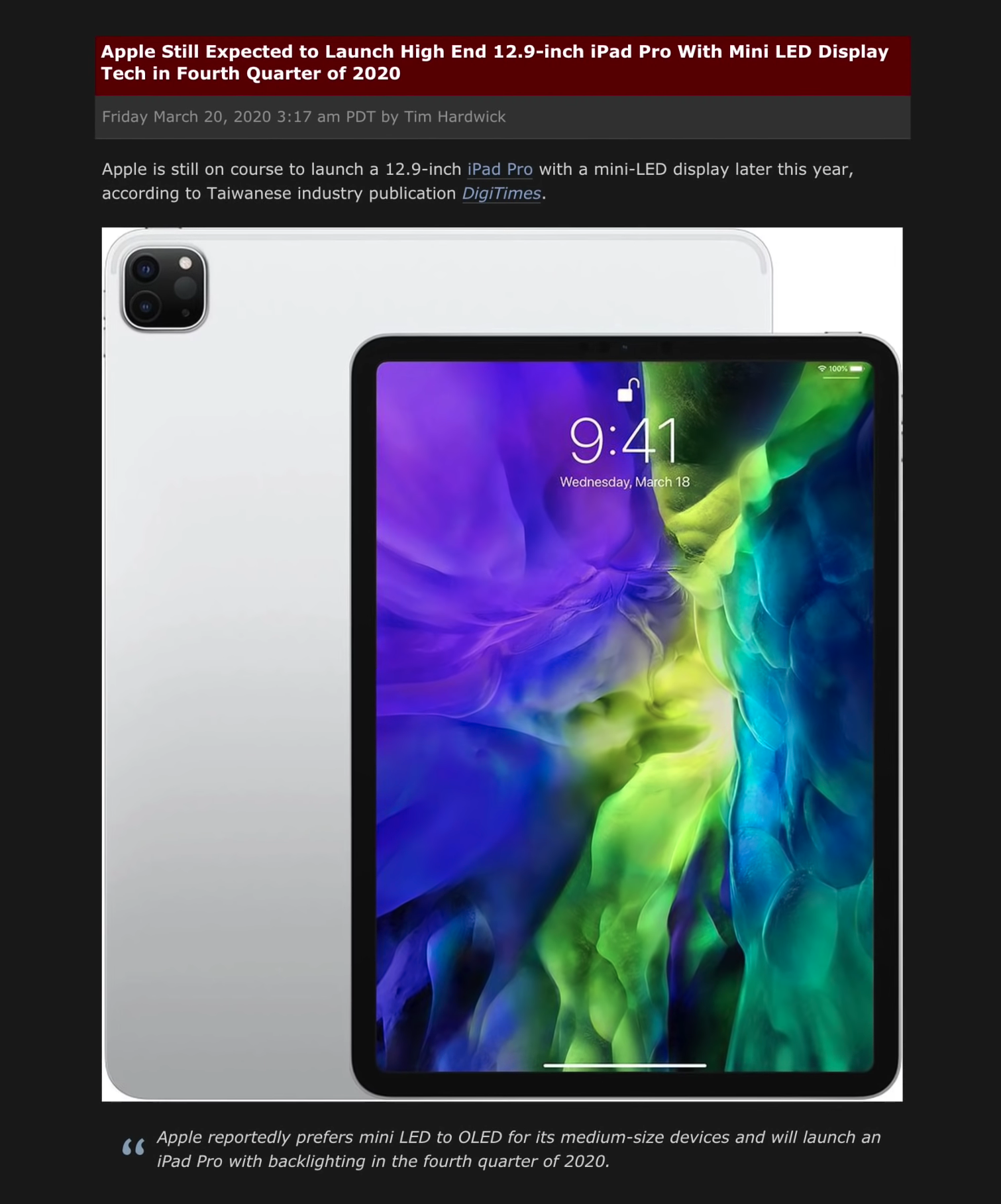Apple has unveiled two new products. A brand new iPad Pro and a new MacBook Air. It would technically be three if you included the storage bump on the Mac Mini, but we’re not counting that. In this article we want to cover some interesting facts that you should know about both of these new Apple releases.
1) We Had It!
We actually made this video back in September 2019, showing you a mockup of the 2020 iPad Pro. We showed you the Triple Lens Camera Module on the back. It was smaller than what it ended up being on the 2020 Model, but the main idea was indeed there. That iPad was supposed to be released in October or November 2019 but for reasons that we’re not aware of, it did end up getting delayed. But we do have it now, so here’s a few more interesting facts!
2) 16” MacBook Pro Keyboard
The Smart Keyboard on the previous model left a lot to be desired
The biggest update that we got, by far, is this brand new Magic Keyboard. From the looks of it, this now replaces the existing Smart Keyboard for the iPad Pro and is pretty much what will bring the iPad Pro closer to an actual laptop. Also, it has actual keys. These are 16” MacBook Pro style keys, with a good key travel, unlike the current Smart Keyboard which have those mushy micro-fibre textured keys. So typing on this should be a significantly better experience. We’re really looking forward to that!
3) Trackpad Support
This new Magic Keyboard also now has a trackpad which fully works in iPadOS! It supports gestures, just like in macOS, but more importantly, it is also a dynamic cursor. So, unlike on Mac or Windows where you have this arrow all the time, on iPadOS, the cursor will automatically adapt to what’s being displayed on the screen. So, if you have menu buttons, the cursor will turn into a selection box for those buttons. Pretty cool!
4) Floating iPad
We think that the coolest thing here is that the iPad attaches magnetically to this top portion of the keyboard. So it essentially floats.
5) Adjustable Angle
Something that we didn’t have with the previous Smart Keyboards were adjustable angles. The 1st gen had none, the 2nd gen had two but now with the new Magic Keyboard, it seems like we can adjust the iPad at almost any angle up to 130 degrees, which makes it way more similar to an actual MacBook.
6) Backlit Keys
Apple has released a TV ad for the iPad and the keyboard and it seems that the keyboard is even backlit. Again, just like on the Macs, you can see the keys at night!
7) USB-C
Finally, the last thing that I want to mention regarding this keyboard, is that it also has a USB C Port for charging. Since this is on the side, it makes charging the iPad Pro much easier than attaching a cable to the floating iPad’s body. This USB C Port connects to the iPad, via the Smart Connector, which means that you still have the second USB C port on the actual iPad, free to use. Just as a bonus one, the keyboard case even has an horizontal Apple logo on it, that once again, makes it even more similar to the Macs.
8) LiDAR
Now, aside from the Magic Keyboard, which will be sold separately and will only be available starting May. The second biggest upgrade that we got is the new LiDAR scanner. Long story short, this is indeed that 3D ToF camera that we’ve seen reported before. This heavily improves the AR experience.
Apple claims that AR objects will now appear instantly and that realistic object occlusion, where AR objects can pass in front of, or behind real objects is now further improved and that motion capture and people occlusion is now more accurate than ever. We’ve made a recent video on the upcoming Apple Glasses so definitely do give that a watch, because this 3D Mapping technology will be used in the 2020 iPhones as well as Apple’s upcoming AR Glasses.
9) Different Cameras
You’ve probably noticed that on the back of this new iPad, we now have a triple lens camera module (Right). So one of those lenses is that LiDAR sensor that I mentioned. The second one is a 12MP f/1.8 module, which still has no Optical Image Stabilisation, while the third module is now an Ultra-Wide Module. However, unlike the Ultra-Wide Module on the iPhone 11 and the 11 Pro’s, this one is only a 10MP module, compared to 12MP and it has a 125 degree Field of View compared to 120, so it’s actually wider.
Interesting enough, Apple does claim that it does have 2x Optical Zoom and 5x Digital Zoom, however this would actually just be all digital, as there is no Telephoto Module.
10) A12Z
Something that I was very surprised to see is that instead of this iPad featuring Apple’s A13X processor, like it should’ve, it features a new A12Z chip. The A12X was introduced back in late 2018, a year and a half ago. So, from the looks of it, it seems that Apple didn’t get the chance to get the Apple A13X ready in time, for whatever reason, and decided to stick with pretty much the same chip as in 2018, just with some very small performance improvements. One of this improvements being that we now get 8 GPU cores, up from 7 that we had with the A12X. That chip however (the A12X), was still way more than most people needed, and it is still Apple’s most powerful mobile chip. So, no need to be worried that this will be slow.
11) RAM
Speaking of specs, we now have 6GB of RAM, up from the 4GB that we got with the previous model. With the 2018 iPad Pro, if you bought the highest capacity 1TB model, you would actually get 6GB of RAM, but the rest of the models only had 4GB. Now it’s 6GB all across the board.
12) U1
On top of this, we also get the new U1 Chip, the Ultra-Wide Band Position Chip, that the new iPhones also got. This will be very useful for those new Apple tile-like trackers, which should launch at some point this year as well. Essentially, this Chip allows the iPad to very accurately locate other devices that also have that U1 hip. The tile-like trackers are also said to come with the U1.
13) Studio Microphones
Apple has also improved the microphones in the new iPad. We now have five studio quality microphones, which should sound close to what we get with the new 16” MacBook Pro, when it comes to microphone quality.
14) Expensive Keyboard
Now, if you want to buy that really cool keyboard that I was talking about before, it turns out that it will also be quite expensive. It will cost you $300 for the 11” iPad Pro or $350 for the 12.9” iPad Pro. Unfortunately, Apple is again applying a 1:1 conversion to the UK, so here it’s still £300 or £350. Apple is out ripping people off outside of the US again.
15) WiFi 6
But hey, at least we do get WiFi 6, the next generation of WiFi standard. This is something that we don’t even get with the 16” MacBook Pro. The iPhone 11’s do at least have it.
16) Wait until November!
Source: MacRumours
If you need a new iPad Pro but you’re not fully sure about this one, I would suggest waiting until November because that’s when we would be getting…another iPad Pro! We’ve had many reports that Apple will be launching two iPad Pro’s this year, one in March and one in November.
The November one would actually be the bigger upgrade, as that will be adding 5G, the new Apple A14X processor with some very big performance gains as well as (possibly) that brand new miniLED display that Ming-Chi Kuo talked about. This would be a massive upgrade in terms of the display quality, thanks to local dimming, it will be similar to OLED when it comes to black levels. Not as good but much better than what we have now.
17) MacBook Air Keyboard
Aside from this iPad Pro, we also got a new MacBook Air which is actually a pretty nice upgrade over the previous 2018 model. The biggest upgrade being the keyboard, which is now the same scissor switch keyboard mechanism that we got with the 16” MacBook Pro, which had the same keyboard mechanism as the old pre 2016 MacBook Pro’s.
18) Quad Core
The second biggest upgrade is the performance. We now get Intel’s 10th Generation Processors, up from the 8th Gen and the biggest news here is that you can configure the Air with up to an i7 Quad-Core Processor. But, don’t get fooled! These are Intel’s Y series Processors, their most power efficient chips. So even though this is a 1.2GHz quad core CPU that can turbo boost to 3.8GHz, it still doesn’t compare to the U Series that we get in the MacBook Pro 13” or anything else. It’s quite a bit less powerful. But at least we do get two extra cores, for double the performance compared to the previous model.
19) Gen11 Graphics
The new MacBook Air also features Intel’s brand new Gen11 Graphics. Not only that, but we also get Intel Iris Plus Graphics as standard, up from the Intel UHD 617, which means that we get 80% faster graphical performance, a pretty massive jump in the GPU too.
20) Much faster RAM
RAM speed is also improved. We still get up to 16GB of RAM but, thanks to the 10th generation Intel processor, we now get LPDDR4X memory, up from LPDDR3. This means that we also get significantly faster speeds of 3733MHz, up from 2133MHz. This is a gigantic upgrade.
21) 6K Support
If you randomly have Apple’s Pro Display XDR lying around, well the MacBook Air now supports it in Full Resolution, thanks to the new Thunderbolt Controller and the more powerful GPU. Ironically, if you have an iMac Pro 2017, that one does not support Apple’s 6K display.
22) Improved Speakers
The new MacBook Air also comes with improved speakers. Not only do they have Wider Stereo sound now, but they also support Dolby Atmos, so they should sound much closer to what we get in the 13” MacBook Pro.
23) Microphones
While we don’t get studio quality microphones, we do get a 3-microphone array now, with Directional Beamforming.
24) No WiFi 6
Something that we don’t get unfortunately, is WiFi 6. We still have the old WiFi 5 standard, which is very odd because Intel’s 10th generation processors actually do support WiFI 6 natively. This means that Apple has intentionally told Intel to leave it out of their custom designed chips, those chips are specifically made for just Apple at this point as Apple likely wanted to promote WiFi 6 as just a feature that’s coming in the new MacBook Pro’s.
25) Price Drop!
A welcome bump in storage, an even more welcome drop in price.
However, something that I was very happy to see, what that in-spite of all of the upgrades that we got, Apple actually dropped the price for this MacBook Air. Previously, it used to start at $1100, but now it dropped to $1000. Not only that, but the baseline storage is now 256GB, up from 128GB, so you’re also getting double the storage for a lower price.
26) Display vs Pro
Unfortunately, even though the MacBook Air seems like the perfect laptop, for me at least, it is not. The main reason being the display. While this is indeed a Retina display, it is only a 300-400 nit display, compared to the 500 nit display of a MacBook Pro. It also lacks a DCI-P3 color gamut, which means that if you plan on doing any video or photo work, the MacBook Pro is still a much better choice!