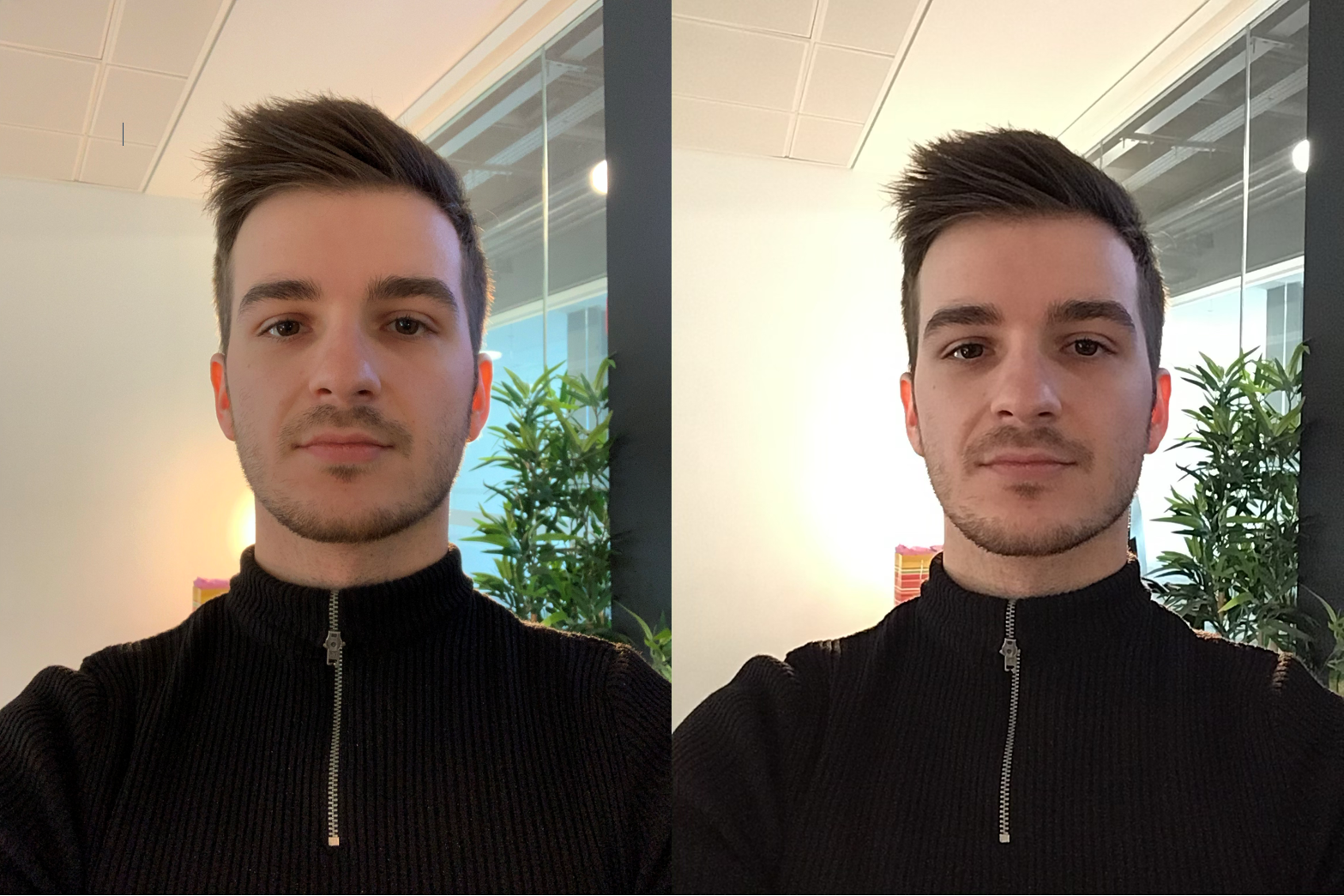Over the past few months, there have been two devices that I’ve been using a ton. The iPad Pro with the brand new Magic Keyboard, which has actually now become my home computer and a full Laptop replacement for when I’m on the go. Also, I’ve also been using the new 13” 2020 MacBook Pro, which has now replaced my 15” MacBook Pro from 2019.
The Full In-Depth Review of the 13” 2020 MacBook Pro is coming out the week following this video but until then, here’s the answer to the question that a lot of you have been asking. Should you buy an iPad Pro with the Magic Keyboard, which is finally a true Laptop replacement now, or should you get the MacBook Pro 13”?
Well, get all those snacks ready and buckle up because this is going to be a very detailed comparison. We’ll be covering everything from the Design, Display, Keyboard, Trackpad, Camera, Microphones, Speakers, Performance, Battery Life and the Value!
Design
Starting off with the Design, these two devices couldn’t be any more different. The MacBook Pro was born to be a Laptop, while the iPad Pro was born to be a Tablet, which then became a Laptop.
In terms of which one looks better, this is very subjective because if you’re looking for a more traditional Laptop, the MacBook Pro is the winner here. You get a full Aluminium and Glass Unibody build, which is extremely sturdy and premium. But, if you’re looking for something that’s a bit more versatile, the iPad Pro is indeed the winner here. With that floating design, the iPad Pro definitely looks more futuristic. But with the Magic Keyboard itself, it doesn’t feel as premium as the MacBook Pro does. I’m not referring to the actual Keys, but the material that surrounds them.
On the iPad Pro we have this Silicone/Rubber material, while it does indeed protect the iPad, you don’t get that ultra-premium feel that the MacBook Pro gives you. Also, this material gets smudged extremely easy, after even just a few hours of use. So, the iPad Pro will look very used, in a matter of hours, while the MacBook Pro will keep on looking brand new for years as it has a full metal body. So overall, the MacBook Pro does look and feel like a more premium device.
The iPad Pro 12.9” weighs roughly the same, and is slightly thicker than the MacBook Pro 13”. But it is much more versatile.
But which one is more usable? Well, the iPad Pro has a significant advantage here. You see, not only does the iPad Pro support Touch Input, but you can easily remove it from the Keyboard Case and use it just like a Tablet in Landscape or even Portrait mode, whenever you wish. You can use the iPad Pro with the Apple Pencil as well, you can use it as an External Monitor for your MacBook Pro, none of which you can do with a Mac. You also have FaceID, compared to the TouchID unlock on the MacBook Pro and I have to say, FaceID is significantly superior. The moment you tap the screen or even a Key on the Keyboard, the iPad instantly unlocks.
Same goes for when you’re filling in passwords or using Apple Pay, the iPad Pro is a massive improvement over a MacBook Pro. The MacBook Pro is just a traditional Laptop, whereas the iPad Pro is this brand new modular device that you can use in any shape or form you want, it’s a magical device.
When it comes to the Portability, the iPad Pro comes in two sizes, the 11” and 12.9”. The MacBook Pro comes in 13” and 16”. So, if we compare both 13” sizes of both devices, the iPad Pro on its own weighs 641g, while the MacBook Pro 13” weighs 1.4kg. However, if we add in the Magic Keyboard to the 12.9” iPad Pro, it ends up being 1.35kg, almost as heavy as the MacBook Pro is. The 11” iPad Pro, with the Magic Keyboard, weighs 1.07kg, so that’s much lighter. However, both iPad Pro’s are actually slightly thicker than the 13” MacBook Pro. So, just because of how much more versatile and flexible the iPad is to use, I have to give the design award to the iPad Pro.
Display
So now, what about the Display? Well, both the iPad Pro and the MacBook Pro have an outstanding Display Panel.
They’re both LCD displays, but they’re IPS Panels, meaning that they have an almost 180 Degree viewing angle. They both have a DCI P3 Panel, which can display around 25% more colours, when compared to a standard sRGB Display. They’re very good Displays, the best LCD Displays that you can find on a Laptop or a Tablet. But, the iPad Pro’s Display is actually superior in three ways.
The iPad Pro’s biggest advantage, with the Display, is definitely that Dynamic Refresh Rate.
Firstly, the Bezels are much thinner on the iPad Pro. This means that the iPad Pro’s Display not only looks better and more futuristic, but if you get the 12.9” iPad Pro, it would be noticeably smaller than the Display on the MacBook Pro 13”, even-though they’re almost the same physical size.
Secondly, the iPad Pro’s Display is actually brighter, with a peak brightness of 600 Nits, compared to around 500 Nits on the MacBook Pro. This means that if you plan on using either of these outdoors, the iPad Pro is a much better option.
Lastly, the iPad Pro also has a ProMotion Display, which can adjust its Refresh Rate from 24Hz, 30Hz, 60Hz and all the way up to 120Hz, depending on the content that you’re watching. The MacBook Pro has a fixed 60Hz Refresh Rate Display. I have to say, this is by far the biggest advantage of the iPad Pro. Everything that you do on the iPad Pro feels so smooth. The thing is, my MacBook Pro does drop a lot of frames when scrolling and navigating through the UI. The animations don’t always run at 60FPS, so when they drop to 50FPS or even 40FPS and then you compare that to the iPad Pro, which always runs at 120FPS in the UI, the difference is just gigantic. Because of this, I have to give the Display win to the iPad Pro.
Keyboard & Trackpad
Next up, we have the Keyboard and the Trackpad.
When it comes to the Keyboard, both of these devices now feature Apple’s brand new Magic Keyboard. Long gone is the disastrous Magic Keyboard that had almost no Key Travel and Apple refused to replace over a period of five years, even-though it constantly broke. This Magic Keyboard is very similar to the one that we get on the iMac Keyboards, which is also called…the Magic Keyboard. They’re also very similar to the amazing Keyboards that we used to get on all the MacBooks up until 2015.
The difference is some areas is not quite as black & white as it might seem.
The difference here is that we do get larger Key-Caps and a more stable Keyboard. Both of these Keyboards are actually much better than on the 2015 MacBook Pro and even better than the current Magic Keyboards on the iMacs. But which one of these is better?
Well, the MacBook Pro definitely has a better Keyboard, which you probably expected, as this is..you know…an actual Laptop. But the thing is, it’s not actually that much better. If the MacBook Pro has a 10/10 Keyboard, the iPad Pro probably has around an 8.8/10. At least when it comes to the 11” iPad Pro, which does indeed have a much smaller Keyboard overall. I do find it to be a bit too crammed and some of the Keys also have a much smaller size in order to fit in this footprint.
The 12.9” iPad Pro has a full-size Keyboard, just like the MacBook Pro and that one’s much more comfortable to type on. But, aside from the size difference, the typing experience is almost identical between the two sizes of the iPad Pro and the MacBook Pro. You get the same 1mm of Key Travel, I actually ended up scripting almost all of my videos off of the iPad Pro, until I got this 13” MacBook Pro. The moment I started scripting on the iPad Pro, I couldn’t go back to my 2019 15” MacBook Pro, which still comes with that Butterfly Keyboard. So, the typing experience is excellent!
One advantage that the MacBook Pro has over the iPad Pro’s Keyboard is that we do get a function row of keys. We have the Escape Key as well as the TouchBar, which gives you virtual controls based on the App that you’re using. The iPad Pro however, has none of that. If you want to adjust the volume or the brightness, you have to go into the Control Centre, which takes noticeably longer, compared to the MacBook Pro.
Both Keyboards are Backlit but the iPad Pro does not have a Key, or even a software toggle in the Control Centre, to adjust its brightness. In order to do that, you have to go all the way into the Settings and adjust it from there, which is very inconvenient. On the MacBook Pro, you just have a toggle for the Backlight built into the TouchBar, it’s very quick and convenient to adjust it.
Interestingly enough, I do find typing on the iPad Pro do be somewhat more comfortable. This is mostly because, since it is a much thinner device when open, the Chassis doesn’t hurt on your Wrists as much as they hurt on the MacBook Pro. We also have a soft rubber Chassis, compared to a full metal Chassis on the MacBook Pro, so the iPad’s Magic Keyboard is much easier on the Wrists.
The MacBook Pro does win in both departments, but that doesn’t make the Keyboard & Trackpad on the iPad Pro bad by any means.
The tilt is greater on the MacBook Pro, so you can lean the Display further down, compared to the iPad Pro. The MacBook Pro is also more stable, compared to the iPad Pro, which when tilted all the way backwards, does have a tendency to tip over. Overall, the MacBook Pro does have a better Keyboard. So, what about the Trackpad?
Well, the MacBook Pro takes this one as well. Not only is the Trackpad on the MacBook Pro much bigger, but it also doesn’t physically click. Instead, there’s a Vibration Motor inside it that gives you the impression that you’ve clicked the Trackpad. This way, you have two levels of pressure, with the second one being used for the Force Click, which gives you more options when pressing on an item.
The iPad Pro uses a much smaller Trackpad, which does indeed physically click. However, unlike the Trackpad on most Windows Laptops, you can press the iPad’s Trackpad anywhere, even on the top. So, this is not a diving board mechanism but instead, the entire Trackpad can click. The Gestures are very similar on both of these, however, the iPad does have a few that are different, such as taking you Home or displaying the Notification Centre.
Overall, the MacBook Pro has a better Keyboard, as well as a better Trackpad. But, the iPad Pro still has a better Keyboard and Trackpad than most other Laptops on the market, so they’re still very, very good.
Camera, Microphones & Speakers
In terms of Cameras, the iPad is the clear choice.
Moving on to the Camera, Microphones & Speakers. Firstly, the Camera is a massive win for the iPad. Not only do we have a 1080p, 60FPS Front Camera, compared to the 720p, 60FPS Camera on the MacBook Pro, but the iPad Pro also comes with an actual Camera on the back. This Camera is capable of taking some breath-taking photos, 4K60 video and overall, images and videos that are pretty much just as good as on the iPhone. Not only that, but we also have an Ultra-Wide Angle Module as well as a LiDAR Scanner for AR Apps, on the 2020 iPad Pro.
In case you’re wondering what the Microphones sound like, be sure to check out the test in the video. In terms of the Speakers, they’re both very good. The MacBook Pro is better as it is a larger device, but we also tested both in the full video linked at the top.
Performance
Moving on to the Performance, this is probably going to be shocking for most of you. On paper, the MacBook Pro smokes the iPad Pro. My model has an Intel 10th Generation, Quad-Core Processor, 16GB of RAM and 512GB of Storage. The iPad Pro, on the other hand, has Apple’s A12Z Processor, 6GB of RAM and 128GB of Storage. Also, the MacBook Pro has two Cooling Fans and some pretty big Air Intake and Outtake Vents, whereas the iPad Pro has no Fans, or Vents, at all.
In a lot of ways, the iPad can go toe-to-toe with the MacBook Pro.
So, you would expect the MacBook Pro to just murder the iPad Pro when it comes to performance. But, to my surprise, it was actually the other way around! In GeekBench 5, the iPad Pro scored 1114SC and 4654MC, while the MacBook Pro 13”, with the i5 10th Generation Intel Processor, scored 1128SC and 4370MC, quite a bit lower on the Multi-Core side. Interesting, so what about the GPU?
Well, the iPad Pro 2020 scores 9547 points, while the MacBook Pro scores around 8374 points, sometimes as high as 9960 points. Long story short, it seems like they’re both pretty much identical when it comes to raw performance. In fact, the iPad Pro even appears to be slightly more powerful. If you compare it to the baseline 13” MacBook Pro, the iPad Pro is clearly more powerful when it comes to both the CPU and GPU.
How does this translate to some real world usage? Well, in our video we had the same 4K video timeline, with the same exact 4K60 shots taken from our Panasonic GH5, and they’re pretty demanding on both of these machines, I also added some transitions and titles. This five minute timeline took 2:53 to export on the iPad and 7:27 to export on the MacBook Pro, which is a significant difference. The iPad Pro was more than 2.5x times faster than the MacBook Pro. Obviously, if you have longer and more complex projects, the iPad Pro would have an even bigger advantage.
Now, if you’re into Gaming, and you’re wondering which of these machines is better, the iPad Pro, strangely enough, is a significantly better option. Most of the games on the App Store are Mobile Games, but you do get millions of those and they’re extremely well optimised to run on the iPad. On the MacBook Pro, there are barely any games available. This is because Apple now prefers games to use Metal instead of openGL, macOS Catalina and 32-bit games have been dropped as well. Meaning that those very few games that we had on Steam are now barely even supported, as most games were dropped.
Let’s take a look at Fortnite for example. A game that runs on both platforms. Which machine can run it better? The iPad Pro can run Fortnite in Native Resolution at 2388x1668, on EPIC settings and we’re getting just about 30FPS. That’s extremely impressive because this is literally fully maxed out. If we drop the graphics to Medium, we’re now getting around 76FPS, if we drop them all the way to Low, we’re getting 120FPS. Since the iPad has a 120Hz Display, it means that we can actually see all those individual Frames. The experience running this game on the iPad is just unbelievable, everything is crazy fluid and smooth. Even on Low Settings, I still have the 3D Resolution scaling set to 100%, so this is still running in Native Resolution.
Now, taking a look at the MacBook Pro, I’m running the game in Native Resolution again, so 2560x1600 in this case, which is slightly higher than on the iPad Pro, but not by a lot. It seems like even on Medium Settings, we’re only getting around 17FPS. The game is fully unplayable and even if we drop to Low, we’re only getting 25FPS compared to the 120FPS that the iPad Pro was getting. That’s extremely impressive for the iPad Pro, a Tablet that’s miles thinner than the MacBook Pro and also has no Cooling Fans at all. All the Cooling is done passively and we get significantly better performance for both Video-Editing and Gaming, on the iPad Pro.
But, probably the biggest advantage to the iPad Pro is that it can run both Mobile as well as some Desktop Apps too. These include iMovie, GarageBand, Microsoft Office, Photoshop, Lightroom and more, while the MacBook Pro can only run Desktop Apps. There are a few iOS Apps that have been ported to macOS, thanks to Apple’s Catalyst Tool. So, we do have Apps such as the Home App, News, Apple TV, and more, but the UI still sucks, they’re not that easy to control as they were designed for Touch Input first. The iPad does a much better job at running Desktop Apps such as Photoshop, especially now that we have full Keyboard and Trackpad support.
The iPad Pro is not capable of properly running External Displays.
In this case, the iPad Pro is a much better Computer, and it has replaced my MacBook Pro, right? Well...not really.
You see, there are things that the iPad Pro still cannot do. For example, if you plan on connecting multiple Monitors, the iPad Pro is just a mess, the video output doesn’t scale properly and you can only connect one Monitor. With my MacBook Pro, I have a 5K Monitor, a 4K monitor and I’m also running its internal 2K Display, all through a single Thunderbolt 3 Cable, which the iPad does not support at all. Not only that, but I can directly connect to our Thunderbolt NAS and get some insane 1-2GB/s transfer speeds, wheres the iPad is limited to using a wireless connection, via SMB, with significantly lower speeds of just around 10MB/s.
If you want to do any App Development, there is no XCode on the iPad. Same goes for Video-Editing. Whilst LumaFusion is very good, FCP X on the Mac is still better. Plus, you can run a lot more Pro tools on the Mac, such as LogicProX, Ableton, DaVinci Resolve, Adobe Premiere and Adobe After Effects, all alongside a ton of their plugins. So, if you need any of those, the MacBook Pro is the way to go.
Now, remember when I said that I felt that my MacBook Pro 13” dropped Frames when scrolling through the UI? Well, I can use a tool called Quatrz Debug, which allows me to measure the drops. The iPad Pro on the other hand, has no way to actually measure that unless you open up the Xcode Viewer, but I couldn’t notice any lag or any slow-down whatsoever.
Battery Life
Next up, when it comes to the Battery Life, they both claim up to 10 hours of usage, which neither of these machines can achieve, unfortunately. With my usage, my MacBook Pro gets around 5-6 hours, while my iPad Pro gets around 6 hours. So, pretty much the same.You can detach the Magic Keyboard from the iPad Pro and actually get a better Battery Life that way.
Value
Finally, having said all of this, which one is worth it the most?
The MacBook Pro starts at $1300 and for that you get a 1.4GHz Intel Core i5 Processor (8th Generation). You also get 8GB of RAM and 256GB of Storage. My MacBook Pro model is the higher-end $ 1800 model, which gets you the more powerful 2.0GHz Intel Core i5 Processor (10th Generation). With this, you get 16GB of RAM and 512GB of Storage.
The iPad Pro could end up costing you more than a baseline MacBook Pro 13”, but it could be just as good, for a lot of people.
The iPad Pro 11” starts from $800 for the 11” model or $1000 for the 12.9” model. If you add the Keyboard, which I’m assuming most of you will, that would bring the price of the 11” to $1100 and the 12.9” to $1350. So, the 12.9” iPad Pro, with the Keyboard, is actually more expensive than the baseline 13” MacBook Pro. Unfortunately, you only get 128GB of Storage. If you need 256GB, that would make the 13” $1200 and the 12.9” $1450.
Is the iPad Pro really worth it over a MacBook Pro? Especially considering that it is even more expensive? Well, for 90% of people, it actually is. If you don’t need to do any App Development or any high-end Video-Editing, the iPad Pro is actually a much better device than a MacBook Pro. You get a much more versatile device that supports Touch Input and Vertical or Landscape Orientation. It’s great for reading books, it’s great for browsing the web and it’s perfect for Photo-Editing and Graphic Design, thanks to the Apple Pencil.
On top of all this, it will feel way more fluid than the MacBook Pro does. I strongly believe that the iPad Pro is indeed the future. It seems like Microsoft was right from the very start!