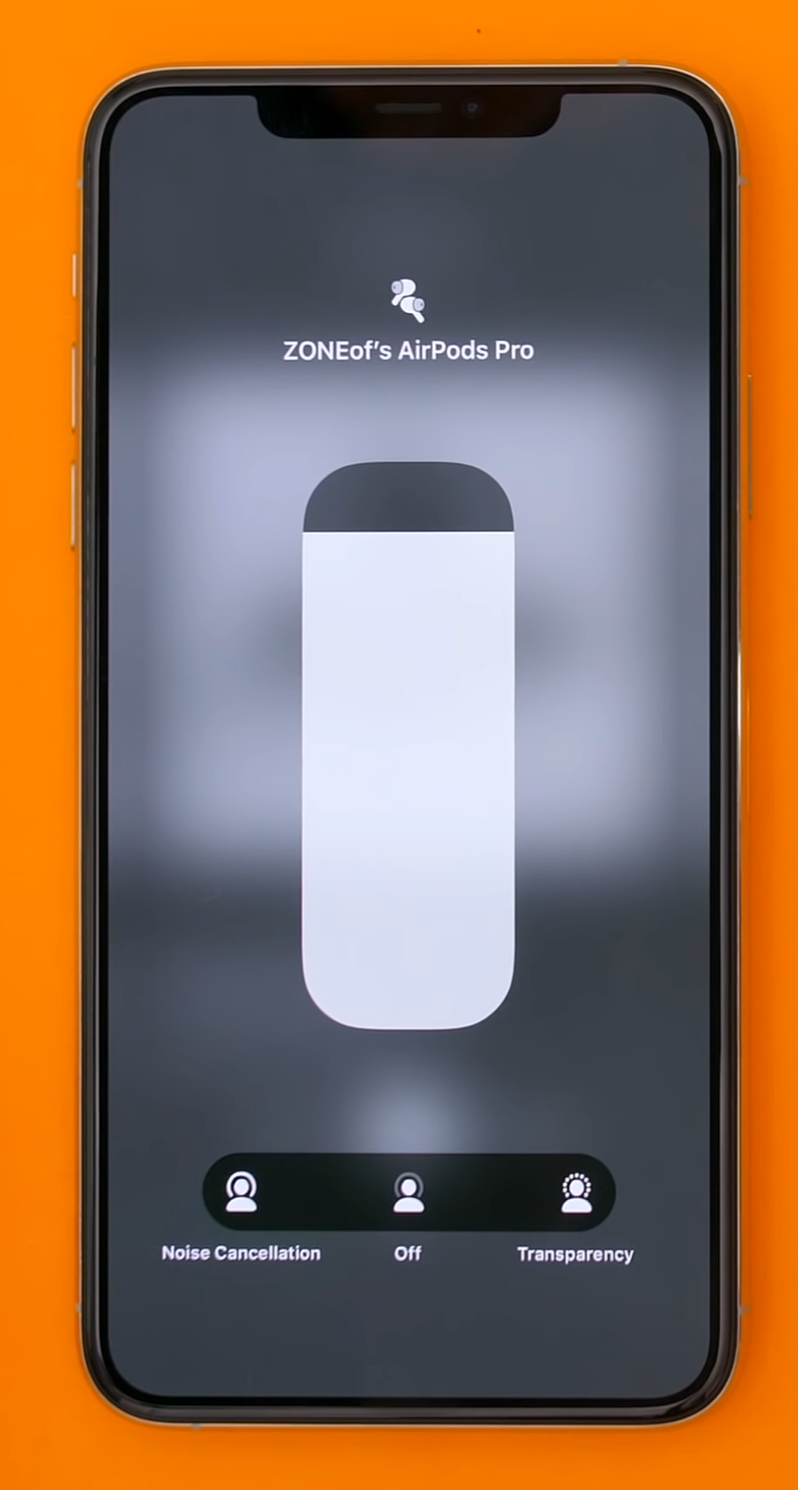Yesterday we put out our 20 things you didn’t know article and video, explaining all the things you may not have known about the latest addition to the AirPods line-up, and today we have the AirPods Pro in the studio!
So grab those snacks and drinks and check out my live reaction and unboxing in the video above and have a read of three things I wanted to try out first on the AirPods Pro!
COMFORTABILITY
First things first, you can definitely feel them in your ears, so they’re nothing like Apple mentioned where you wouldn’t even notice them thanks to the new vent. You’ll definitely notice them right away, I can tell you that.
Between the AirPods and the AirPods Pro, the Pros are a bit more comfortable, but that’s mainly because of the smaller size, so you don’t really feel the long foot touching your ear. Also, since they do have the rubber seals, they do secure far better than the regular AirPods do.
By taking the Ear Tip test you can see if you have the right rubber seal in
Inside the box you get three sizes of rubber seals; small, medium and large, but they all come with the medium ones pre-installed. I found that the medium ones work best for me, but here’s a Pro tip, once you pair the AirPods with your iPhone you can go into the bluetooth settings and then tap on the i icon, of your AirPods Pro’s and then you get into a menu which allows you to do an Ear Tip Fit Test so you can get the right size. What this does is that it will play a sound and the outwards facing microphone will read how much of that sound escapes from your ear. And if that’s too much, it will give you a message that you need to try a different size ear tip.
I haven’t seen any other earphones that can do this, so props to Apple for implementing such a system.
Speaking of system, there’s a weird proprietary system of mounting the rubber ear tips. To remove them you have to pull really hard to the point where you think you’re about to break them. However, putting them on is very easy as they just click into place.
ACTIVE NOISE CANCELLATION
So the biggest new feature that you get with the AirPods Pro’s is of course, noise cancellation. Now this is done both passive and well as actively. It’s done passive via the silicone ear tips that I mentioned before and then actively in a pretty smart way. The three microphones detect the background noise and then the AirPods themselves emit a sound of an opposite frequency in order to eliminate that background noise.
And it actually works extremely well, at least for in-ear earbuds. I mean they’re not as good as actual over the head noise cancelling headphones would be, but still I was very impressed with how well this worked.
If you go to your volume option, with the AirPods Pro in, you will get the options to switch between the three options.
Now if you force touch on the Volume bar on your iPhone once they’ve been paired, you can switch between these three modes; Noise Cancellation, then Off and then Transparency mode. Think of this as the level of background noise that’s removed. So when transparency mode is on, the microphones will actually transmit the audio from the outside, back into your ears, in order to re-create that feeling of open-back headphones that the original AirPods had. And it’s not quite the same thing but it’s still pretty impressive. It’s in between in-ear headphones and the original AirPods. Then the off mode, is very similar to regular in-ear headphones where the seal is created by the silicone ear tips and then finally noise cancellation is the one where the AirPods will try to remove as much background noise as they can.
Now, when noise cancelling is on, they do give you that feeling of having a lot of air pressure inside your ears. Basically the same feeling that you get when you’re in a plane. But once I disable noise cancelling or turn on Transparency mode, that feeling is pretty much entirely gone. So I do find them a bit uncomfortable because of this feeling when I’m using noise cancellation, guess it will just take me a while getting use to it.
You also have that pressure sensitive button which is really cool! You see, it’s not really a physical button, it’s just a capacitive touch pad. However when you press it the AirPods Pro’s will actually make this clicking sound to give you the impression that it actually clicks!
And from there you have the three commands that I’ve mentioned before; tap once to pause, double tap to skip to the next song and triple tap to go to the previous song. And if you hold that bar, you can switch between the Noise Cancelling Mode and the Transparency mode, and you can also add an Off mode by going into the bluetooth menu options.
You can even ask Siri to turn on an off Noise Cancelling or Transparency Mode, so that works as well, alongside the ability to invoke Siri by saying the ‘Hey Siri’ command.
SOUND QUALITY
Finally, when it comes to the actual sound quality, it’s pretty good! It’s much better than the original AirPods, the bass is stronger, the voice is clearer.
But the original AirPods weren’t that well known for their sound quality anyway. So if those were a 6/10, these are probably about a 9. They’re a noticeable upgrade, but that’s mostly due to the noise cancellation which removes all the background noise so that you can focus on your music. So that’s pretty much what makes them sound so much better than the original AirPods did.
There is no real point in getting the AirPods Pro if you have an Android device as the sound quality is much poorer
And as a conclusion, I love them. It’s pretty amazing having active noise cancelling earbuds that are this small. The Sony ones are very good as well, but the charging case is just gigantic.
Also, if you have an Android phone just forget about getting these because the volume would be unbearably low.
Other than that, they’re great and a huge step up from the original AirPods. But are they £250 / $250 good? Not fully sure just yet, a few more days of testing and I will have a verdict for you.