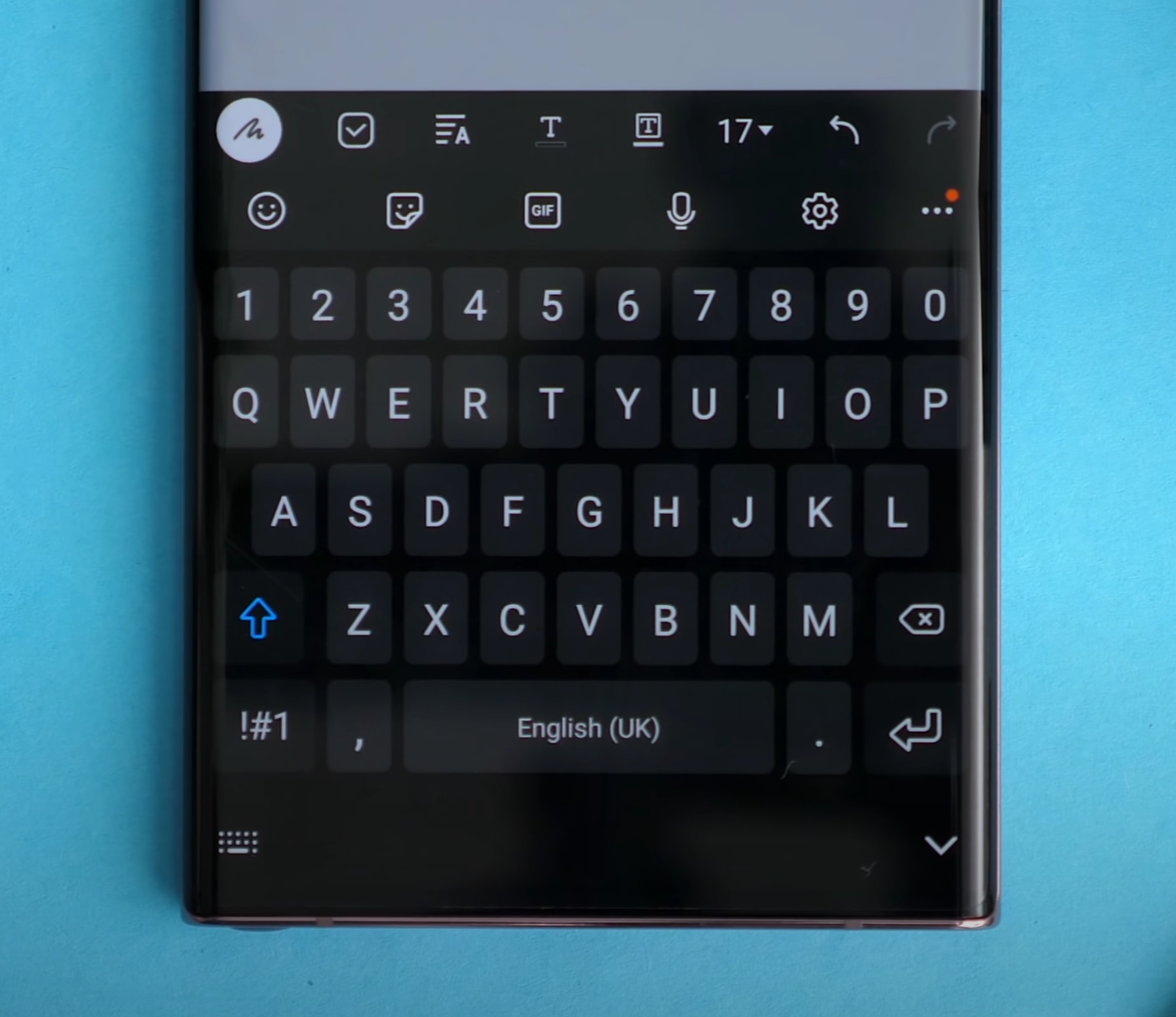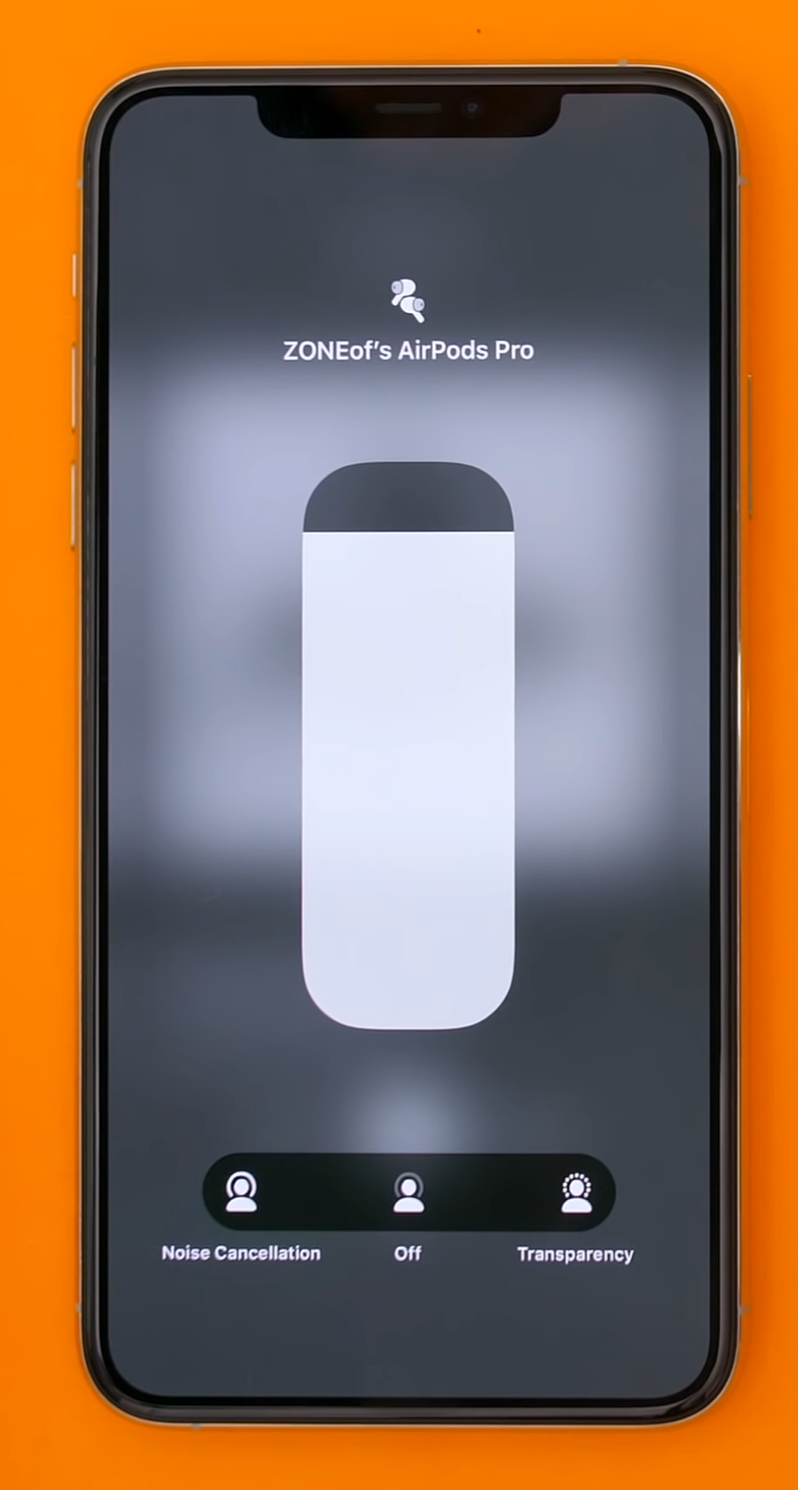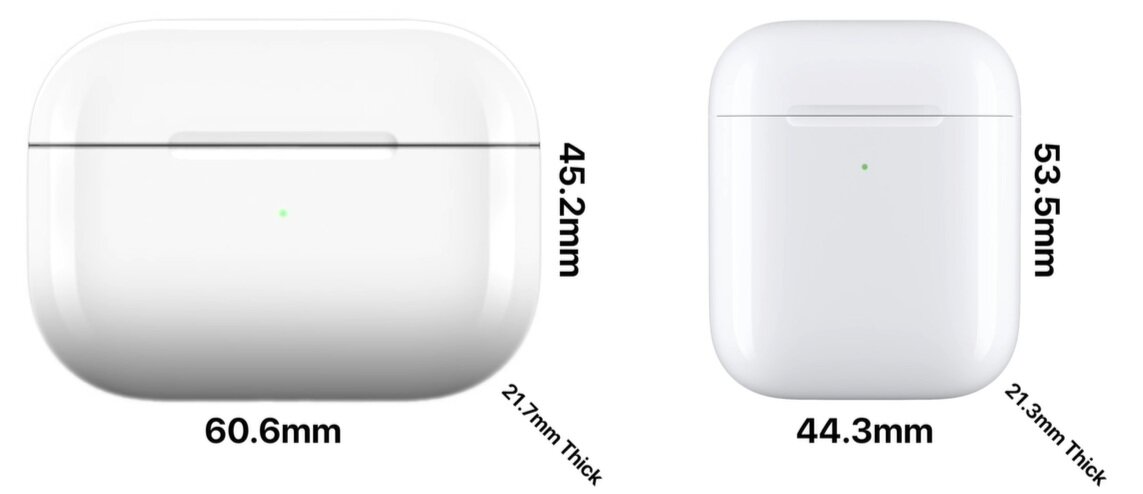The Samsung Galaxy Note 20 Ultra is finally here. It is Samsung’s highest-end Smartphone for 2020. They do have the Fold 2 as well, but the Camera system is said to be inferior to the one on the Note 20 Ultra and it won’t have an S-Pen, so as a whole package, the Note 20 Ultra is the most equipped Samsung phone of 2020.
Samsung has sent both the Note 20 Ultra and the Buds Live in some really nice packaging, so massive thanks to Samsung for that. I’ll talk about the Note 20 Ultra first and then I’ll move onto the Galaxy Buds Live as well. I’ve been using the Note 20 Ultra for over a week now, and the Galaxy Buds Live for about three days, so here’s some of interesting things that I’ve discovered!
Design
If you liked the Design of the Note 10+, you’ll love the Note 20 Ultra.
The unit that I have right here is the European model, which comes with the Exynos 990 Processor, but something to point out is that there are no extra S-Pen tips in the box anymore. We do get the Fast Charger, Headphones and the Charging Cable, but nothing else.
Design-wise, I was a massive fan of the Note 10+. That was, in my opinion, the best designed Phone ever…until now. The Note 20 Ultra’s Design is actually even better. First of all, it is just a bit bigger than the Note 10+, the Bezels are about the same size and we still have the curved screen, which I’m honestly a big fan of. I love how it looks and I personally haven’t had any accidental touch issues since the S9, please do keep that curved Display in, Samsung. I also love the new back.
I’ve been wanting Samsung to add a Frosted Glass back for years now, just like what Google, Apple, OnePlus and many others already have. They’ve finally done it, but only for the Mystic Bronze colour. If you buy the Black or the White colours, those would still be regular Glass. Usually, I’m not a fan of Gold colours on Smartphones, I think they’re just too tacky, but this one’s actually quite nice. It’s a very pale Gold that doesn’t stand out as much. Still, I would’ve loved to see a Black Frosted Glass back on this.
The Camera Module itself is very similar to the S20 Ultra’s Module, I’ll talk more about the Camera in just a bit, but Samsung has actually changed the way it looks. It sticks out even more now, but it’s also sharper, which means that I can almost use it as a pop-socket and hold the Phone from there. Also, I’m big fan of the metallic circles that Samsung has added to the Lenses themselves.
Display
We do get 120Hz, but not at Native Resolution.
With the Display, we do get 120Hz, but this is still stuck at 1080p Resolution. If you want to use this Display at its native 3088x1440 Resolution, you can only use it at 60Hz. This is a bit disappointing as the OnePlus 8 Pro, which costs significantly less, can indeed do 120Hz at Native Resolution. I’m quite disappointed that this still hasn’t been fixed, even though we do have a Dynamically Adjustable Refresh Rate, which can go from 120Hz, all the way down to 1Hz, in order to save Battery Life.
Now, Samsung has made this Display brighter by 25%. I can’t say that I’ve noticed any improvements, but we’ll actually measure the Brightness using our professional display measuring tool and tell you all about that in the Full Review, so definitely subscribe so that you don’t miss out. The Note 20 Ultra also comes with Gorilla Glass Victus. Again, I’ll be testing that more over the next few weeks and let you guys know how it holds up.
Camera
Right, the Camera. We still have the same 108MP Sensor from the S20 Ultra, but Samsung has now added a Laser Focusing Module to help fix some of the focusing issues. I can definitely say that focusing feels faster, but if you zoom in, the Laser won’t be able to reach and it’s still going to be just about as slow as it was on the S20 Ultra. Dual Pixel Autofocus would’ve been great, but unfortunately, this 108MP Sensor does not have it. As long as you don’t zoom in, the Focus is pretty good.
The Camera is definitely an improvement on the S20 Ultra.
Speaking of zooming in, Samsung has now improved the Optical Zoom to 5x, from the 4x we had on the S20 Ultra. However, they have decreased the Digital Zoom Level from 100x, to 50x. I honestly don’t mind that, I think it’s a great change as that 10x Zoom Factor was really the best place to be, on the S20 Ultra anyway, and that’s now even better. Low-Light Performance is actually better now, Samsung has improved their Night Mode considerably since the S20 Ultra came out and I’m impressed. Is it as good as on the Pixel or the iPhone? The full comparison will be in the Full Review.
Something that hasn’t changed though, is the HDR Processing. While the Shadows are not as crushed as they originally were on the S20 Ultra, they’re still darker than what we’re used to, compared to the HDR modes on the iPhone or the Pixel, which makes me think that this is actually a look that Samsung has intentionally decided to go for. The Front-Facing Camera has dropped in Resolution, from the S20 Ultra. It is now the same 10MP Camera that the Note 10+ used, as opposed to a gigantic 40MP Sensor. I don’t mind that. The smaller the Resolution, the bigger the Pixels on the Sensor are and the better the Camera is in Low-Light.
Performance
Maybe it would have been better to make the UK version better, than to make the US one worse? (Source: Samsung)
Now, when it comes to the Performance, this Phone is fast. That 120Hz Display, Exynos 990 Processor and 12GB of RAM make it feel like one of the fastest Phones I’ve ever used. The OnePlus 8 Pro did feel faster as the animations were simpler and more fluid, but after using it, the Note 20 Ultra definitely feels amazing. Unfortunately, if you live in Europe, you would get the Exynos 990 Processor inside, rather than the Snapdragon 865+ Processor. Whilst this might not matter that much, because you do get a very fast and fluid Phone anyway, it still matters as in the US, you pay as much as in the UK, even less actually, and you get a more powerful Processor. It also gets better Battery Life, which is very unfair for the European customers.
However, Samsung has now limited the US variants of the Note 20 Ultra to 128GB of Storage, while you do get 256GB in the UK, so they have crippled the US version in that regard. Fun fact, the Note 10+ from last year came with 256GB of Storage in all regions.
Something that I do want to point out is that my Note 20 Ultra overheats pretty heavily after about 5-10 minutes of use, I did a full restore and I’m still having this issue. I’m not sure if it’s still indexing the files, so I’ll keep an eye on this and tell you guys my findings in the Full Review.
Special Features
The Haptic Feedback is as good, if not better, than you’d expect.
When it comes to Special Features, the S-Pen now features a 9ms Response Time, which definitely shows when compared to the 42ms we previously had. Writing and drawing feels so much more realistic now, I’m a big fan of this. There are also a few new gestures that you can now do with the S-Pen. I’m not really into those myself, as I can control my Phone much quicker by just…touching the actual Display. Unfortunately, Samsung did move the S-Pen to the left, meaning that it’s just a bit tricky to take it out now, since I’m right-handed myself.
The Haptic Engine feels a bit stronger now, the Note 10+ already had an incredible Haptic Engine, so I do like that. I’m not sure if it’s a new Engine or if it’s literally the same one with a software tweak that makes it feel stronger. Regardless, the Haptics on the Note 20 Ultra have been improved.
Battery Life
Not a world-beating Battery Life, but you can get the most out of it at 60Hz.
What about the Battery Life? Well, I do have the Exynos model here and it’s been…fine. I was getting about 4-5 hours of screen-on time, which is what Tomi/GadgetsBoy was getting as well. It’s good, but it could’ve been so much better. I’m pretty sure that the Battery is better on the Snapdragon model, just like it was with the S20’s. On the Exynos model, if you do want to improve the Battery Life, your best bet is to drop the Refresh Rate to 60Hz.
Price
Finally, this is a very expensive Phone at $1,300, or £1,180 in the UK, it is one of the most expensive non-folding Phones that you can buy. But, I think that, if you’re looking for the ultimate Smartphone experience, the Note 20 Ultra packs everything that you could wish for and more!
Galaxy Buds Live
Onto the Galaxy Buds Live. To start off, they are comfortable, but they do take some time getting used to. They’re very different to any other Headphones that I’ve used as they don’t have a stem and they just slide in. Once you get the fitting right, they’re the most comfortable Headphones that I’ve ever used.
Design-wise, these things look like jewellery. In my opinion, they’re the most elegant Earbuds on the market right now. I’m not a fan of the Mystic Bronze ones though, I think they look too tacky and are a bit too much for my taste, but you can indeed grab these in Black and White too, if you wish.
The Buds Live are some of the best all-round Earbuds you can get.
The Sound Quality is good, not as good as the AirPods Pro, but these are also significantly less expensive than the AirPods Pro. If you need an outstanding sounding pair of Earbuds, with a very good ANC, then get the AirPods Pro or the Sony WF’s, as these are just not as good. But, considering that they cost $170/£180, they’re actually a very good competitor to the original AirPods. Compared to those, the Buds Live simply blow them out of the water.
The case is incredibly small as well, while still offering a 29 hour Battery Life. So, if you’re looking for Earbuds that don’t seal you in and you can still hear what’s happening around you, these are by far the best choice on the market. Anyway, I feel like I want to talk about these more, so I’ll use them for a few weeks as I’ve only been using them for about three days at this point, and either do the review of the Buds Live in the Review of the Note 20 Ultra, or I’ll do a separate, even more detailed Review in a different video. Which one you would prefer?
Definitely Subscribe & Enable Notifications for both of these In-Depth Reviews as they’re both going to be insanely detailed and thorough, just as you came to expect from our videos.