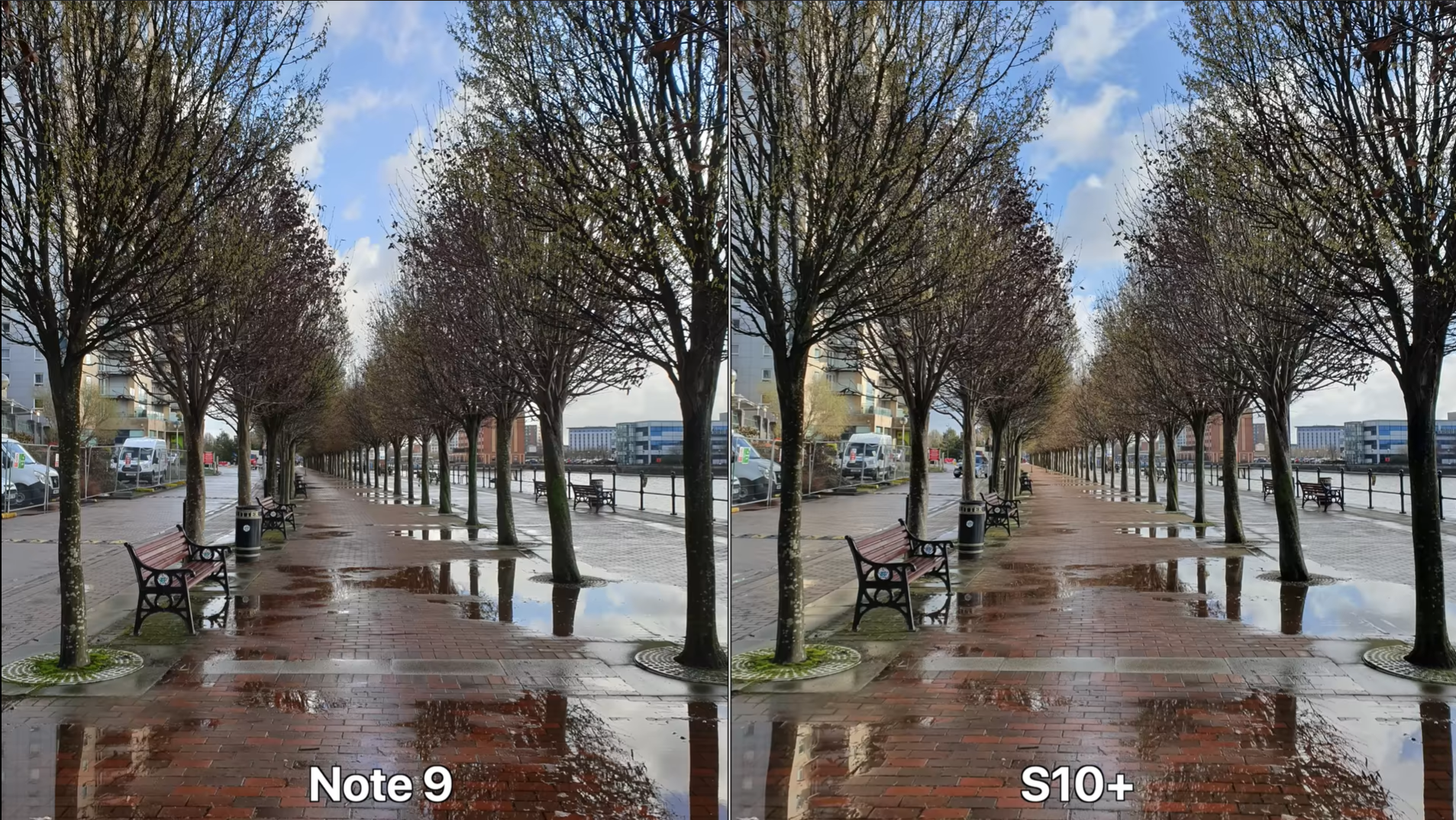I’ve been using the Samsung Galaxy S10+ for the past 2 months now and I’m simply in love with this device. More so than with any other smartphone that I’ve used.
The Galaxy S10+ is sitting in my pocket at the time of writing this, which not a lot of devices get to do. It’s actually replaced my iPhone XS Max as my main device for these past 2 months and here’s my full in-depth review of the Samsung Galaxy S10+!
DESIGN
This year we are lucky enough to have three S10’s to choose from; the S10+, the S10 and S10e and, whilst this is a review of the S10+, I am just going to go over a few differences in design between the models now.
In terms of display size we get a 5.8” one on the S10e, 6.1” on the S10 and 6.4” on the S10+. Now the S10e does have a flat display rather than the curved ones we get on the S10 and S10+, and the S10+ is the only one with a dual camera cut-out on the front which allows it to have better 3D depth mapping.
Now back to the S10+, the design of this phone is absolutely outstanding. This is, in my eyes at least, the best looking smartphone on the market by far! We get some extremely thin bezels on this phone. The top frame is barely even there, and the speaker is now built into that frame. The sides of the phone are curved, and whilst this does impact usability, which I’ll cover in the software section of this video, it makes the phone absolutely stunning to look at.
The Prism Green S10
The backs of these phones also look amazing. You can get all the S10’s in many colors, some are unfortunately exclusive to only a few countries. The Prism Black and Prism White ones are available pretty much everywhere so you can at least pick those up, and you also have variants such as the Prism Green, like our regular S10 which Vodafone UK provided for us to show in the video, so shout out to Vodafone for that!
But probably the best part about the design of the S10+ is that camera cut-out itself!
There’s no notch at all on the S10+ and we instead get a single cut-out for the front camera, which Samsung has managed to integrate the actual display panel itself! It is really impressive to see how the display wrapped around the camera cut-out, and that portion of the display does support touch input, so you’re not really missing out on anything here.
Many users have started making wallpapers that embrace the cut-out rather than hiding it. There is a Wall-E wallpaper for example just looks incredible, and many of them were made by the community and even Samsung themselves, to fully take advantage of that camera cut-out.
I honestly think that this is one the best things that happened to a smartphone in a while. Apple tries to hide the notch on their iPhones, whereas Samsung’s doing quite the opposite.
Now the only small “complaint” that I have regarding the S10’s design, is the chin. Not the fact that it’s big, because it’s almost the same size as on the iPhone XS Max, making it the 2nd thinnest chin on the market right now, but the fact that it’s not the same size as the top bezel so it stands out quite easily.
Other than that, in my opinion, this is the most beautiful phone on the market and just a joy to look at!
DISPLAY
Let's great straight to the point on this. This is by far the best display on any smartphone on the market right now! I don’t mean just on a smartphone either, but on any device in general. It’s one of those things that you have to see in person, to fully comprehend how good it really is.
It’s a 6.4” 3040x1440 OLED display, with an aspect ratio of 19:9 and a pixel density of 522PPI. It’s got gorilla glass 6, and probably the best part about it, is that it can display HDR10+ content. If you are not aware of what this is it means the display can go as bright as 1000 nits, which is just insane on a smartphone.
Also, if you’re coming from an iPhone, Android does support Google’s VP9 codec, meaning you can watch 1440p videos on YouTube, rather than being restricted to just 1080p, like on Apple Products. So not only is the display higher res, but YouTube renders at a higher quality as well and it’s just an incredible experience for watching content.
CAMERA
Now the camera is unfortunately where some of the downsides of this phone start, but they aren’t major.
The difference in camera quality between the Note 9 and S10+
Whilst you do get a 3rd camera module on the back, which is a wide angle module, meaning you can capture significantly more in the shot than you could with the regular module, the image quality itself hasn’t changed that much from the Note 9 or even the Samsung Galaxy S9 from a year before. In fact, looking at the camera specs, they seem to be using the exact same modules.
Samsung has updated their image processing so the HDR shots especially look better but they’re still not better than on the Pixel 3 XL or the iPhone XS Max in a lot of cases. RAW image processing is good, but again nothing compared to the iPhone XS Max which has the best dynamic range on any smartphone today.
On the video side, we did get a massive upgrade and that is the fact that you can now record for an unlimited amount of time, which was limited to just 5 minutes of 4K60, or 10 minutes of 4K30 before. That didn’t make a lot of sense, especially considering how much storage you can have in this phone, but I’m glad to see this restriction being removed.
Slow motion is good if you only care about the result. It can shoot in up to 960fps in 720p, but the slow motion movement detection it done automatically and, at the time of writing this, manual mode is glitched. Long story short, recording the quick balloon pop scene in the video took about 5-6 attempts on the S10+, whereas the iPhone XS Max and the Google Pixel 3 XL nailed it the first time. So it’s very frustrating recording slow-motion on the S10, but when it does work, the result is pretty good.
However, there are a few weird things with this camera. Take the fact that you cannot use the wide-angle lens or the telephoto lens when recording video, unless you switch to 4K30. 4k60 doesn’t work with the wide-angle for example. Why is it like this? I have no idea, it doesn’t make any sense at all for Samsung to limit this.
Now don’t get the wrong idea, I’m not saying that this camera is bad. On the contrary, the S10+ has the best smartphone camera on the market, same spot as the Google Pixel 3, the iPhone XS Max or the Huawei P30 Pro, but they all have different ups and downs.
Take the iPhone XS Max for example, it excels in video and dynamic range when it comes to photos. The Pixel 3 has some amazingly good HDR shots and an insane Night Mode. The Huawei P30 Pro has that 5x or even 50x zoom, and an even better Night Mode. Then the S10+ has, in my opinion, the best wide angle camera on a smartphone today, the best front facing camera for video, since it can do 4K video on the front and it can take some outstanding shots with little to no tweaking required.
In the end, there’s no perfect smartphone camera, but the Galaxy S10+ one is definitely as good as the competition, just in some other areas.
PERFORMANCE
Performance wise though, this thing is a beast! It comes with the Qualcomm Snapdragon 855 in US and Canada and Samsung’s own Exynos 9820 in Europe and Asia, and this year, it seems like the Snapdragon models are a better choice. They are not only faster but they also offer a better battery life.
Since we’re UK based, we got the Exynos model and personally my experience with the S10+’s performance has been really good. I haven’t really had any major lag or freezes on the S10+, unlike what I used to get on the older Samsung models. My iPhone XS Max completely froze 3 times in the past 2 weeks alone, to the point where I had to force restart the device since the touchscreen was completely unresponsive, and I’ve never had that with the S10+.
The cooling pipe in the S10+ (Source: JerryRigEverything)
Yes, it’s not as powerful as an iPhone XS Max is, but it can easily handle all the everyday tasks extremely well so I’ve very pleased in this regard. And the fact that it comes with 8GB of RAM by default, and even 12GB on the higher end 1TB storage model, means that you’ll never have an issue keeping apps open in the background.
Heck, it even has a vapor cooling pipe to keep the temperatures low during gaming or video editing, which both the regular S10 or the S10e lack.
SOFTWARE
But performance is nothing without a good software experience and I’m pleased to say that the S10+ has the best software experience I’ve seen in a Samsung phone.
The new OneUI is a huge improvement over the previous Samsung Experience UI. Not only do you get this really cool system-wide dark theme, but the whole idea behind Samsung’s OneUI is that you can use it with one hand and everything is gestures based now. So you can swipe down from the home screen to access the notification panel, and even the brightness slider. You swipe up in the middle to go home, you swipe up on the right-hand side to go back, and you swipe up on the left hand side to open up the multitasking bar.
I mean they’re not the best gestures out there, they are better than the Pixel but they are still slide up gestures of the previous buttons rather than something that was designed specifically with the lack of buttons in mind, like the swipe left and right that we have on the iPhone.
Now something that I do like is the fact that you can have folders on the app drawer. You can basically have the entire iOS app UI with a swipe up of a finger and then you can keep the home screen clean and simple, with just a few icons and a few essential widgets.
The Samsung Edge Panel allows you to quickly access your favourite apps
I also love Samsung’s Edge Panel that gives you a few extra apps when you swipe from the side of the phone, this is brilliant and extremely useful to have! You can even have tools here, contacts for example, and way more things than just apps.
However there are a few things I dislike about this software apart from the slightly clunky gestures.
My main issue with the software is with accidental touch rejection. It’s pretty bad and that’s because of the curved display which makes it very easy for your palm to touch some of the icons on the edge. This was improved from the S9 to the Note 9, when Samsung made the edges less curved on the Note 9 and the accidental touches were almost fixed entirely but the edges are now back to being really curved on the S10+, which does make the phone looks nice but it also severely impacts the usability. So I ended up randomly liking comments or tweets, pausing YouTube videos, skipping videos quite a number of times.
I also dislike the scrolling. There’s no bounce effect like we have on iOS, so everything feels very unnatural and nothing feels as smooth or as fluid as an iPhone does. This doesn’t apply to all Android phones to be honest. For example my Pixel handles a slide gesture much better than my S10 does which constantly struggles with this, mostly because of the curved display which is really annoying!
Animations don’t feels as smooth as iOS either. Everything feels a bit choppy and unnatural, so if you’re coming from iOS this is something you’ll notice right away.
And of course, there’s the updates. Samsung is usually about a year late when it comes to updates and even when they do release an update, such as the recent Night mode for the camera, not all S10’s get it at the same time. For example, I still don’t have it on my personal S10, yet the review unit from Vodafone does. Samsung did improve their update cycle and they have launched OneUI on the Note 9, S9, Note 8, even the S8 have it, which is great and all but it’s still far behind Google Pixel phones which get day 1 updates, or OnePlus phones which also get updated just a few weeks or months after Google phones.
SPECIAL FEATURES
This phone is the swiss army knife of smartphones when it comes to special features. It comes with pretty much everything you would need in a smartphone.
It’s one of the few smartphones to still support a microSD card slot, so you can expand the top of the line 1TB model with up to 512GB of additional storage and have 1.5TB of storage in a smartphone which is just insane!
It doesn’t come with UFS 3.0 storage, which only the Galaxy Fold and the OnePlus 7 Pro have so that’s a bit disappointing, considering that those are Samsung’s own chips which would’ve given the S10+ read speeds of close to 3GB/s up from about 1.5GB/s and write speeds would have almost double as well.
But we do get a ton more features. We get an always-on display which is fully customisable. We also get a notification ring that goes around the camera cut-out, which was recently added in an update.
It does come IP68 water resistance, which same as on every other water resistant phone, but it is not covered under warranty.
We get dual stereo speakers, which are much louder than on something like an iPhone XS Max, and also a headphone jack which is really useful to have if you’re not fully invested into the wireless headphone ecosystem.
The S10’s can now reverse wireless charge any device that accepts wireless charging, like the Pixel 3XL for example
If you are though, Samsung has also released the Galaxy Buds, which are their answer to Apple’s 2nd generation AirPods. They isolate the sounds much better than the AirPods but their sound isn’t as full as the AirPods. The microphone on the Buds is pretty bad, but they do offer better controls than the AirPods, and probably the best part about them is that you can charge them on the back of your S10!
Yes, the S10 now has reverse wireless charging, so you can charge anything that supports wireless charging; your Galaxy Watch, your Galaxy Buds, or even an iPhone. Also, wireless charging is now even faster on the S10, with up to 12W charging, so that’s great. It can get to 33% in just 30 minutes of charge using fast charge, which is pretty impressive considering it’s large 4100mAH battery.
The S10 is also one of the world’s first smartphones to feature WiFi 6 or WiFI 802.11ax, the brand new standard that can get theoretical speeds of up to 10Gb/s! There’s very few WiFi 6 routers and networks out there, but this is great for futureproofing. Also if you want 5G, Samsung will be selling that 5G variant of the S10+, which not only comes with 5G but also a larger 6.7” display as well as an extra 4th camera module.
But there are 2 outstanding features on this phone which not a lot of reviewers talk about and these are by far the most impressive things on any smartphone.
By connected your Samsung phone to an external monitor you can enter DeX mode
The first one is DeX. So with the S10, you can use the USB type C port, which is also USB 3.1, and connect it to an external monitor. Once you do that, it boots into this DeX mode, which looks very similar to a Window 10 experience. So you have all of your apps here in full screen, and apps such as Microsoft Office and Chrome work just as they do on your full desktop computer. You can even attach a wireless mouse and a wireless keyboard and basically transform your S10 into a desktop computer whenever you get back home from work. I find this is absolutely amazing! If you’re the kind of person that mostly uses their smartphone and nothing else, being able to use this as a full desktop PC when you get home is not just convenient, but it’s also far more affordable than buying a new computer.
The 2nd big unique feature is VR. Samsung has the best mobile VR on the market right now. The GearVR which also comes with a motion controller is something that I recommend to every S10 user to get. The GearVR is made in partnership with Oculus so you have full access to thousand of Oculus apps and games and with the S10’s gorgeous 3K OLED display, everything looks stunning!. It’s something that honestly all of you need to try out! It’s that big of a game changer.
|You can now unlock the S10 and S10+ using the in-display fingerprint reader (Source: Samsung)
Finally, we wouldn’t be talking about Special Features without mentioning the Fingerprint Reader. On previous Samsung phones, ever since the S8, we’ve had it on the back, which I was never a fan of. The one on the Note 9 was good, and much easier to reach since it was placed in the middle, rather than to the side. But I would have still preferred a Facial Recognition system like Apple uses on their iPhones or a fingerprint reader on the front. And this is exactly what Samsung has done with the S10. We’ve seen this rumored and leaked, ever since the S8, Samsung using an optical fingerprint reader but for whatever reason they never did. Even the S10 uses an Ultrasonic fingerprint reader, which is far more advanced than an optical one since it doesn’t need any light in order for it to work. Now my experience with this fingerprint reader has been ok. It’s definitely slower than a dedicated fingerprint reader and it doesn’t work as often as FaceID does on the iPhones. Initially it was working just 6/10 times for me, so I added my finger multiple times and now it works 8-9/10 times. Tip for those of you who have trouble with the fingerprint reader. But for me, I would always pick the S10’s fingerprint reader over one that’s on the back of the phone. This is Samsung’s first gen in-display fingerprint reader though, and I’m pretty confident that’s going to get even better with future software updates and new Galaxy phones as well.
BATTERY
How the UI looks in the ‘Ultra Power Saving’ mode
I found the battery life has been amazing for me. It can easily last me for a full day of use, even when I’m travelling and I’m a really heavy user.
The S10 also has this adaptive power saving mode that limits background usage of certain apps, based on what, how and when you use your. You can also manually toggle that Ultra Power Saving mode, which is not called anymore but it still works in a similar way, where the entire UI is black and you have this simplified UI where you can only use a few essential apps but the battery can last you for a few days, or even weeks by doing this. This with the S10+’s fast wireless charging and fast wired charging, and that 4100mAh battery means that this phone has given me the best battery life so far.
CONCLUSION
Ok, so what are my overall thoughts on the S10+?
Honestly, this is by far the best smartphone on the market right now, keep in mind that this is coming from someone who mostly uses Apple products.
This is an amazing device with a stunning display, outstanding battery life, a very versatile camera and even the price of it is really good. On Samsung’s website, the S10+ starts from £900 for the 128GB model that also comes with 8GB of RAM, which is £200 less than an iPhone XS Max which only comes with 64GB of storage, no microSD card and a fraction of the features that the S10+ comes it.
The iPhone does offer a more fluid and optimised experience, everything just flows more nicely and if you’re heavily invested into the Apple ecosystem, then that’s a better choice. But for me, since I recently got an iPad Pro as well, I still have iOS for some things meaning that using an S10, an iPad and a MacBook is actually doable.
Also, since you cannot even use 2 apps at the same time on a £1100 iPhone XS Max for example, which you can easily do on the S10, the S10 is also a much better productivity tool that fits right in your pocket.