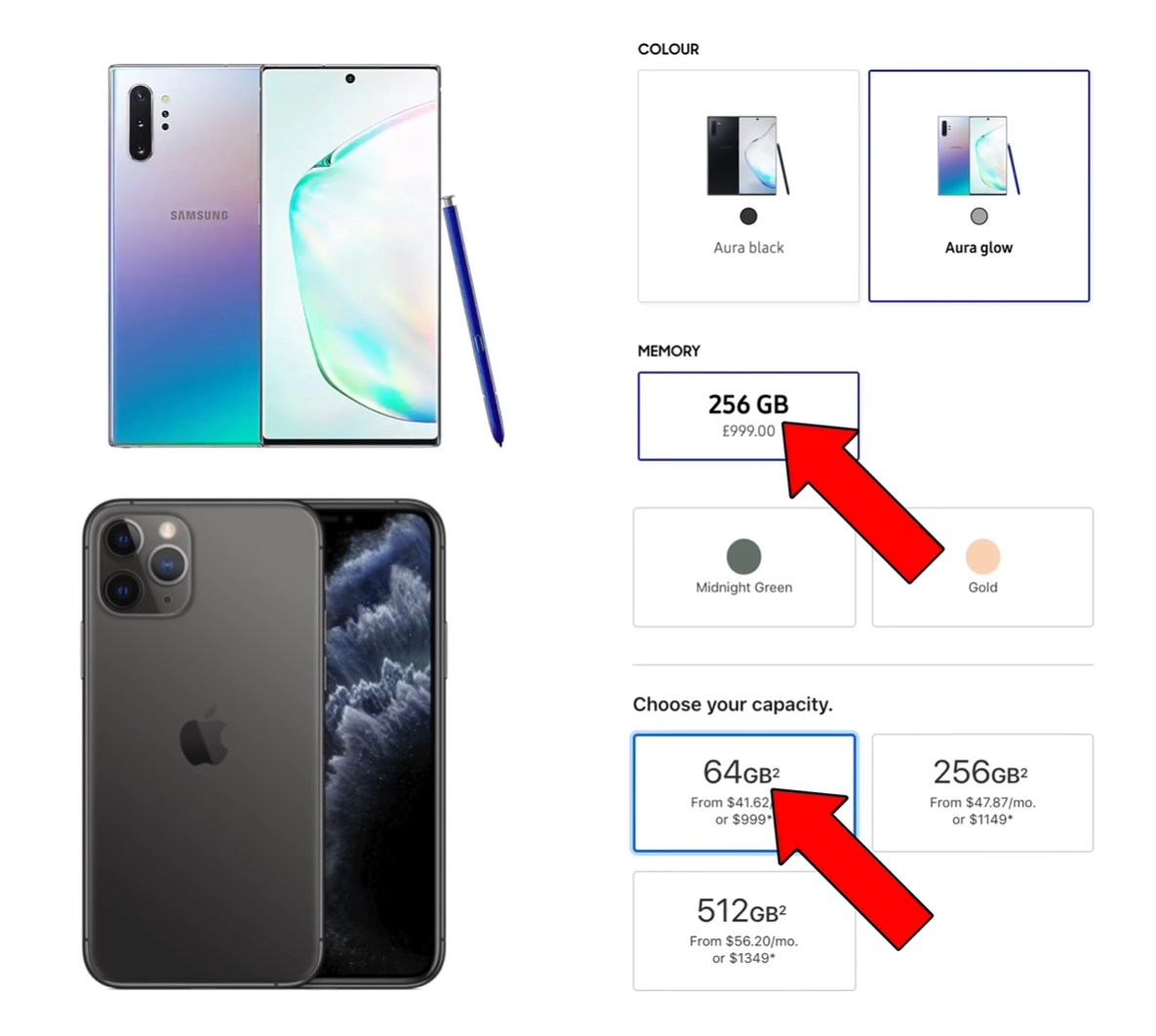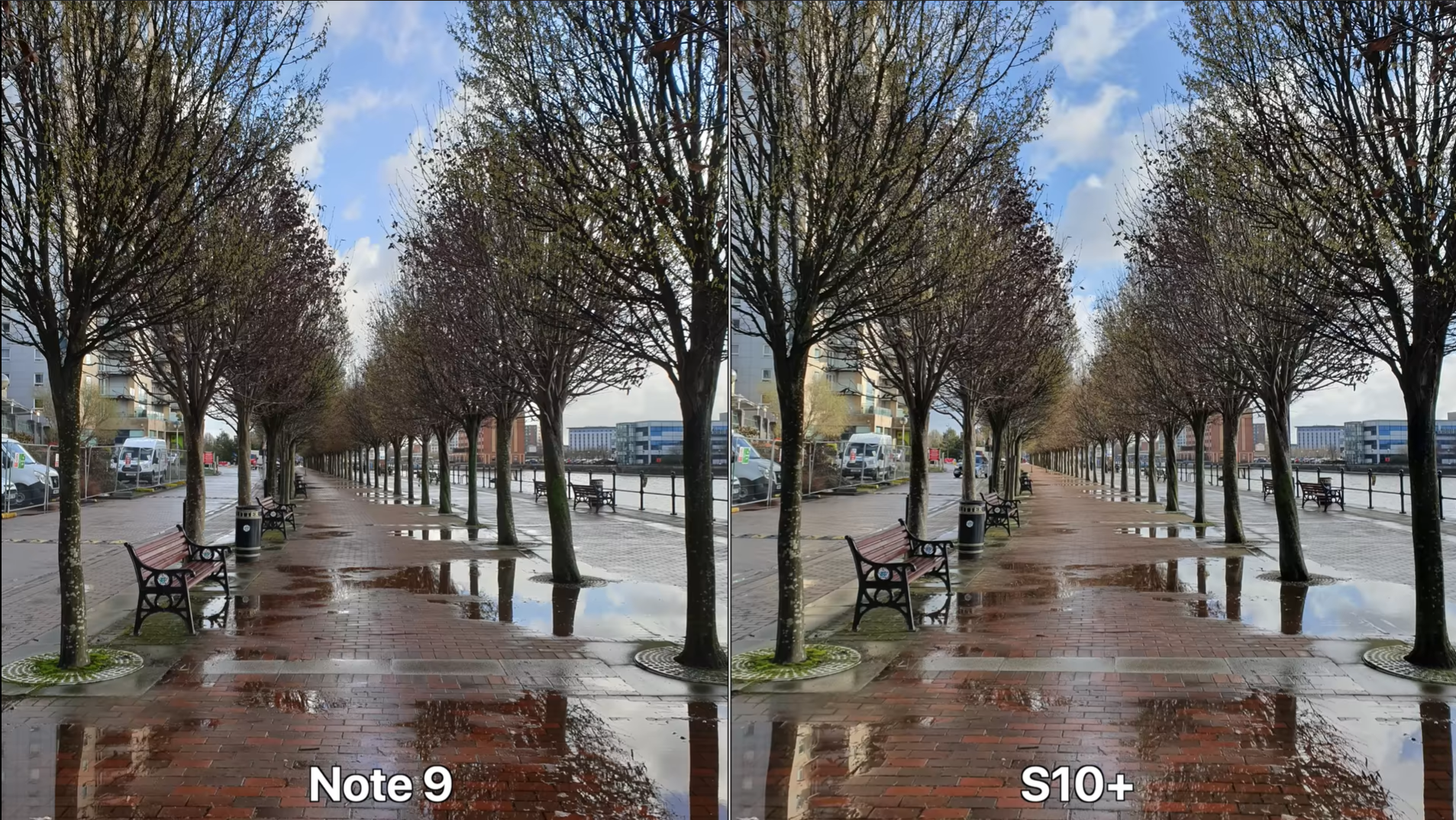As some of you might know, the Samsung Galaxy Fold has been a true game-changer for me. It has finally re-ignited my excitement for new Smartphones because, ever since the first iPhone, Smartphones haven’t really changed that much, aside from just getting larger Displays, thinner Bezels and better Cameras. The Fold finally delivered something new. An innovative experience unlike anything I’ve seen since 2008, when I got my iPhone 3G.
You can watch our full Review video on the Galaxy Fold, where I talk about how much this has changed the way I use a Smartphone. The Galaxy Fold is now my main Smartphone that I use, so this why I am so excited for the Fold 2. The improvements that we’re getting are gigantic in every single way, so without any further ado, here are all the latest Leaks & Rumors and everything we know so far, in terms of the Samsung Galaxy Fold 2!
Design
Design wise, Max Weinbach reports that Samsung could release three models of the Galaxy Fold 2. This is just a rumour and not 100% confirmed. According to Max, one Fold 2 model would have an Ultra Thin Glass Display, so just like the Galaxy Z Flip, while the other two would be lower-end and would have the same plastic Display as the original Fold. Apparently, the code-names for these are ‘Winner2’ and ‘Champ’.
Now, just to make it clear, the Z Flip did not have a regular Glass Display, ‘JerryRigEverything’ showed us that the Z Flip did have a plastic layer on top of that ultra-thin Glass Display and that plastic layer, if it was damaged, would render the Display useless. At the end of the day, they both break as easily so it doesn’t really matter if one’s plastic or if one has glass underneath that plastic layer.
Max also says that Samsung could release a Fold 2e, priced at just $1100. That would be insane as this would be a Foldable Tablet, which is the way Foldables should be. There’s no point in folding a regular Smartphone other than to look cool. But anyway, having a Foldable Tablet, for just $1100, when the Fold 1 was $2000, would finally bring Foldable Smartphones to the every-day consumer, that’s so awesome! According to Max, Samsung will be making some tradeoffs, in terms of the number of Cameras and the Outer Display, which will either be smaller or even removed entirely.
Industry insider Ross Young tells a similar story. Samsung will be selling a Galaxy Fold at just $1100 but rather than this being the Fold Lite that Max talked about, this would be a Fold Special Edition, which will literally just be a Galaxy Fold 1 at a lower price. This is so Samsung could get rid of the remaining inventory. Now, both Ross and Max are very reliable sources, so I believe that they’re both correct and in that case, we would essentially get two models of the Fold 2, with that Fold 1 Special Edition as well.
The design of the original Fold was a breath of fresh air, but can it be better?
Max Weinbach has also now reported a few more details about the Fold Lite recently, saying that it would be 4G only and that it would come with 256GB of Storage, rather than 512GB. He also said that it would come in two colours, Mirror Black and Mirror Purple. The Display would be just plastic, like previously reported, and Max also says that it would be equipped with a mix of 2018, 2019 and 2020 parts. It would also have a smaller Outer Display, similar to the one on the Z Flip. It will be available internationally and come with the Snapdragon 865 Processor, an Aluminium & Glass Enclosure (rather than Stainless Steel and Glass) and the price is again said to be $1100. So, we have both the Fold Lite and the Fold 1 Special Edition at $1100, which is a bit odd. I don’t really see Samsung selling both at the same price, but we’ll see. What’s definitely looking to be certain for now is that Samsung will indeed have at least one affordable Galaxy Fold 2 model at around that $1100 price point.
Now, what about the actual high-end Galaxy Fold 2? The one that likely has that ‘Champ’ codename. Well, design wise, my main complaint with the Fold 1 was that it was extremely think when closed. At 17.1mm at its thickest point, the Fold was almost as thick as a Nokia 3310, when closed.
However, if you take a look at the Hinge, you can probably tell that the Fold doesn’t actually close flat. Instead, the Hinge itself has this wedge shape, meaning that if the Fold were to close perfectly flat, it would be much thinner, at 15.7mm thick. The Galaxy Z Flip for example, which was released after the Galaxy Fold, does indeed use a brand new Hinge design, which not only closes almost flat but it also has these fibres inside that help keep dust out. Overall, they would add to the durability of the Fold significantly.
Now, my second complaint with the Fold 1 was that the Outer Display being way too small. The Bezels on that Outer Display are also just way too big. Luckily, this will also be improved with the Fold 2. According to Max Weinbach, the Fold 2 will have an Infinity V Display on the front, meaning that the Bezels would now be removed pretty much entirely. We’ll have a Full-Screen Display, which would only be interrupted by that single ‘V’-shaped Front-Facing Camera Cutout. That would be such a big change in just a year. The Display is also reported to be getting wider. Ross Young reports that the Main Display would now be a 7.59” Panel, up from the 7.3” Panel that we had before. So, the whole device is getting a bit wider.
In terms of the colours, Max Weinbach claims that it would come in Blue, Silver, Gold, Pink as well as Black, with both Ceramic and Stainless Steel finishes. So, Samsung is definitely planning on making the Fold 2 a bit more fun and even more premium at the same time.
Display
Right, let’s get into some juicy Display specifics.
We’ll get that 7.59” Panel on the inside with a 2213x1689 Resolution, again according to Ross Young, a well known Display Analyst. The PPI would be 372 and the Refresh Rate would be 120Hz, which is amazing.
120Hz on a Foldable Smartphone would be insane and not something that we would have expected on the second generation.
Not only that, but it will also be an LTPO Panel, which will consume significantly less power and also allow for a Variable Refresh Rate, which the S20 line didn’t get. Interestingly enough, Ross Young also claims that the iPhone 12 won’t have LTPO, meaning that Samsung will have a big advantage with the Fold 2 and the Note 20, over the upcoming iPhones. We would be able to have any refresh rate from 1 - 120Hz, whenever we want.
Aside from the larger Display, the higher Resolution, the 120Hz adjustable Refresh Rate and the UTG Panel, another big Display improvement is that we no longer get that massive Notch on the top right. Instead, we would have a single Camera Cutout, just like on the Galaxy S20’s. We don’t really know if this would be centred or to the side, but if I were to guess, I would say that it would very likely be to the side. As you know, the Fold would fold in the middle, so you cannot really have a Camera there. This is why we’ve modelled ours with the Punch-Hole Camera to the right.
When it comes to the Outer Display’s specifics, according to Ross Young, this would be a 6.23” Display. A massive size increase from the 4.6” Panel that we had on the original Fold. The Resolution is said to be 2267x819, another massive upgrade. However, the Refresh Rate will be 60Hz.
So, some pretty big improvements when it comes to the Display and honestly, I wasn’t even asking for 120Hz, just a larger Outer Display. It’s pretty amazing to see that Samsung will be bringing such a massive upgrade to the Fold 2.
Camera
Moving on to the Camera, the Fold 1 had some pretty good Cameras. It had six Cameras: one front Camera on the Outer Display, two front Cameras on the Inner Display and then three more on the back. Now, these Cameras were exactly the same ones as we got in the Galaxy S10+, which were outstanding, but now we’re in 2020 and those Cameras are indeed a bit outdated.
So, as expected, the Fold 2 will come with the same Cameras that the S20 came with. Luckily, it won’t come with the S20 Ultra’s Cameras but instead, the S20+’s Cameras. The S20 Ultra did have a ton of issues with the Camera, ranging from very poor Low-Light performance, especially when recording video, to focusing issues including blown out highlights and crushed shadows. I covered all of that in the full S20 Ultra Review, so make sure you check it out in case you missed it. But the Fold 2, just like the S20+, won’t have any of those issues.This means that, on the front, we would have the same 10MP, f/2.2 Module that is capable of recording in 4K60, just like on the S20 & S20+.
Don’t worry, we won’t be getting the S20 Ultra’s Camera system.
The same goes for the Inner Display. It’ll just be one Camera and no Notch with multiple Modules or anything like that. Finally, on the back, the Main Module would be a 12MP, f/1.8 Module with Dual Pixel Autofocus. Then, according to Ross, it seems like we’ll have a 16MP Ultra-Wide Module, as opposed to the 12MP Ultra-Wide Module on the S20’s. That Ultra-Wide Module is usually pretty bad in Low-Light, so a lower Megapixel count is actually preferred here.
Finally, the third Module would be the 64MP Telephoto Module with an f/2.0 Aperture. This is the same one that the S20 and S20+ featured, which will allow you to zoom-in digitally, up to 30x. Not only that, but you can use this Module to take some very high Resolution 64MP photos as well as record 8K video.
So, from the looks of it, aside from that Ultra-Wide Angle Module, which looks to be identical to the one from the S10 and Galaxy Fold 1, we are getting the exact same Camera system as on the S20 & S20+.
Performance
In terms of the specs, the Fold 2 is said to come with the Snapdragon 865. Now, we don’t know if Samsung will also release another variant, with the Exynos 990 Processor, but I really hope they don’t.
The Snapdragon 865 variants of the S20’s have all significantly outperformed the Exynos 990 variants in both performance as well as Battery Life. Even when it came to heat management, the Snapdragon models were always on top. The Fold 1 only came with a Snapdragon Processor, so I really do hope that this is the case again with the Fold 2. With the RAM, we don’t have a confirmation on this just yet, but it’s likely going to be the same 12GB that we had on the Fold 1, possibly even with 16GB on the high-end model. Storage is expected to remain the same at 512GB, but the Fold Lite is said to come in 256GB as well.
Special Features
Moving on to the special features, there are a few things that I would’ve loved to see in the Fold 1, such as Water Resistance, Dust Resistance and an S-Pen. Samsung is actually bringing one of those to the Fold 2 and that is…the S-Pen!
The original Fold had very few short-comings but the ones it had, made it quite fragile.
According to Max Weinbach, the Fold 2 will actually come with an S-Pen, a new form of S-Pen that is. This makes me think that Samsung has come up with a softer S-Pen that won’t damage that thin plastic foil on the screen that’s required for the Fold 2 to work. This could be another reason why the Fold 2 is getting larger, to make room. This was also reported by Ross Young, so S-Pen support is looking very likely now.
Aside from this, unfortunately, we wouldn’t be getting any other massive changes. In fact, we might even see some accessories removed from the box, such as the USB C to USB C adapter and possibly even the GalaxyBuds. If not on the high-end model, definitely on the Lite. There’s still no Water Resistance, still no dust protection and still no microSD card. But, the Ceramic Frame should now make the Fold 2 look and feel even more premium than before.
Battery
In terms of the Battery, the Fold 1 came with a fairly small 4380mAh Battery, considering that it had a massive 7.3” Display on the inside. But, thanks to that Snapdragon, and not Exynos, Processor, the Fold actually lasted for pretty much an entire day of use, for me. This is pretty much on par with my iPhone 11 Pro Max so I don’t really have anything to complain about, in terms of that.
The Battery will be getting larger with the Fold 2. However, we don’t yet know the exact specifics. Considering that we’re also getting an S-Pen inside, I would be surprised if the Battery ends up being any bigger than 4800mAh.
Fast Charging will be improved from 15W to 25W, just like on the S20’s. It could even be 45W like the S20 Ultra, however the Charger that you’ll get inside the box would likely still be a 25W Charger. Wireless Charging is still there at 15W and Reverse Wireless Charging will still be at 9W, just like on the S20’s.
Release Date
So, what about the release date? When is the Fold 2 coming out?
Well, according to Ross Young, the Fold 2 will be announced alongside the Galaxy Note 20 in August, which would make a lot of sense since the Fold 2 will also have an S-Pen, just like the Note line. In terms of when it would ship, this is set to be in September 2020. This way it would also compete with the new iPhone 12’s.
Price
And finally, you’re all probably wondering, how much will the Fold 2 cost? The Fold 1 was already an extremely expensive device, at $1980.
Well, according to Ross Young, the price will be between $1780 and $1980, making it possibly $200 cheaper than the original Fold. That’s pretty nuts. We’re getting a larger Outer Display, thinner Bezels, a larger Inner Display, no Notch, a 120Hz Refresh Rate, improved Cameras, a faster Processor, an S-Pen and it’s cheaper? We love seeing that.
Also, we should not forget about the other two Folds. The Fold Lite and the Fold 1 at a new, lower price. The Fold Lite looks likely that it will be at that $1100 price-point. So, there you go, the era of Foldables is about to hit on a pretty big scale.