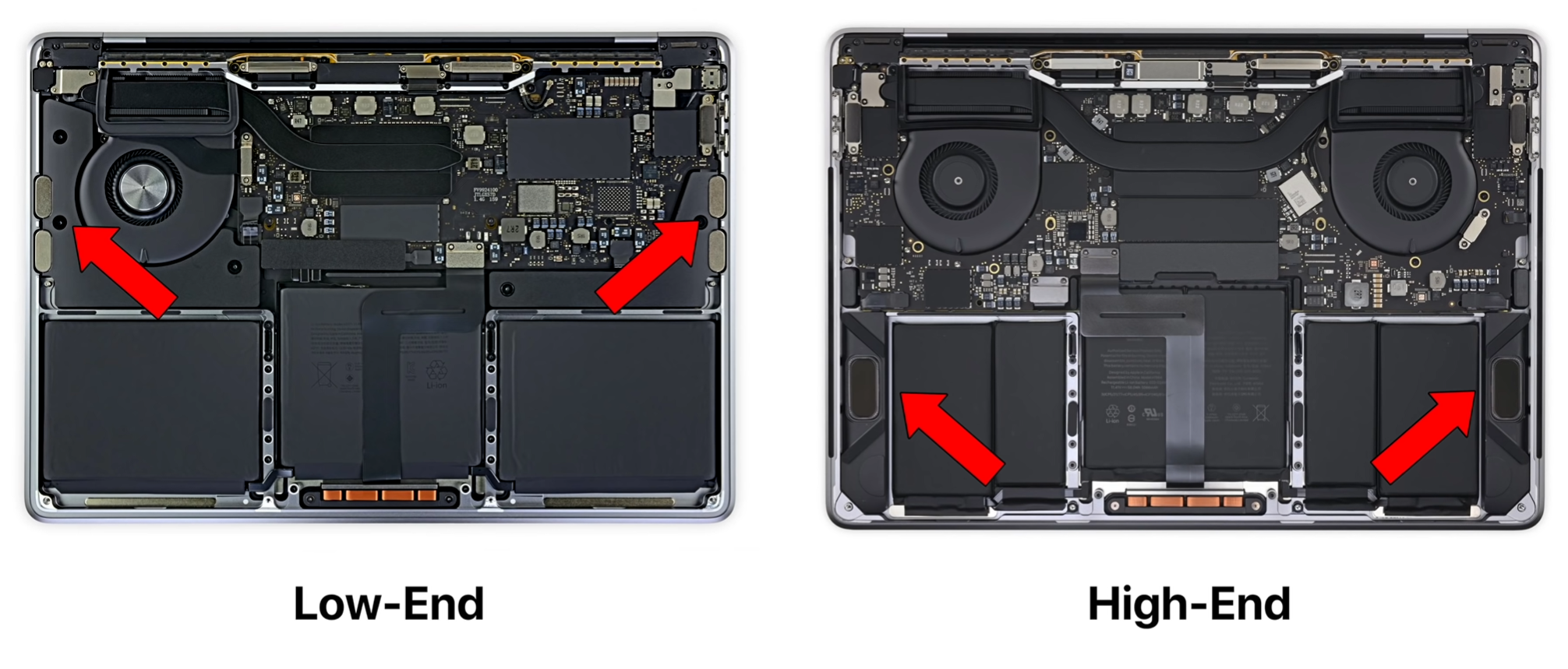This is a 13” MacBook Pro that Apple has just released last week. But wait Daniel, you’ve already reviewed the 8-core 15” MacBook Pro as well as the 13” 2019 MacBook Pro, so what is this?
Well this is the $1,300 baseline model that doesn’t have a touch bar, or quad-core processors and hasn’t been updated since 2017, or at least it was until this year where it has received a massive upgrade whilst retaining the same $1,300 price point!
So lets discuss what changes we have received this year on Apple’s baseline model.
BUILD
So first of all, it now has the same 5th generation butterfly keyboard that we got on the other 13” and 15” MacBook’s from earlier this year, with the new sturdier build which should resolve the issues that consumers were having with the previous iterations where they keys were sticking or breaking entirely.
In terms of the typing experience. It’s very similar to the 2018 MacBook Pros, with the 4th butterfly keyboard iteration, so they feel more springy and mushy than the 2017 and 2016 models but they’re also not as loud as those. So if you don’t like Apple’s butterfly keyboard because of the low key travel and lack of feedback, you won’t like this one either. If you do, then this one’s better than the last generation.
Apple did add all 2019 MacBook’s to the keyboard replacement programme so if it breaks, Apple will replace it for free for the next 4 years, so that’s good!
The keyboard is a very important part of any laptop so I’m glad to see that Apple improved it this year, again.
Speaking of the keyboard, we finally have a touch bar on this! Yes the non-touch bar MacBook Pro now has a touch bar which means that Apple is no longer selling any MacBook Pros that do not come with one, which is something that they should’ve done from 2016 in my opinion.
The 13” Baseline model now features a touch bar, as well as TouchID
This means that you get extra controls in a lot of your apps, most of which are useless since you can do them so much faster with keyboard shortcuts, but for those of you who are not familiar with keyboard shortcuts, the touch bar can indeed be very useful. If you take Photoshop for example, the touch bar gives you access to great tools such as the ability to resize a brush or swipe through the blending modes which is just amazing!
Alongside the touch bar we also get a TouchID or fingerprint sensor! This is in my opinion even better than the touch bar since you can unlock you Mac very easily and you can also scan you finger to fill in passwords and make Apple Pay payments, so it’s an incredibly useful thing to have.
The display also got a very welcome improvement with True Tone support. This means that the color temperature of the display is automatically adjusted so that it matches the light around you, which is amazing! This makes reading so much easier on the eyes, just make sure that you disable it before you do any photo or video editing!
Another big improvement is the addition of the T2 processor. Now this is something that now comes standard in every new Mac aside from the iMac, and it’s this tiny chip that handles a lot of the basic processes that the Intel CPU would normally handle.
The main advantages of having the T2 are:
Better quality photos and video with the built-in camera.
Real-Time disk encryption and decryption,
Improved audio quality from the microphones,
Faster h.265 video encoding so h.265 video exports will be much faster
The ability to locate you Mac if its gets stolen, even when it is not connected to a WiFi network.
Unfortunately your Mac will crash more often, especially if you use Thunderbolt, but the majority of people buying this MacBook Pro wouldn’t be doing that much intense work anyways, so for most people the T2 will be a positive thing.
So, so far the new baseline $1,300 13” MacBook Pro seems to have all the features that the more expensive $1,800 model has, however there are a few features that it is missing.
The speakers for example are identical to the 2017 model. They’re not bad my any means, in fact they’re still better than on most laptops out there but they are just not as powerful and as clear as on the 2018 and more expensive 2019 models of the 13” MacBook Pro. However, they are located right underneath the speaker grills rather than towards the bottom and then the sound being redirected – like it is on the more expensive models.
The speakers on the baseline model are now under the speaker grills
Another lacking feature is when it comes to the Thunderbolt 3 ports. On the $1,800 model we have four whereas on this entry level model we have two. Now for most people this is more than enough, but I just miss the convenience of being able to plug accessories and charge my MacBook from either side, rather than having to do it from the left hand side all the time.
But probably the biggest downgrade in my opinion, is in terms of the Flash Storage. It is considerably slower than the $1,800 model, with speeds averaging 505 MB/s Write vs 2750MB/s Write and 1333MB/s Read vs 2650MB/s Read.
PERFORMANCE
Performance wise, this new entry level MacBook Pro is a significant step up from the 2017 model.
First off we get a Quad Core processor from dual core, so we have the Intel i5 8257U 1.4GHz – 3.9GHz. Now you could upgrade this to the i7 8557U, which has a 1.7GHz base clock from 1.4GHz and can turbo boost to 4.5GHz from 3.9, but I honestly don’t recommend it since the performance is already extremely good on the stock processor.
In Geekbench 4 the 2019 model was 1.11 times faster Single Core (SC) wise and 1.87 times faster in Multi Core (SC)! That's, almost twice as fast as the previous 2017 model and only 1.13 times slower SC wise than the 2019 $1800 model and 1.1 times slower MC wise. So it is very close to the much more expensive 4 thunderbolt 3 model.
In Cinebench R15 it got 651 points vs 705 on the $1800 maxed out model and this was actually very very close to the 2017 15” MacBook Pro which got 672 points. In Cinebench R20 it got 1628 compared to 1763 on the $1800 model and 1672 on the 15” 2017 MacBook Pro. So again very impressive results, as the baseline MacBook Pro was just 1.08 times slower than the maxed out 13” model with the quad core 2.8GHz processor.
An example of the render we use for our tests
But how does it handle 3D Rendering? Well it only took this MacBook Pro 14 minute and 16 seconds to finish the example render versus 13 minutes and 43seconds on the 2017 15” MacBook Pro.
I was quite impressed with the temperatures that this was running at as well. The baseline 13” MacBook Pro was running at 90 degrees as the average temperature, and a clock of 2.9GHz from the base 1.4GHz clock. Comparatively, the 13” maxed out 2019 model was running at 94 degrees and a clock of 3.2GHz, whilst the 2017 15” model was running at 97 degrees and a clock of 3GHz. Now the really interesting thing here is that the 13” baseline model only has a single fan, whereas the $18,00 4 thunderbolt 3 port model has two fans, just like the 15” and the temperature and clock speeds were still very good, for a Mac at least.
So the CPU performance is indeed very impressive on this base MacBook Pro. There’s absolutely no need to upgrade to the 1.7GHz model if the maxed out 2.7GHz 13” model is barely any faster.
But what about the GPU performance?
As you all know the 15” MacBook Pro’s comes with a dedicated GPU, so if you’re into Video Editing, 3D Modelling, Graphic Design, Gaming or anything that requires a high end GPU you’re going to get significantly better performance from a 15” MacBook Pro.
The 13” models have an integrated GPU. The Intel Iris Plus Graphics 655 on the $1,800 4 thunderbolt 3 port model and the Intel Iris Plus Graphics 645 on this baseline. Now the integrated GPU is even more powerful the more RAM you have in your computer, since it can indeed take use of the system RAM. I am using the baseline 8GB of RAM model for this and I wanted to see how much the GPU is impacted when compared to the maxed out 13” model with 16GB of RAM.
Firstly, the Cinebench OpenCL test where the baseline MBP was only 1.05 times slower than the maxed out 13” model, a negligible difference. In Cinebench R15, we got 54.69fps compared to 56.56fps on the maxed out 13” model, so again a negligible difference.
Now if you care about gaming, in the Unigine Heaven Benchmark we got 10.3fps versus 11.1fps, so almost the same. In actual games like Fortnite, with all the settings set to EPIC in 1680x1050 resolution, we got about 13fps in the bus drop scene compared to around 15fps.
But if both the CPU and GPU benchmarks are almost identical to the maxed out 13” model, how does it compare in Final Cut Pro X for example, when editing and exporting 4K video?
A snippet of the Final Cut Pro X Project we use for our tests
For this I used our OnePlus 7 Pro Blind Camera test, which is a very demanding 15 minute 4K project, with multiple 4K picture in picture clips and it took the baseline 13” MacBook Pro 51 minutes and 28 seconds to export this versus 50 minutes and 2 seconds on the maxed out 13” MacBook Pro. So the baseline was just 1.02 times slower. Just as a comparison, the maxed out 15” MacBook Pro exported this in just 17 minutes and 44 seconds, so that one was 2.9 times faster than the baseline 13”.
But personally I find the video editing performance in the timeline to be much more important than the actual rendering time. So looking at that in the same project we’re getting about 15-20fps playback in quality and just over 30fps in performance mode. Now, considering that the video itself is 29.97fps, the baseline 13” MBP can actually play this full project back in real time in performance, which is incredible!
But you see one of my favourite things about this new MacBook Pro are those two Thunderbolt 3 ports. Aside from just charging and connecting external HDD’s, Thunderbolt is so powerful that it allows you to connect a full 5K monitor. But if you have a Thunderbolt 3 dock such as the one from CalDigit I have in the video, you can get access to a ton of ports, with HDMI, multiple USB type A ports, while also charging your MacBook Pro, all from that single Thunderbolt 3 port.
By adding an eGPU to your set up you will get a significant improvement in the performance of your MacBook
On top of that, you can even connect an eGPU or external graphics card with an enclosure and have some insane GPU performance coming out of this tiny MacBook Pro. Using an eGPU I was able to get over 60fps in Fornite in 1080p, so an even higher resolution than before, with everything on EPIC! So actual gaming is now possible thanks to an eGPU and Thunderbolt 3. Even in Final Cut Pro X, the rendering time was reduced from 51 minutes and 28 seconds to just 34 minutes! Now that is not as fast as a 15” MacBook Pro, but it is a significant improvement of 1.5 times! So an eGPU makes a huge difference and I highly recommend getting one, especially if you have a 13” MacBook Pro that does not have a dedicated GPU.
CONCLUSION
Ok, so in the end if you’re thinking about getting a brand new Mac don’t get a MacBook Air, because it only has a dual core processor and no touch bar, get this MacBook Pro Instead. It costs $200 more, but it gives you so many more features and performance wise it’s extremely close to the maxed out $3,100 13” MacBook Pro.