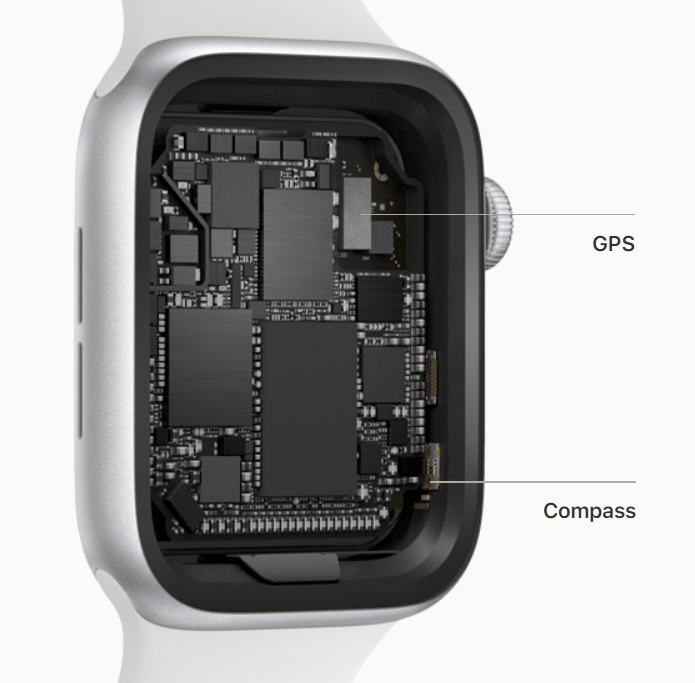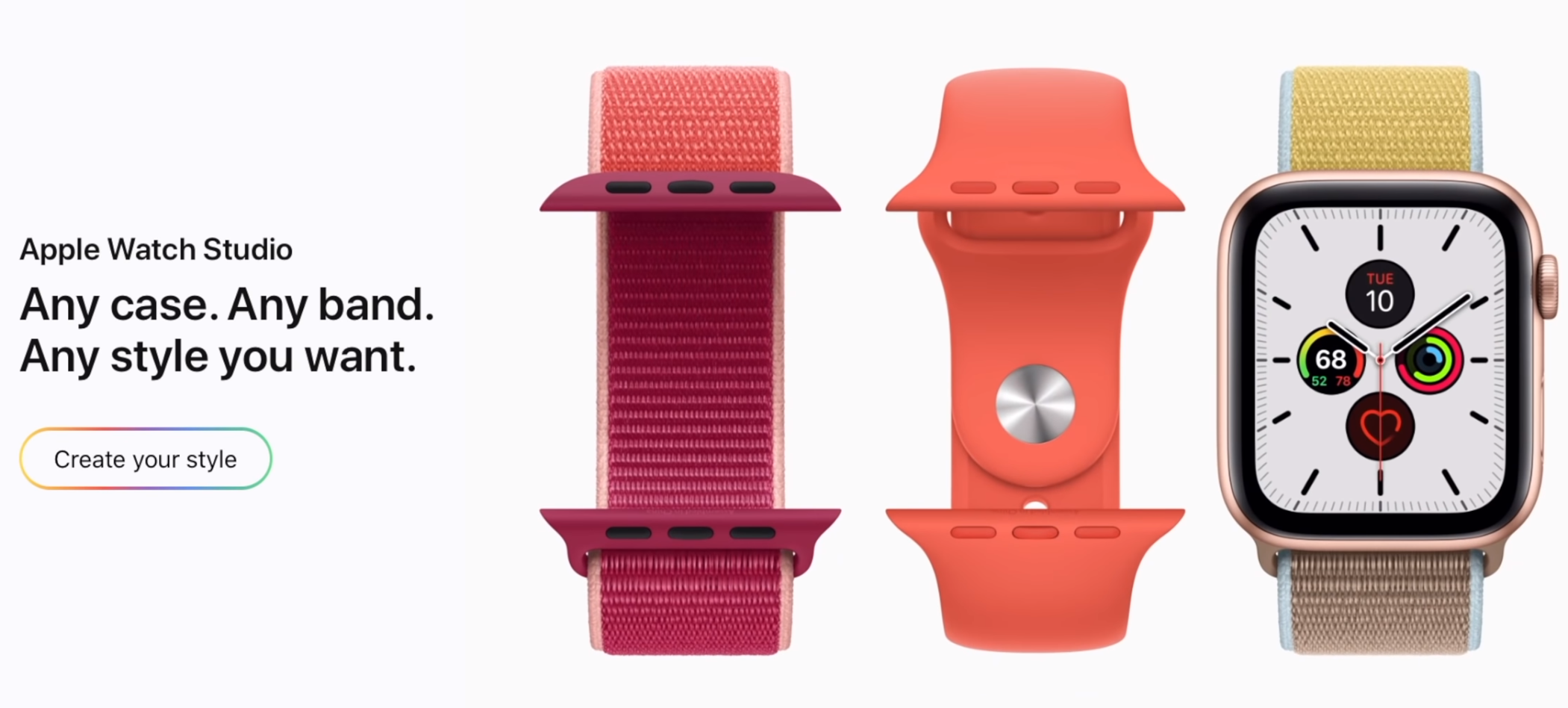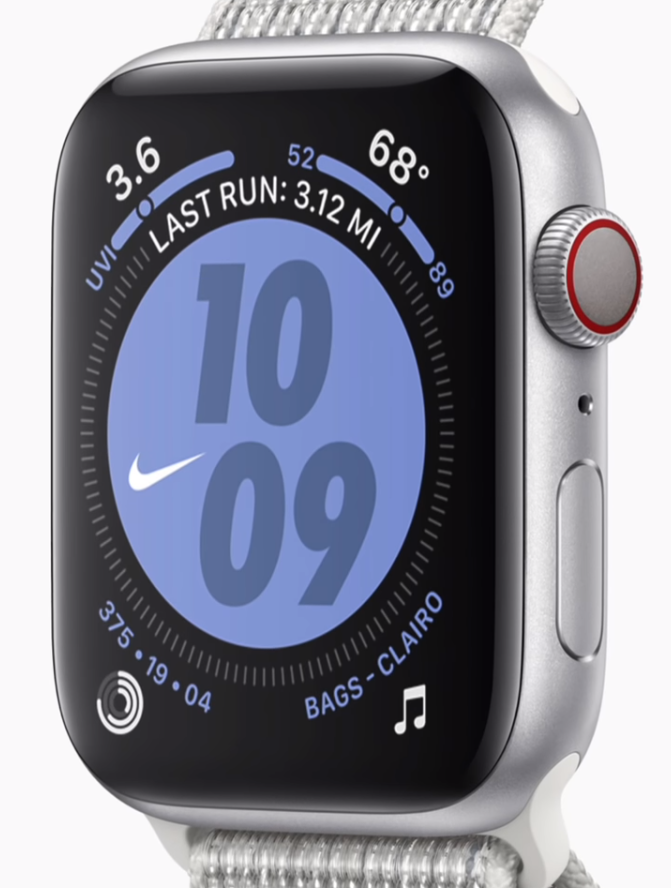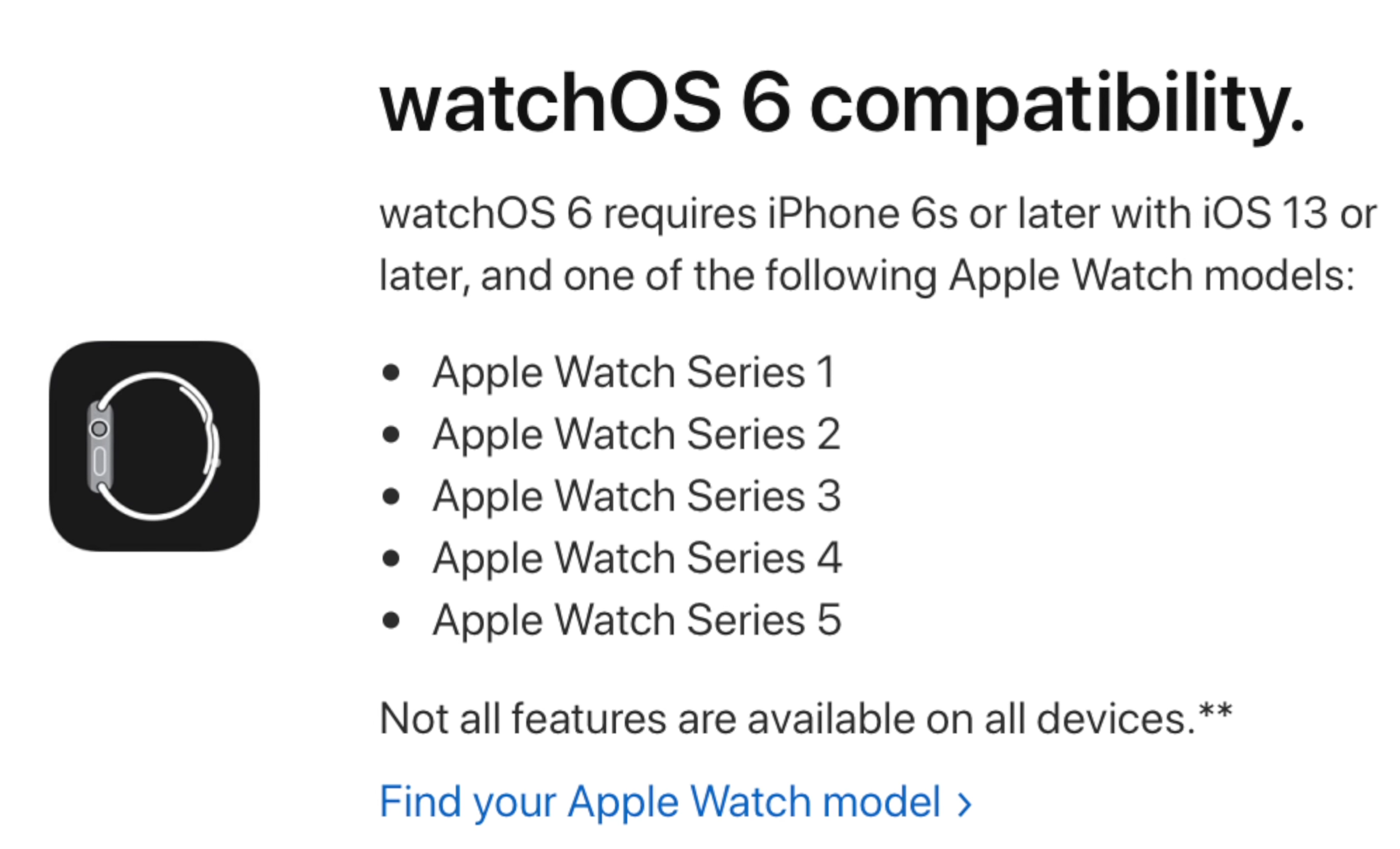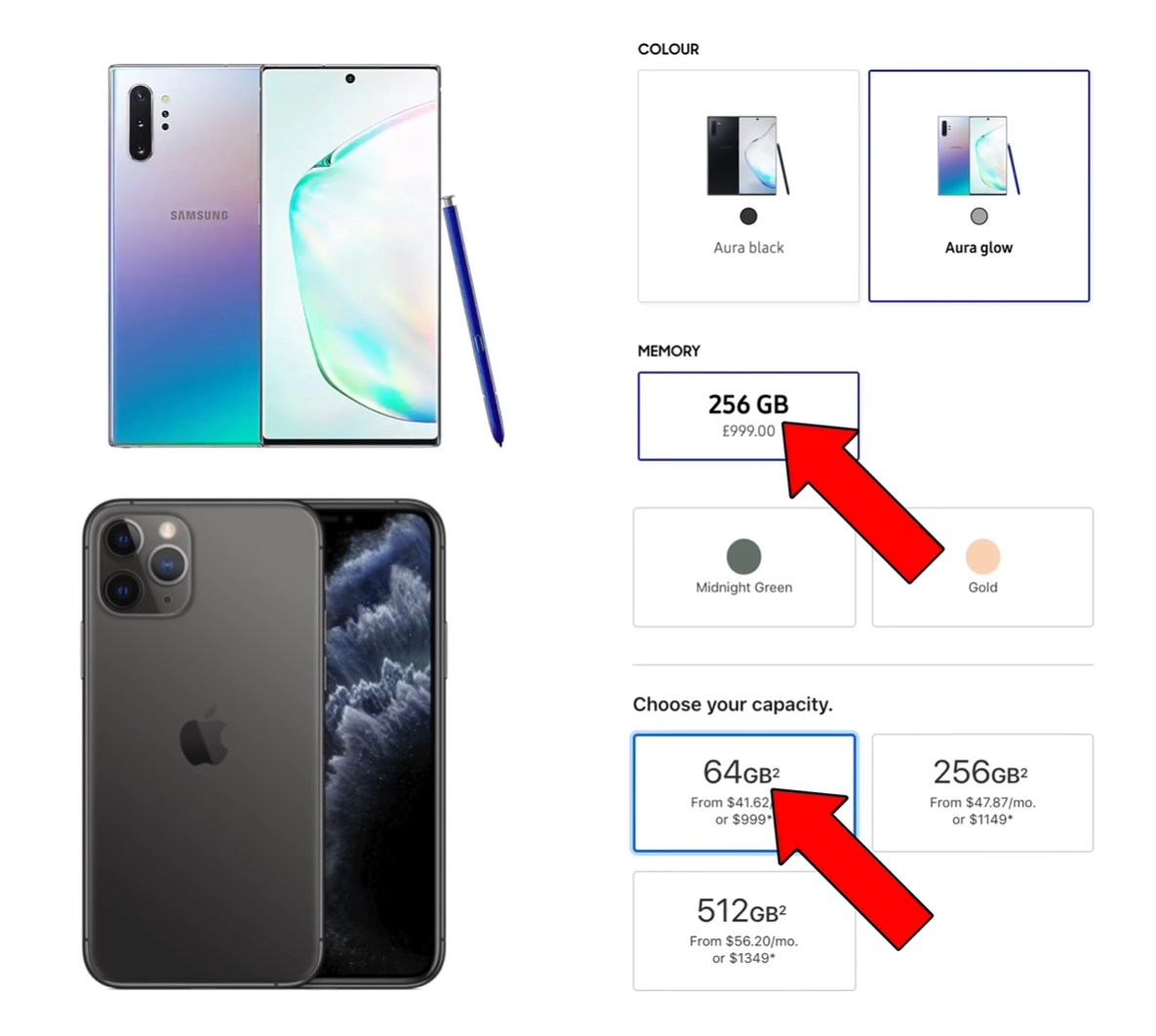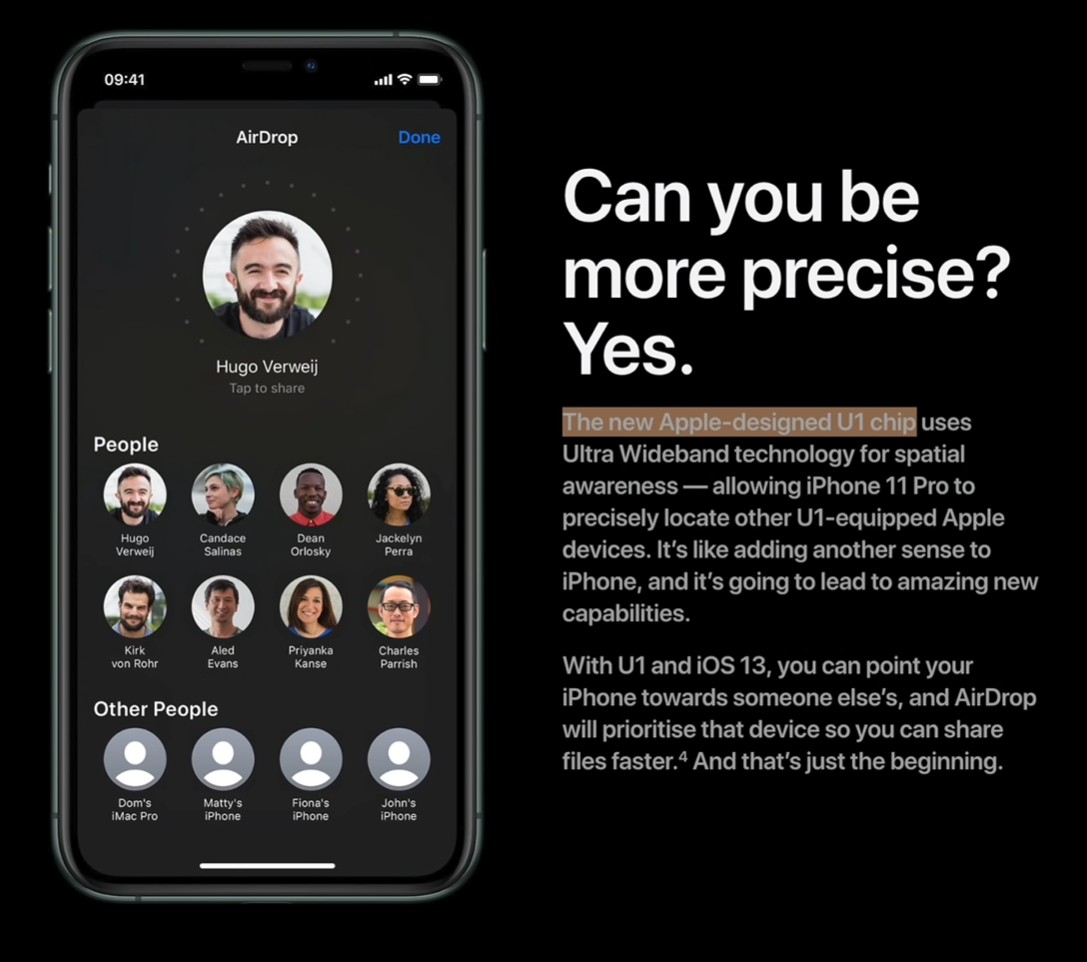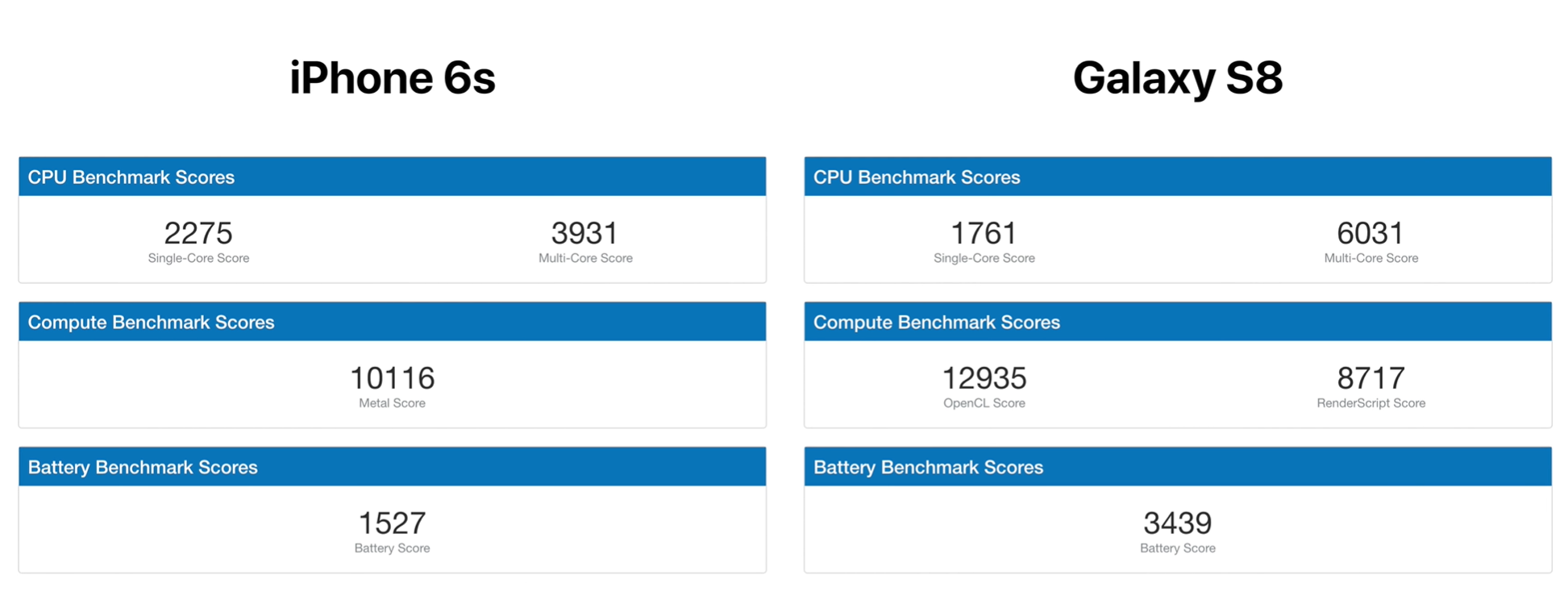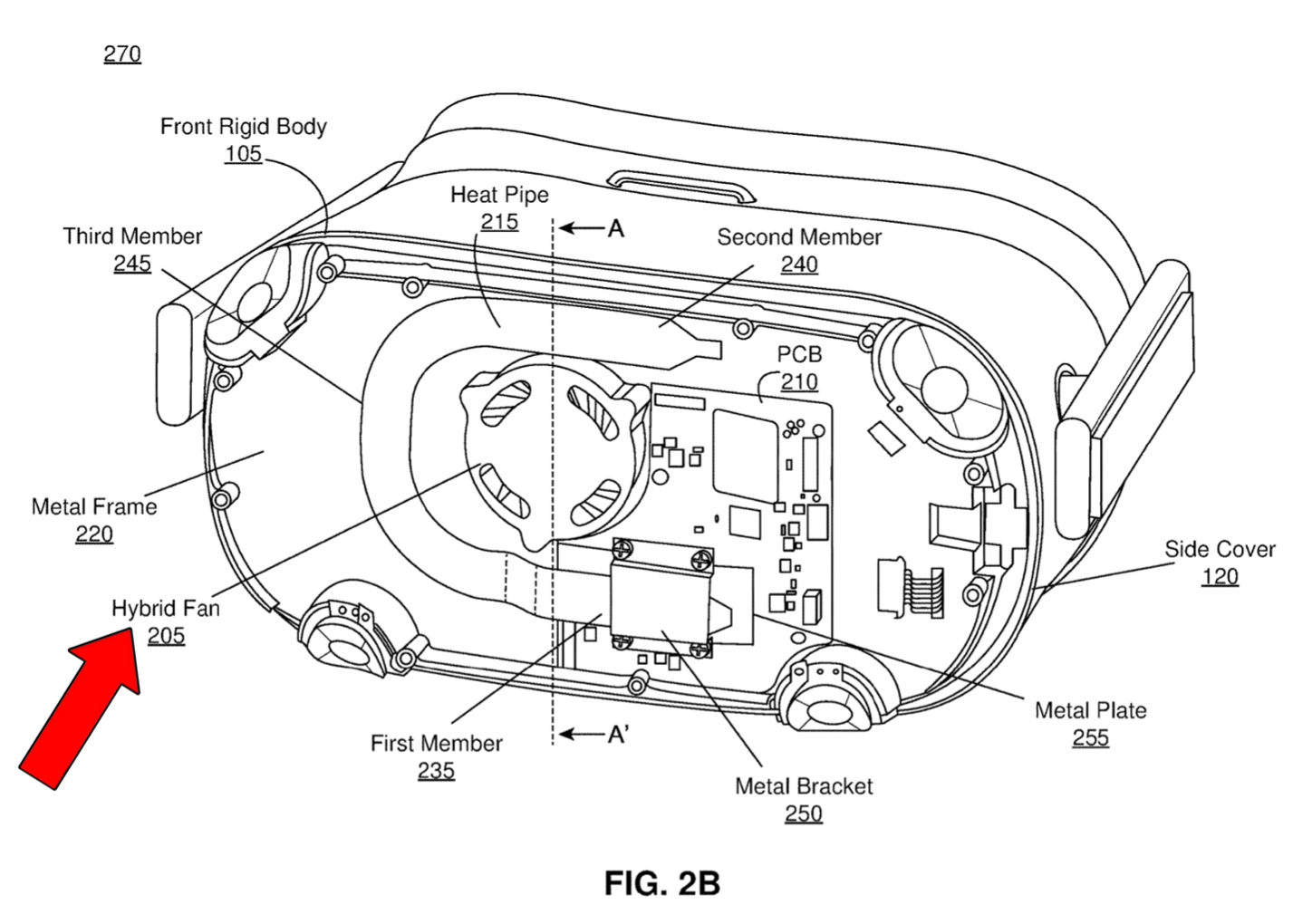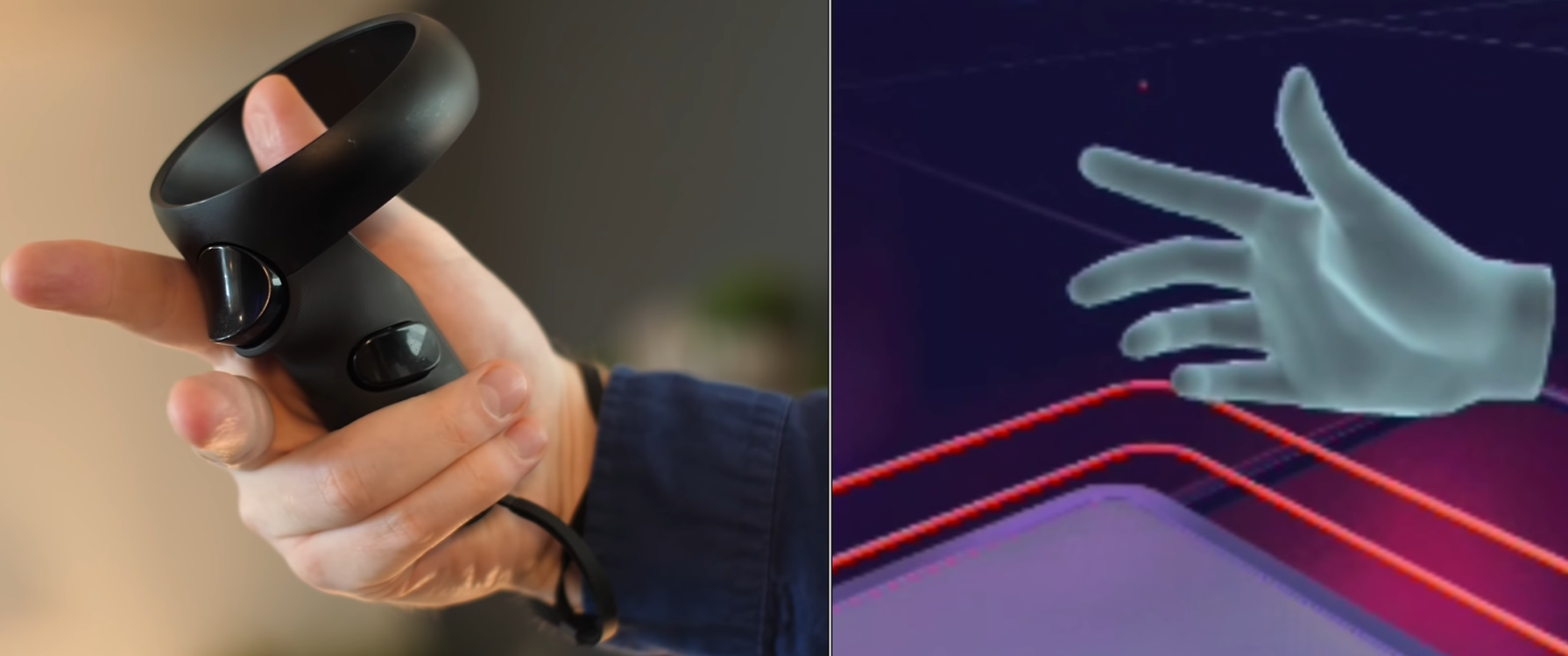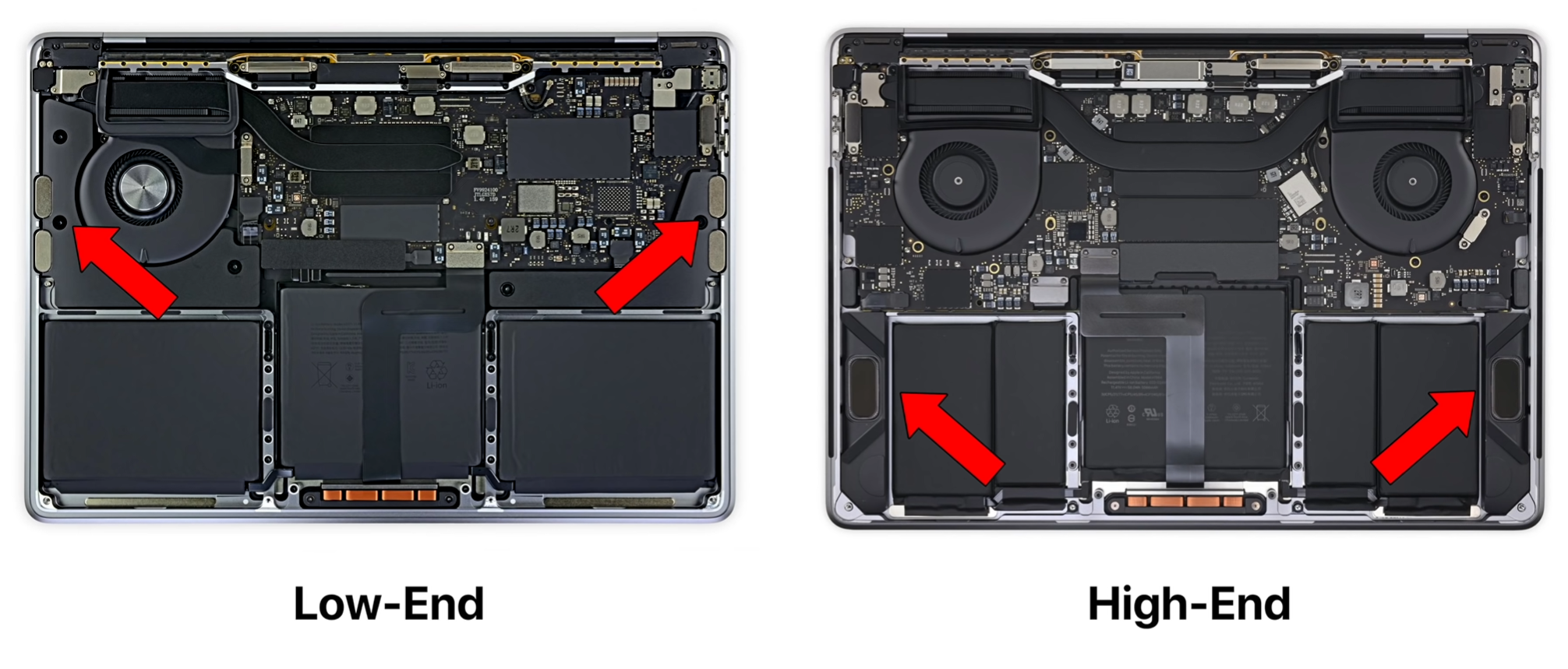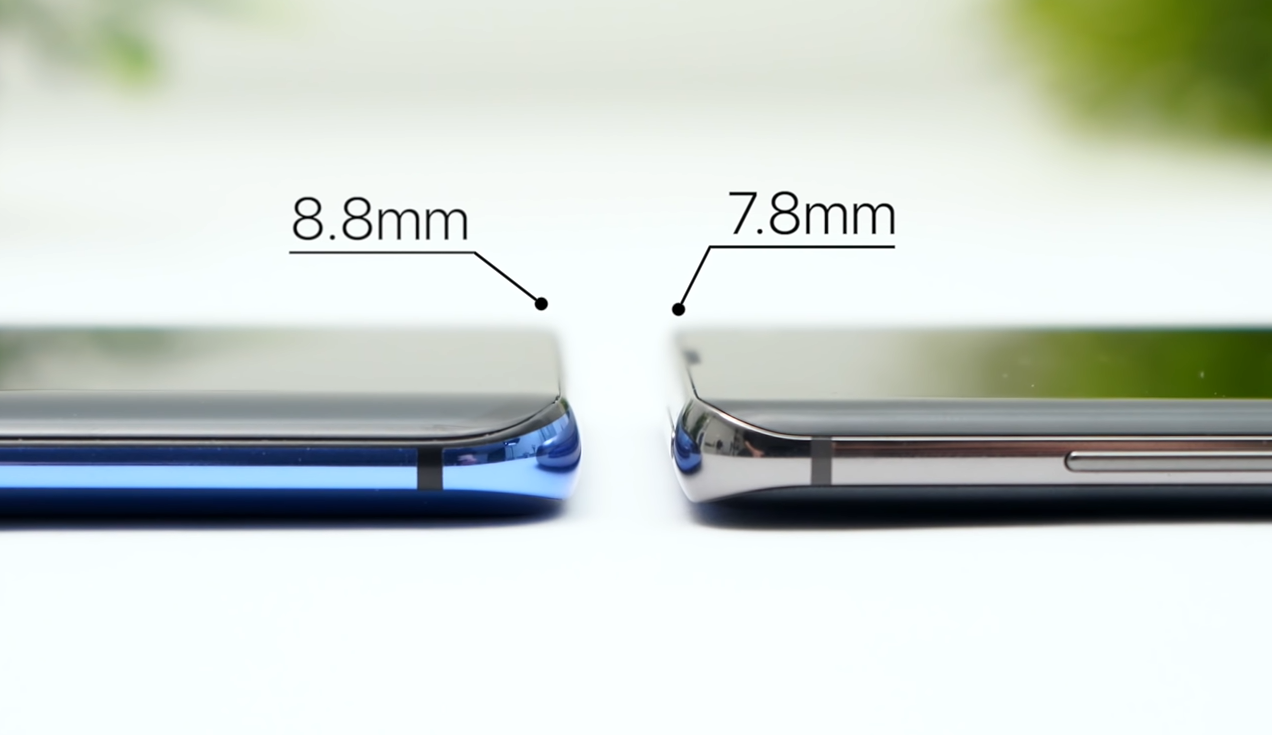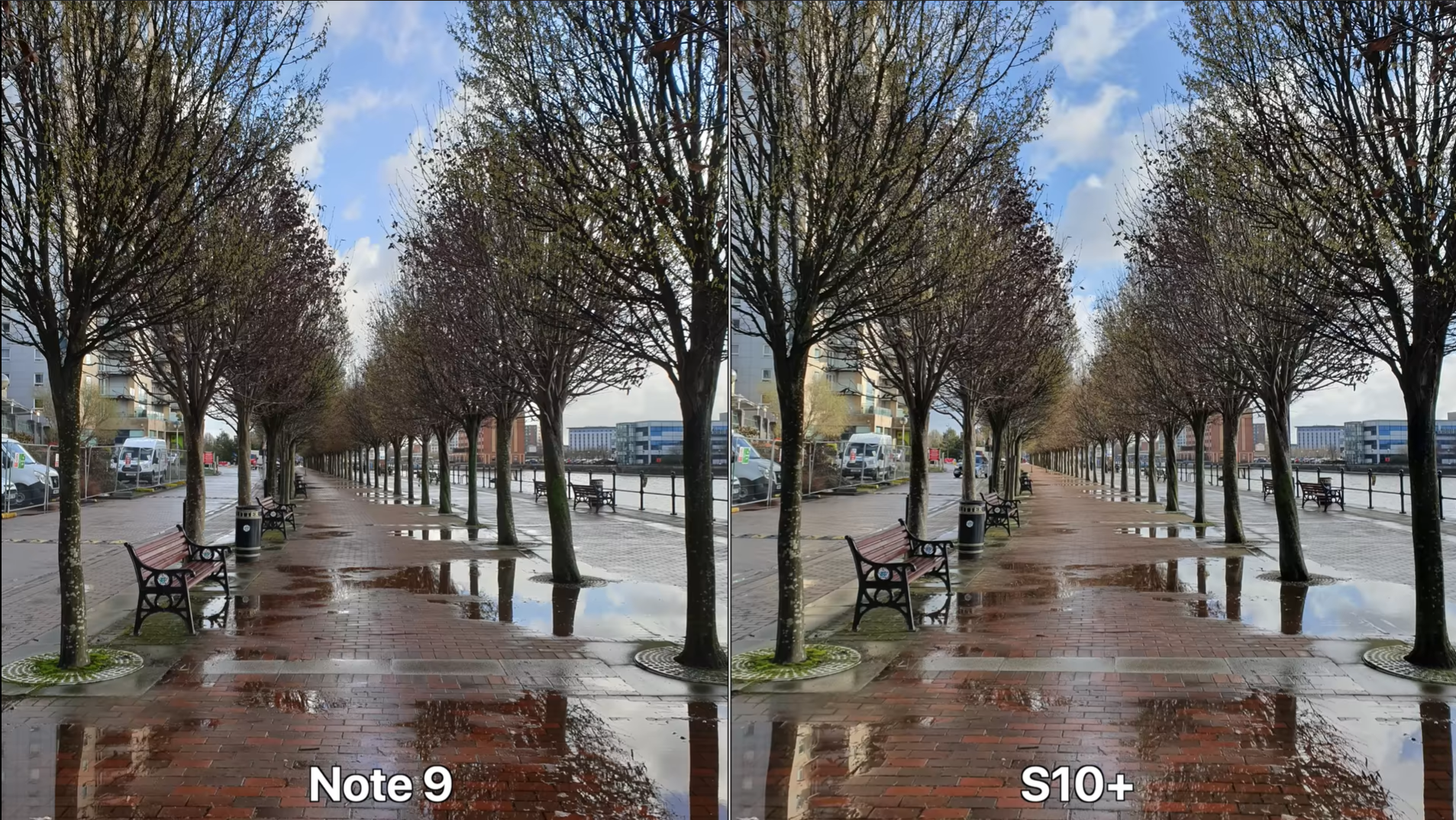So Microsoft just had their Surface Event in New York, and being a Surface user myself, and the only non-Apple user in the office, I decided to give it a watch to see what Microsoft had done to improve on the Surface lineup.
SURFACE LAPTOP 3
First off, let's talk Laptops. In terms of design, it doesn't seem that Microsoft is straying too far from what they currently have, which I am not complaining about. We are getting a larger 15” model as well as an improved 13.5” one. We’re getting 20% larger trackpad than we had on the Surface Laptop 2. Personally, I don't think that the trackpad was too small on the 2 but it would be good to have a larger one for sure, so I’m looking forward to that. And finally in terms of the chassis, Microsoft have removed the rubber bumper from around the screen on the aluminium models, making it the first metal bodied laptop to do so, what impact this will have on the screen we will have to wait and see, as that rubber bumper is there to protect the screen when you close the laptop.
The new Surface Laptop 3 is now modular, with a removable keyboard to access the hardware inside (Source: Microsoft)
But this is one of the things that Microsoft wanted to highlight as not an additional thing that draws you in, but the removal of something which draws you in, and speaking of removal, the Surface is now modular! As shown at the event, the top can be removed in order to access the hardware underneath, improving user reparability without impacting the design of the device which is really cool.
When it comes to performance, Microsoft have also raised the stakes here with the inclusion of an Intel Quad Core 10th Gen Processor, which they claim will make it two times faster than the two, which had the 8th Gen Quad-Core Processor, and 3 times faster than a MacBook Air, which uses an 8th Gen Dual-Core i5 Y Series. In addition Microsoft have collaborated with AMD to bring the AMD Ryzen Surface Edition to life, which gives it the fastest graphic performance of any laptop in it’s (the Surface Laptop 3) class.
Fast charge is now on all Surface products, claiming 80% in less than an hour (Source: Microsoft)
One last thing I want to cover with the Surface Laptop 3 is the battery life. I personally have never had an issue with the battery on my Surface Laptop 2, and this time round Microsoft is claiming that same all day battery life that I’ve seen on the 2. However, what will be coming to the 3 is fast charging! Microsoft says that it would be able to charge the 3 to 80% in less than an hour which is as fast as some smartphones on the market right now, which is just crazy and I am intrigued to see if it lives up to that bold statement.
Microsoft have said that the Surface Laptop 3 is available to pre-order now, with the 13.5” starting from $999, and the 15” from $1,199, and will launch on the 22nd of October.
SURFACE PRO 7
But it wasn't just the Laptop that I was interested in at this event. As some of you know we not only covered the Surface Laptop 2 on the channel, but also the Surface Pro 6, so what have Microsoft announced with the Surface Pro 7?
The Surface Pro 7 (Source: Microsoft)
Well, not a lot really. We’re getting the same 12.3” display as the Surface Pro 6, along with the familiar Surface Type Keyboard and Pen which also seem to have little upgrade. We do get new studio mics, which also come on the Laptop 3, for improved dictation and calls. It does also come with the 10th Gen Intel Processors, but that’s about it for improved internals. We also get the same fast charging capabilities that the Laptop has as well, however, according to the tech spec sheet for the Surface Pro 7, it will only have up to 10.5 hours of battery life which is a downgrade of 3 hours from the Surface Pro 6? Whether or not you see fast charging as a decent trade off for a reduced overall daily battery life is down to you, but personally I don't think it is.
The Surface Pro 7 is also available for preorder now, with a launch date of the 22nd of October, starting from $749.
SURFACE PRO X
So Microsoft doesn’t seem to have done much with the Surface Pro 7, but that could be because of the newly announced Surface Pro X, which is only available in Matte Black.
The Surface Pro X, featuring the new 13” edge to edge display (Source: Microsoft)
Microsoft’s tagline to this device is “Mobility. Productivity. Speed.” and seeing as it’s just 5.3mm thin at its thinnest point I can certainly see how the mobility part of this plays in. It comes with a 13” (2880 x 1920) edge to edge display whilst still fitting into the same form factor as the Surface Pro 7.
In addition to the mobility you also have a 13 hour battery life on this, coupled with fast charging as well. This seems like it would be a great little device for creatives to be using when out and about it pen and paper isn't your style.
The Pen can be placed in a small nook when not in use, which will also recharge it (Source: Microsoft)
Speaking of the pen, the stylus that Microsoft recommends with this, although it's sold separately, is its new thin design which hides away in a little nook in the keyboard (also sold separately) so that when its clicked in the tilted position the pen is invisible. Personally, I think this way of integrating the pen is a great design choice, but whether or not the flat style pen will be comfortable to use for prolonged periods of time? I have my doubts.
It also allows for custom processors, meaning that you could really make this thing your own, and it's almost a hybrid of the modularity of the Laptop with the form factor of the Pro, which is just incredible to see being done!
And finally for the Pro X, it now comes with LTE connectivity, thanks to Microsoft's own SQ1 Chipset. We have seen this on some laptops already and basically what this means is that you can use your tablet to answer emails and search the web for the next piece of inspiration, much like you would do with a mobile, and that really seems to be what Microsoft is shooting for with this thing. Whether or not it matches up is a different question for a different video and article.
Just like the other devices, it is available to preorder now and will launch on the 22nd, starting from $999.
CONCLUSION
To conclude it seems like we are getting some really impressive upgrades with the Surface Laptop 3 and Surface Pro X. I feel that maybe because of the announcement of the Surface Pro X the Surface Pro 7 has been left a little lacklustre, with not a huge amount going for it over its predecessor bar the upgraded processor.