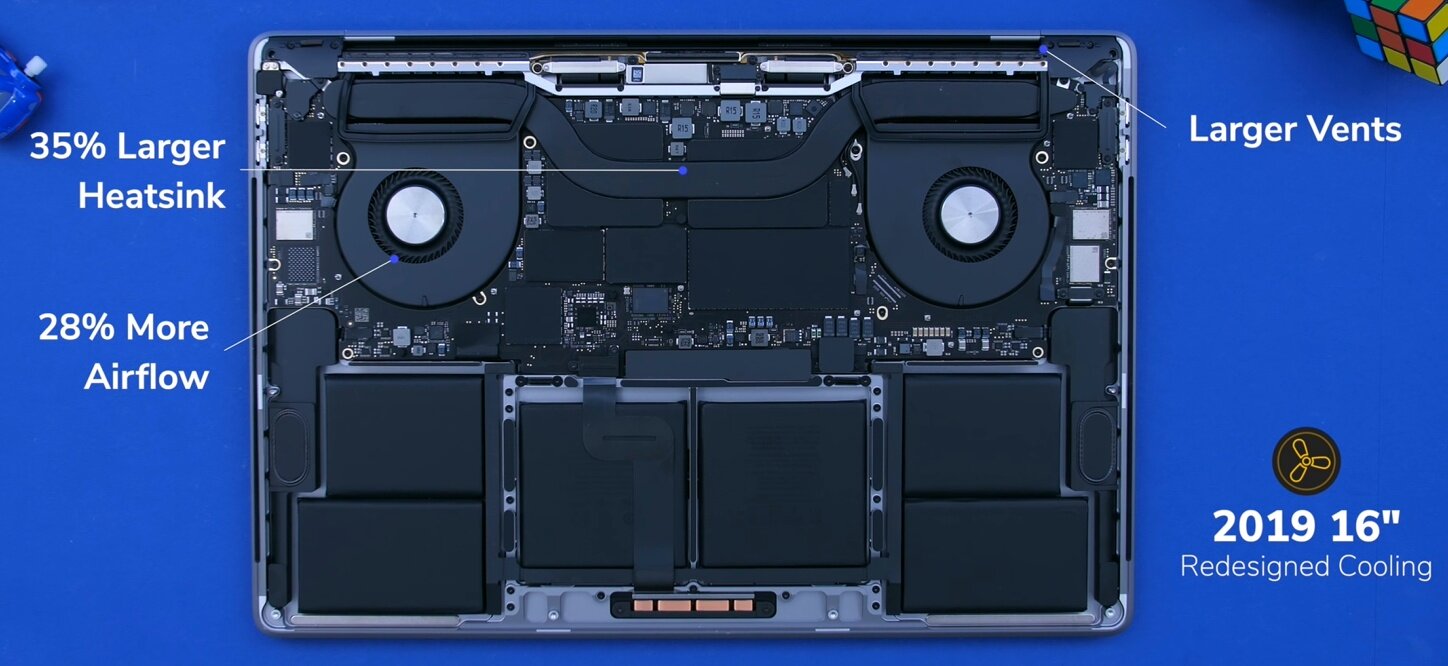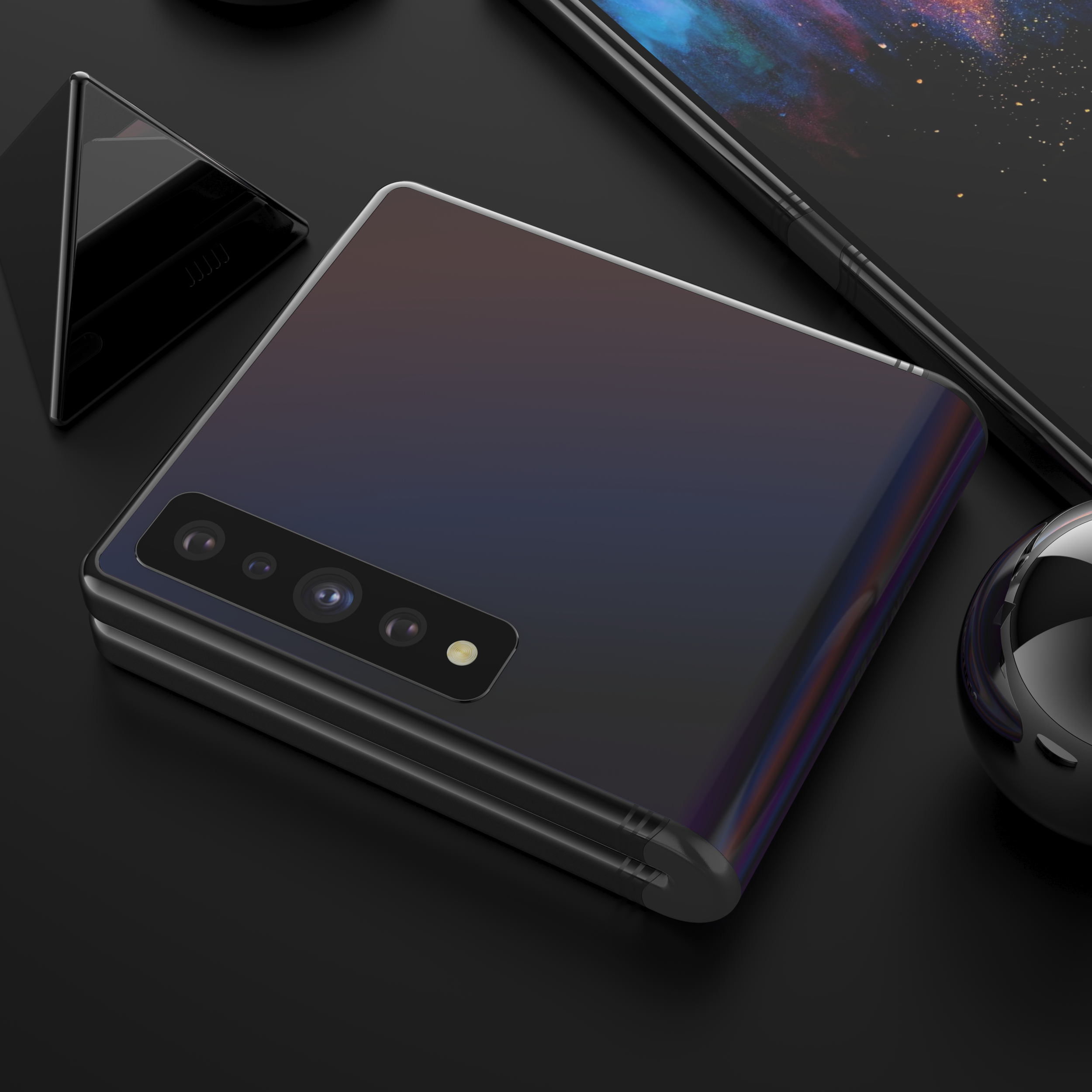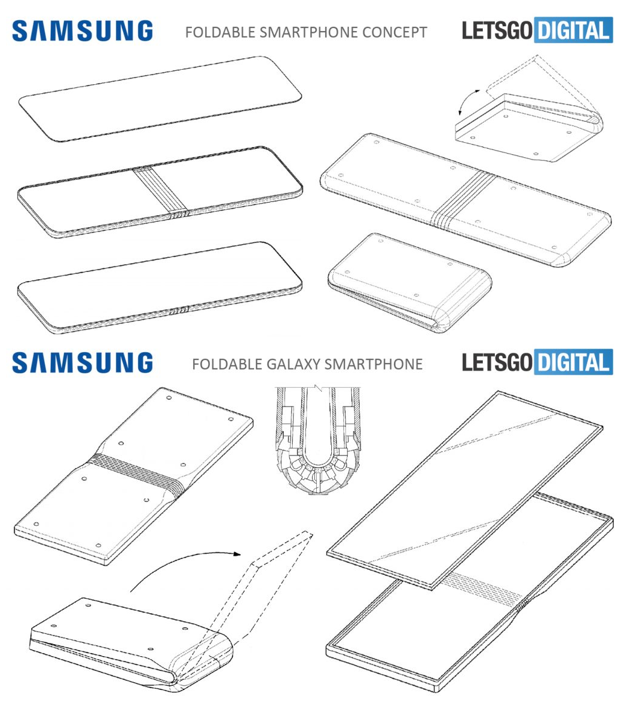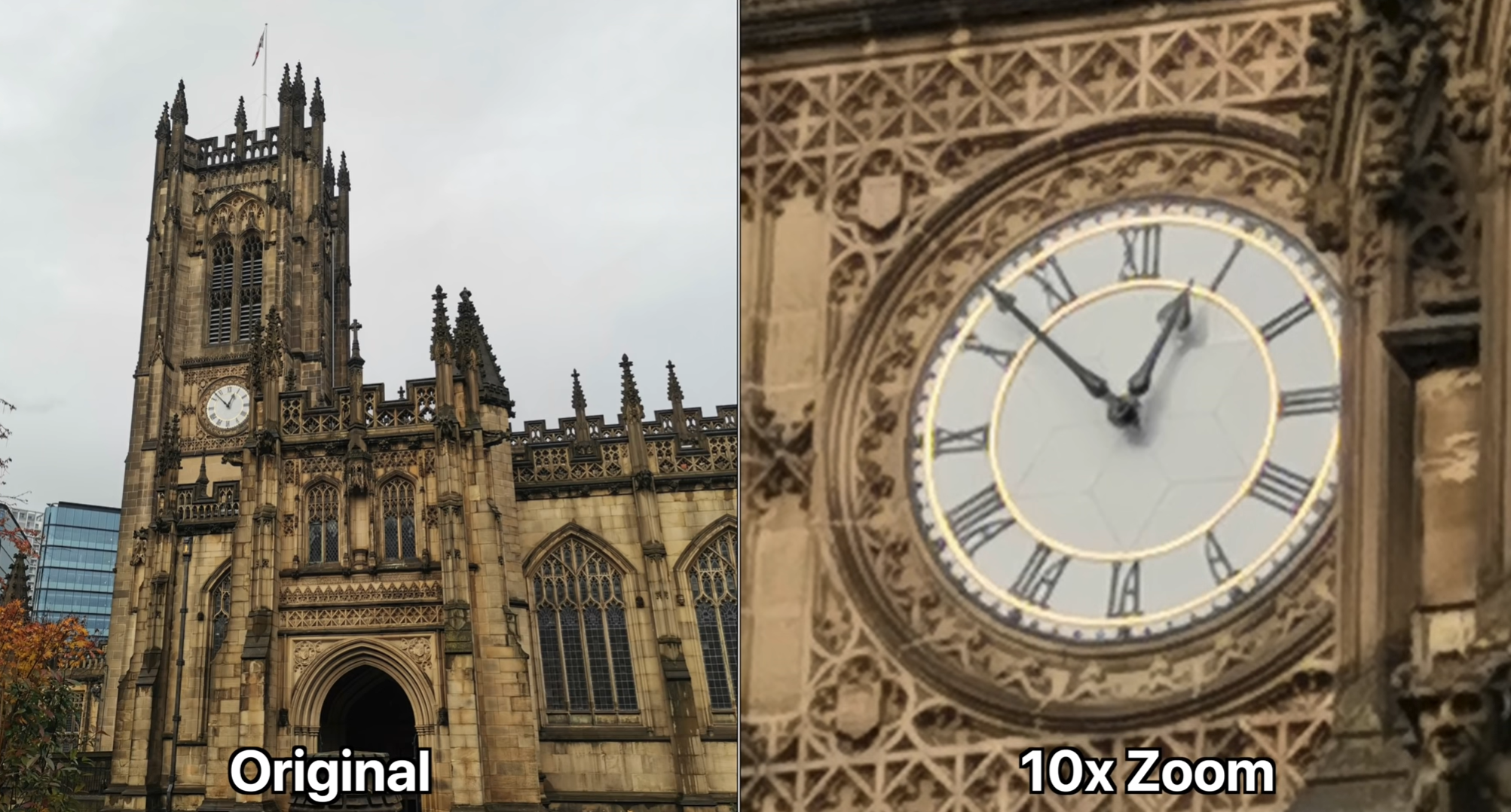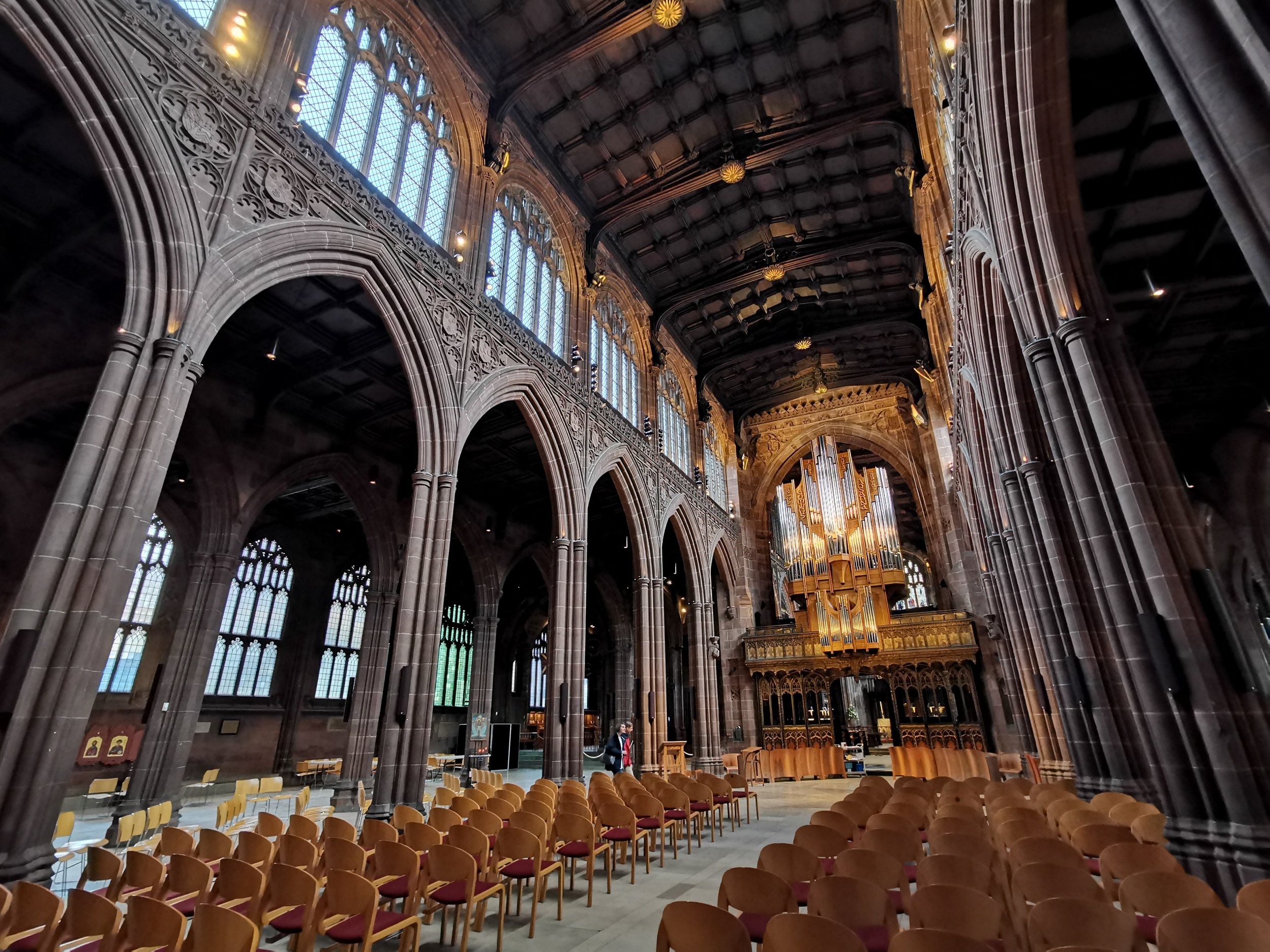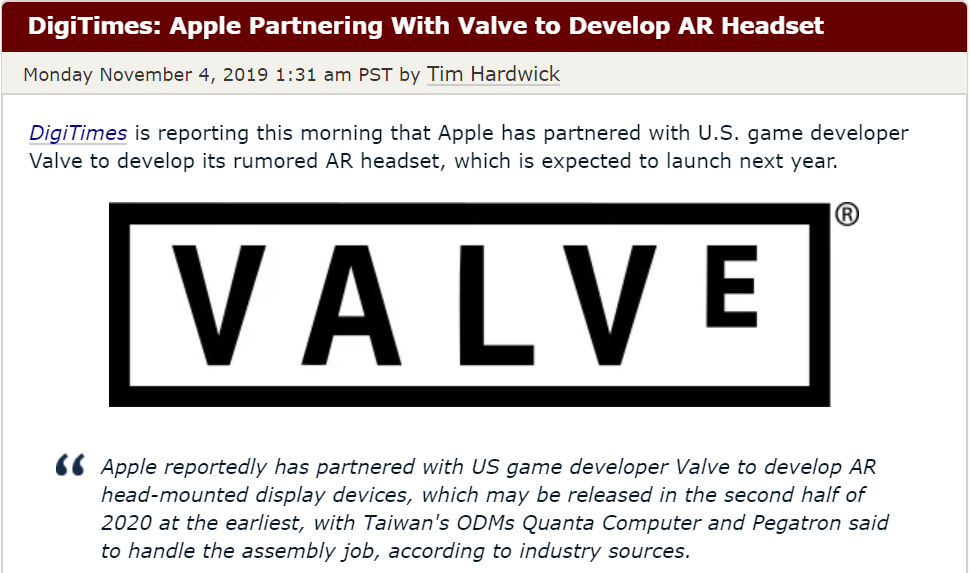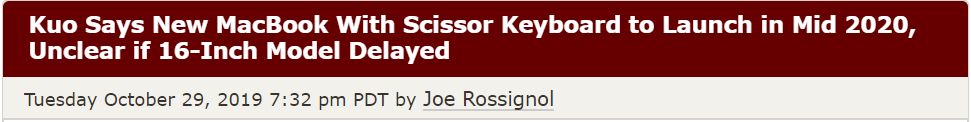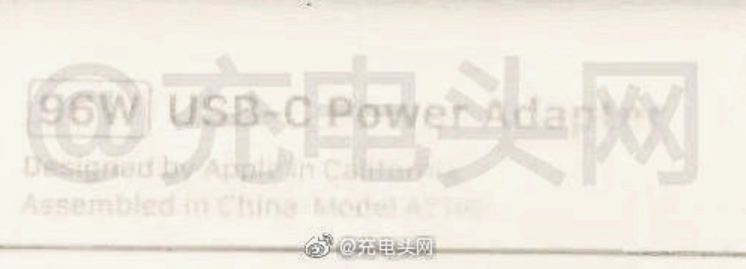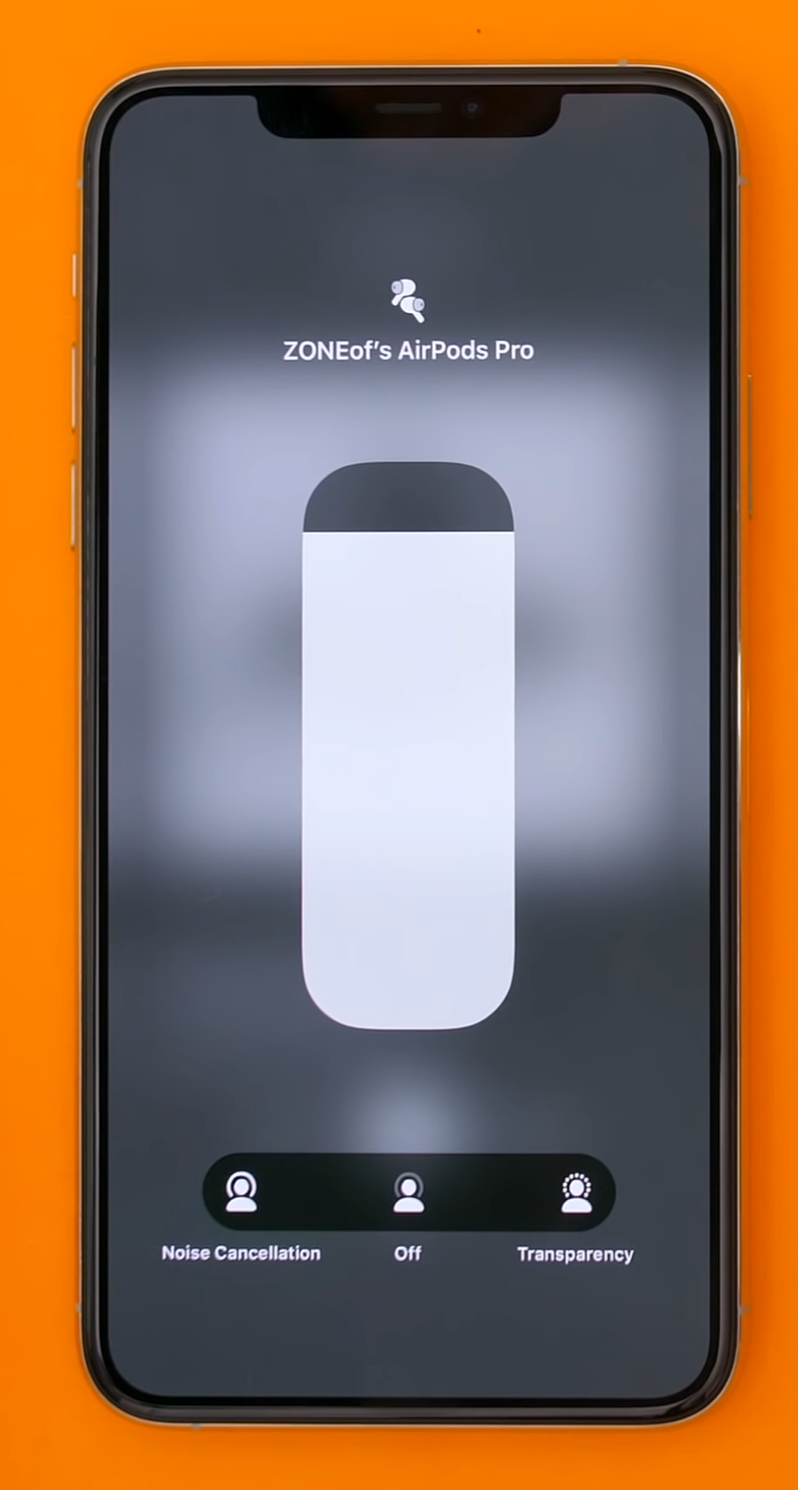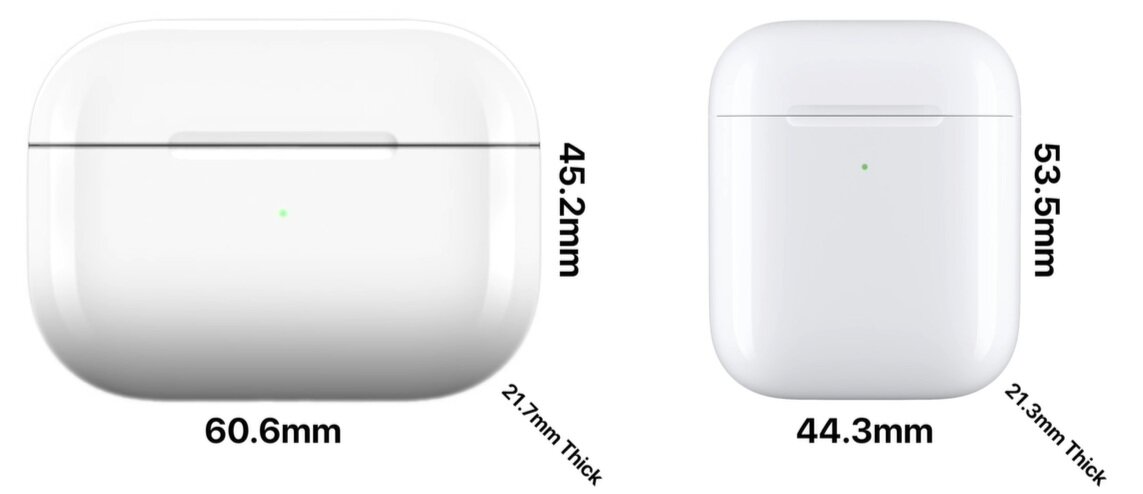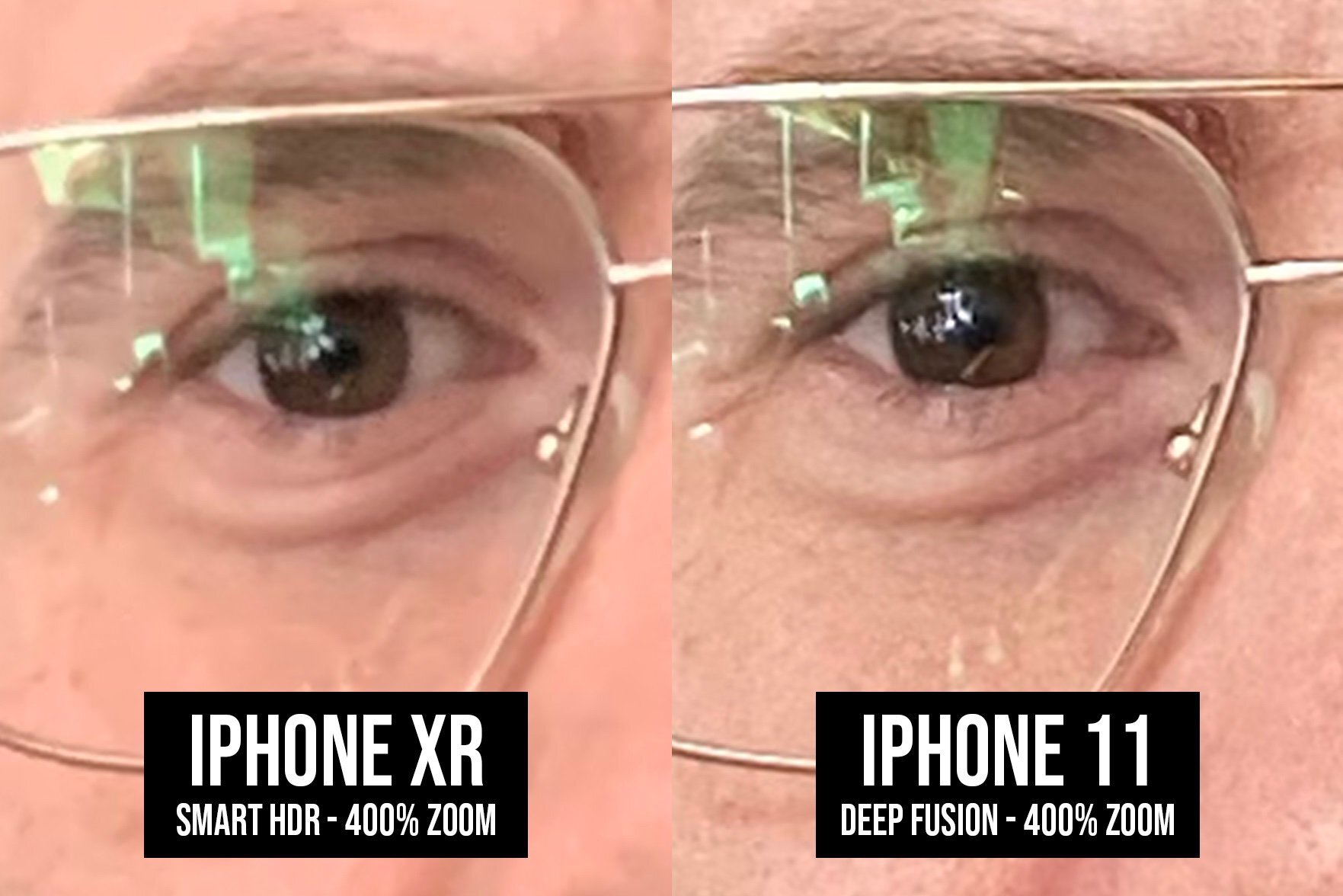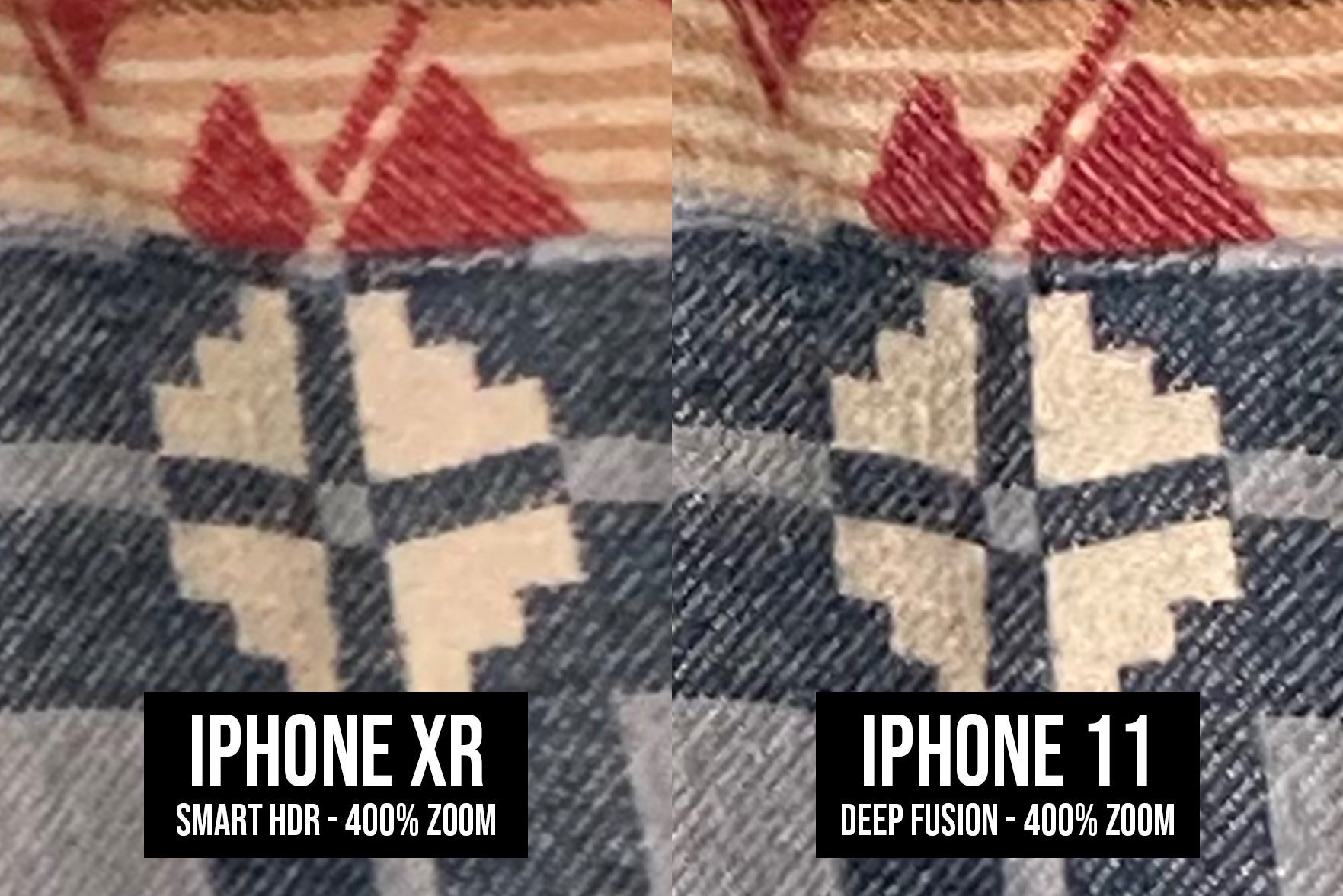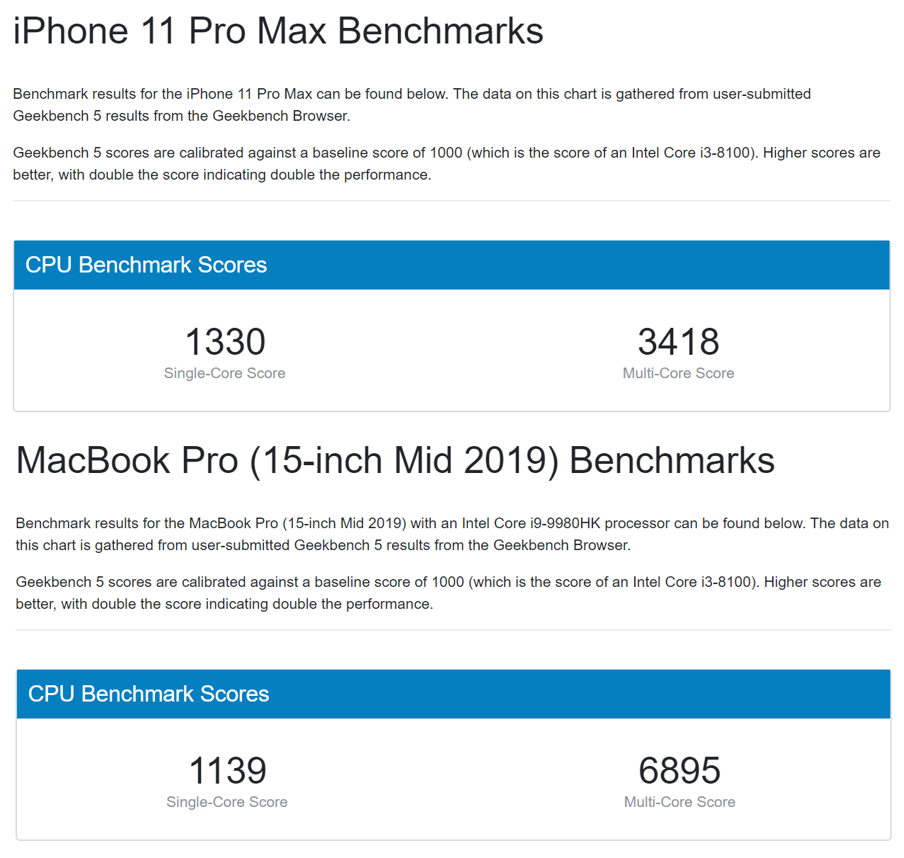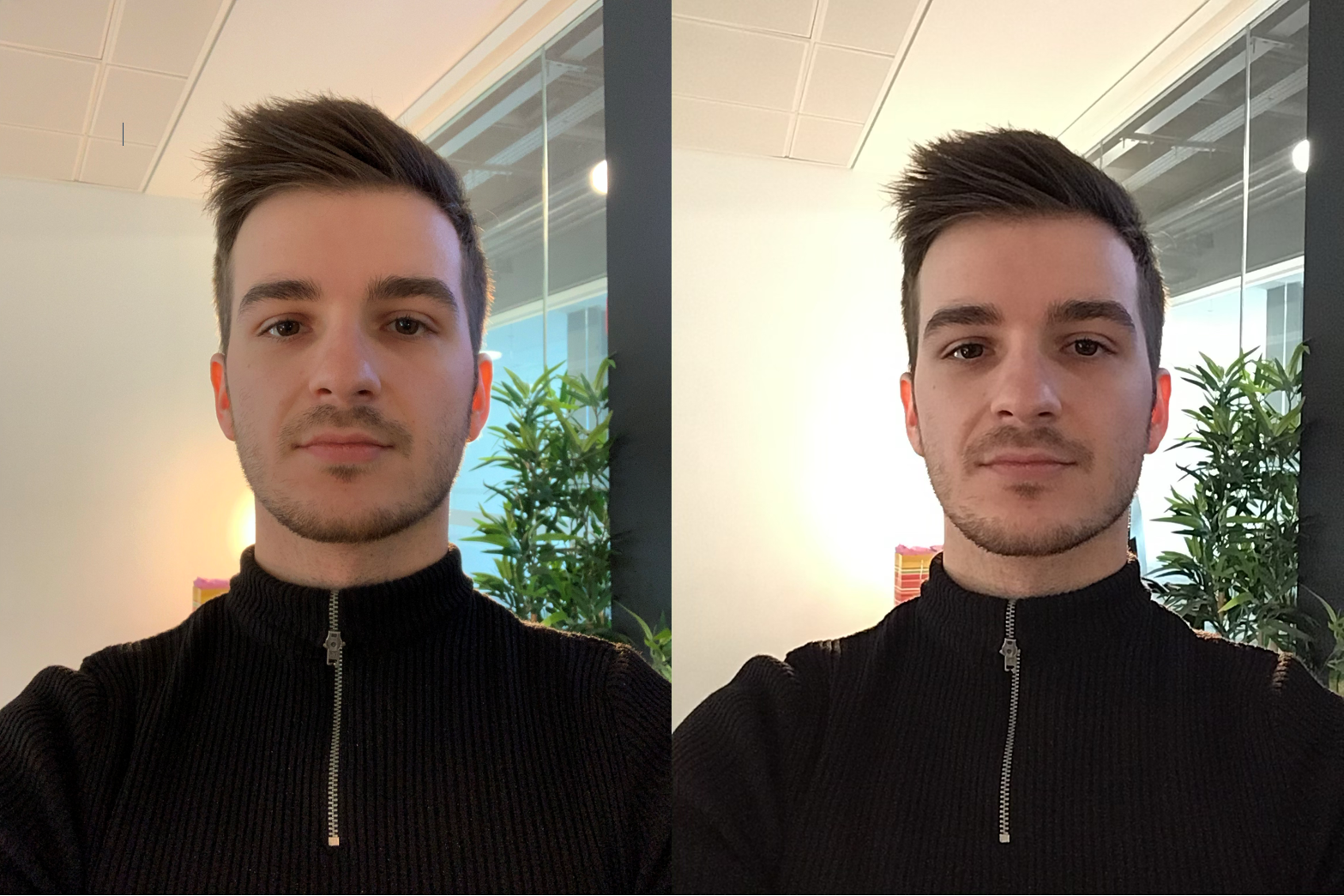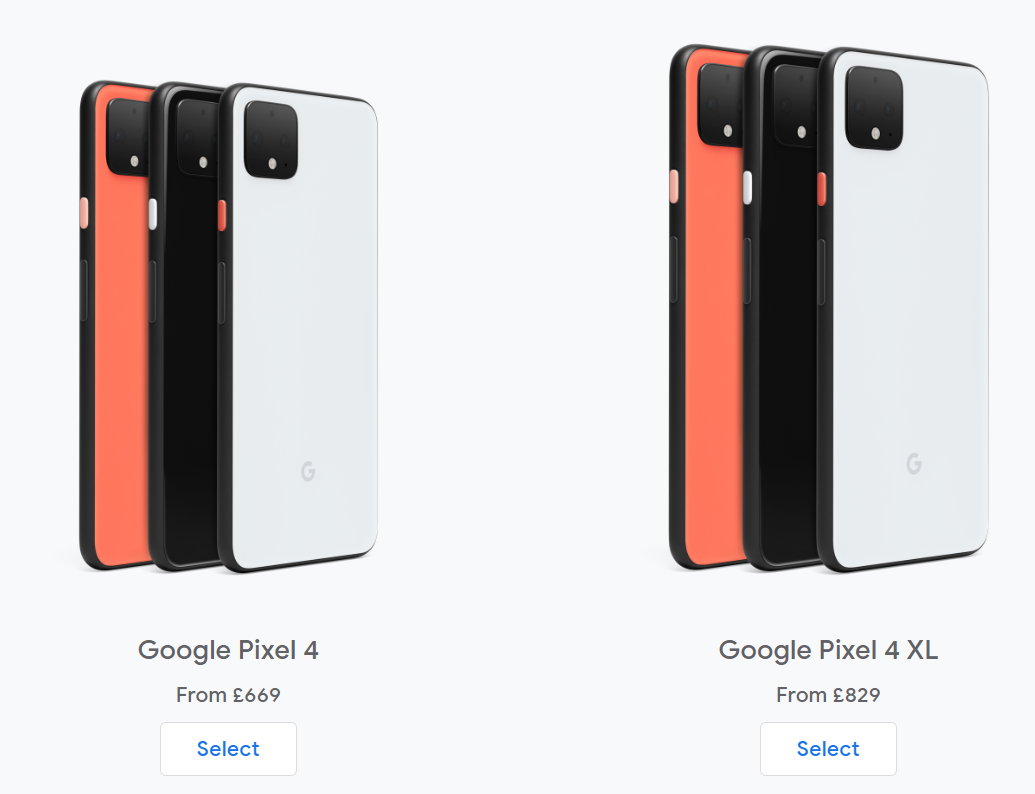So you’re probably wondering why this is only coming out now, well that’s because this was completely out of stock in the UK, even from day one all the configurations were out of stock. However, we finally have it and this is my live unboxing and reaction to the 16” MacBook Pro!
There is a bit more to this in the video so I would recommend watching that for further insights, the article below is just some overview thoughts.
The first thing that I want to cover here is just how close this MacBook Pro looks and feels like, to the 2012 Retina generation of MacBook Pros.
In terms of the dimensions it’s 1.62cm thick compared to the 1.8cm that the 2012 Retina MacBook Pro’s were or 1.55cm that the 15” 2016 generation was. It’s 35.79cm wide compared to 35.89 on the 2012 model, and 34.93 on the 2016 generation. And it’s also 24.59cm tall compared to 24.71cm on the 2012 model and 24.07 on the 15” 2016 model. Finally, it’s quite heavy, at 2kg compared to 2.02kg of the 2012 model and 1.83kg on the 15” 2016 model. So if you weren’t that bothered by the size and the weight of the Retina Generation of MacBooks from 2012-2015 then this would be perfect for you. But in my case, I do need something that’s more portable and easy to carry around, so for my use case scenario, this 16” is actually a downgrade.
The new keys on the 16” have more travel but less stability
Now, when it comes to the keyboard, it feels great! Finally feels like a regular keyboard that you would get in a laptop todays, and It’s got a very similar typing experience to the 2012-2015 generation of MacBook Pros. This is because it uses the same scissor mechanism switches, rather than the butterfly switches. This does mean that the keys themselves are not as stable as the butterfly switches, so they do have more wobble to them, but they feel so much better than the butterfly switches, when it comes to key travel and overall typing experience. I’m happy to say that the keyboard is finally fixed! It’s just that, Apple should’ve done in 2017, with the 2017 MacBook Pro, after the huge backlash that the 2016 models got, rather than wait until the end of 2019.
Now, when it comes to the display it’s slightly larger now, 16” from 15.4” but the size difference isn’t as noticeable as I expected, so the 15” is still fine in terms of display size. However, what I have noticed is that going back to my 15”, the bezels looked gigantic, even though the 16” only had slightly thinner bezels on the sides and top, it did make the 15” look ancient. I do like the fact that you can adjust the refresh rate, which is useful for professional video workflows. In addition, we also get a slightly higher resolution display now of 3072x1920 up from 2880x1800, this means we also get a slight PPI bump to 226 from 220, but that difference is so small that you won’t even notice it.
Where you will notice a difference is in terms of Retina scaling. We now have a default scaling of 1792x1120 up from the 1680x1050 that we had on the 15” model, and you can bump this to 2048x1280 up from 1920x1200. So you do get quite a bit more virtual space to play with, when it comes to organising windows, apps, tabs and so on.
And something that I’ve been wanting for years has finally been implemented! Yes, we finally have less space between the touchbar and the display, meaning that the whole MacBook Pro looks a bit more well thought of. This also means that we now get a larger palm rest for when you’re typing.
The dedicated escape key is nice, love having that, and I also love having a dedicated button for TouchID. Also Apple has coated the TouchID button so that it matches the other keys, even though this is made out of glass, whereas the regular keys are made of out of soft plastic. Love this attention to detail!
However, as much as I like the little things, the whole Macbook Pro looks to me like an afterthought design wise. It looks like Apple took what was great from the old 2012 Retina MacBook Pros and slammed those onto the 15” design, without really re-designing the whole thing from scratch.
But spec wise and cooling wise, this is where we get the big improvements. The cooling system has been improved, as we now have larger vents. The heatsink is also 35% larger, so we now get 28% more airflow which is always great to see in a laptop. CPU wise we do have the exact same Intel 9th generation H series processors, that we got with the 2019 15” model back in May. So the Intel 9980HK CPU is the highest option that we have. This is an 8-core processor with a base clock of 2.4GHz, that can (in theory) turbo boost to 5GHz, but you’ll never see those speeds in a laptop, but rather around 3GHz or so for both the 2019 15” and the new 16”. The 16” will actually achieve slightly better performance, thanks to the improved cooling.
A tear-down showing the improved cooling system
But really, the big difference here is in terms of the GPU. The Vega 20 GPU that we got with the November 2018 MacBook Pro’s was a gigantic upgrade over the Polaris graphics, so the 460, 560 and 560X that we had before, and now we get AMD”s brand new RDNA/Navi architecture which is an even bigger bump, over the Vega 20. So if you’re into motion graphics, video editing, game development or pretty much everything that requires a high end GPU, then this is a pretty massive upgrade.
So overall, I’m quite happy with what Apple has done with this MacBook Pro. It fixed all the major issues and complaints that users had, such as the keyboard, the cooling and the GPU performance, while also adding things such as a larger display, thinner bezels, improved microphones, improved speakers and even an improved battery life with up to 11 hours now, up from the standard 10 hours that MacBooks used to get.
However, I’m not sure if this is a new generation. I say this because it doesn’t feel like one, but rather a “fixed” 15” MacBook Pro. And while it is heavier and thicker and more difficult to carry around, I do honestly think that for creators, that trade-off is well well worth it.
So there are my first impressions of this device. This was not my full review by any means, that’s coming in around a month or so, once I get to spend more time with this, so that’s going to be crazy detailed with video editing tests, thermals and everything you need to know.